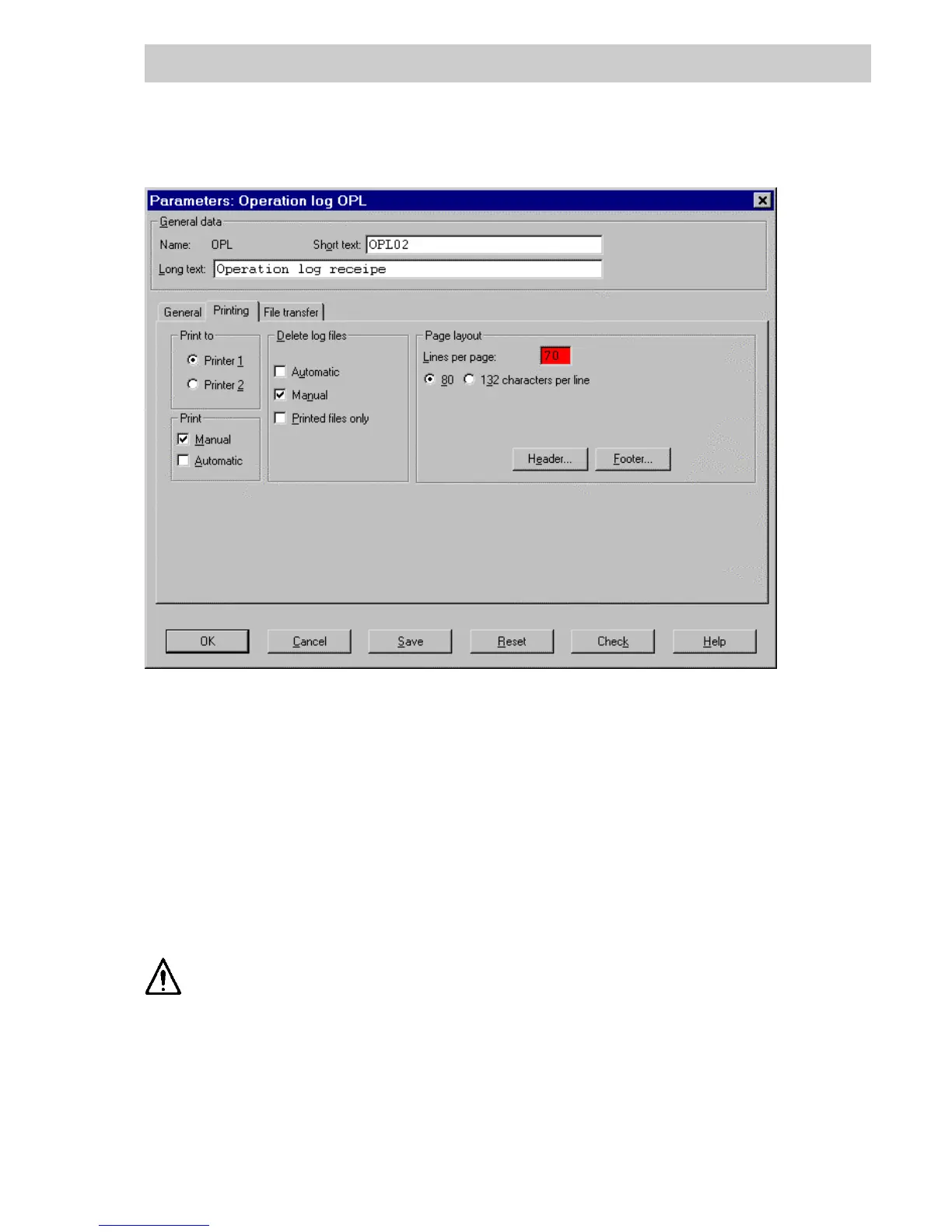Section E Logs
E-25
E 4.3 Printing tab - Operation log
Print to
Channel 1 / 2 Two printer channels are available for log output on the printer. The printer
channel is selected by activating the corresponding option button.
Print
Manual Print of the signal sequence log can be activated by the operator at the op-
erator station.
Automatic Printing takes place automatically after completing the logging.
Delete log files
Automatic When the automatic delete option is selected and the configured number of
files is exceeded, the oldest log file is overwritten by the current file.
If the automatic delete option is not selected then logging is stopped as
soon as the max. number of files has been reached.
Manual The operator can select and delete individual log files.
Printed files only Only printed log files can be deleted manually.
di1301uk.bmp
Gross Automation, 1725 South Johnson Road, New Berlin, WI 53146, www.ssacsales.com, 800-349-5827