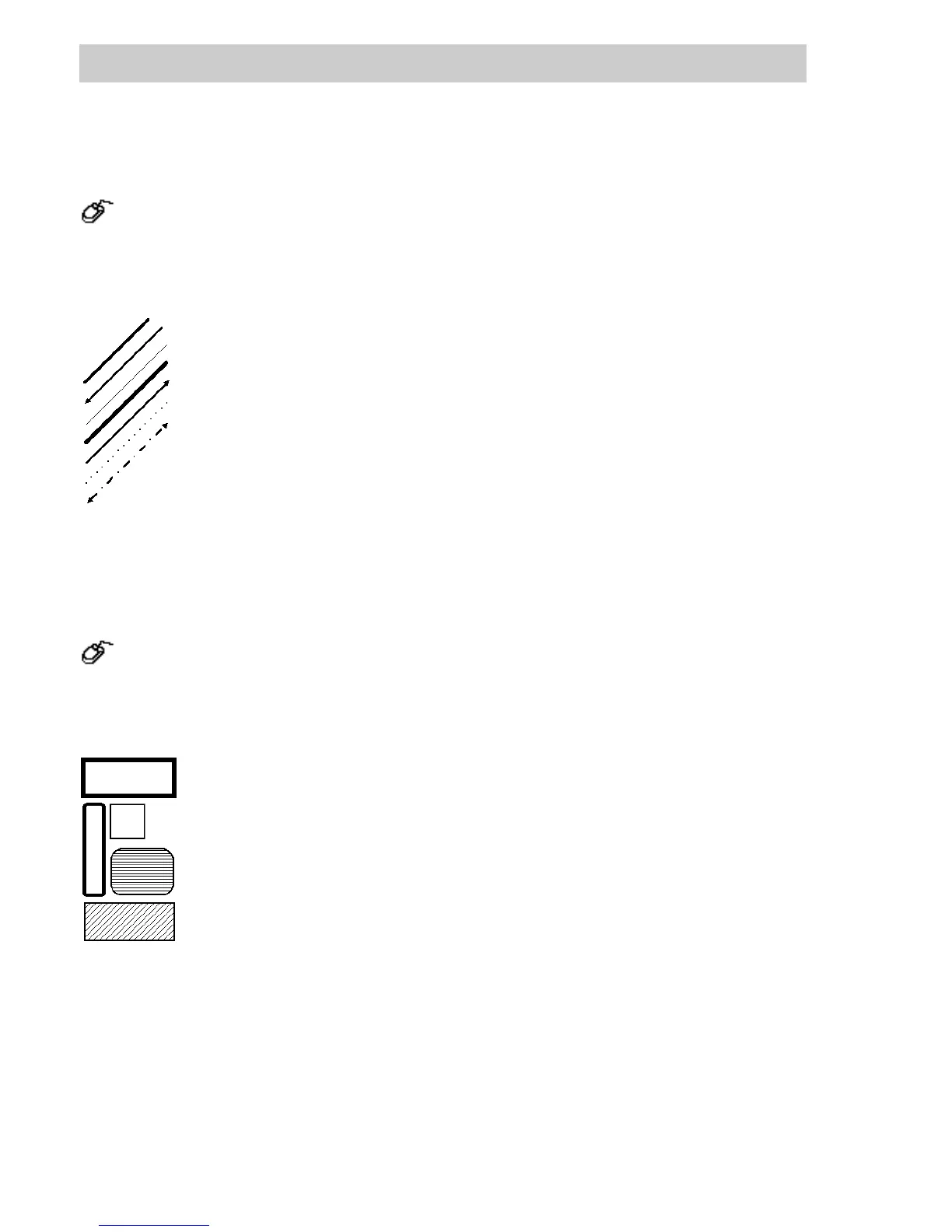Section D Graphic Display
D-16
D 4.1 Line
→Draw → Line,
→Mark starting point with mouse click, a construction line appears, and its end point
follows the cursor arrow,
→Mark end point by clicking mouse.
A line here means the shortest connection between two points.
Lines are specified with the attributes line color, line style, line width and
arrow.
D 4.2 Rectangle
→Draw → Rectangle
→Mark starting corner point by clicking mouse, a frame appears, and its end corner
point follows the cursor arrow,
→Mark end point by clicking mouse.
A rectangle is a graphic item having four sides and four right angles. A square is a
particular form of rectangle.
Rectangles are specified with the attributes line color, line style, line width,
corner, foreground color and background color and fill pattern.
di0506.bmp
di0507.bmp
Gross Automation, 1725 South Johnson Road, New Berlin, WI 53146, www.ssacsales.com, 800-349-5827