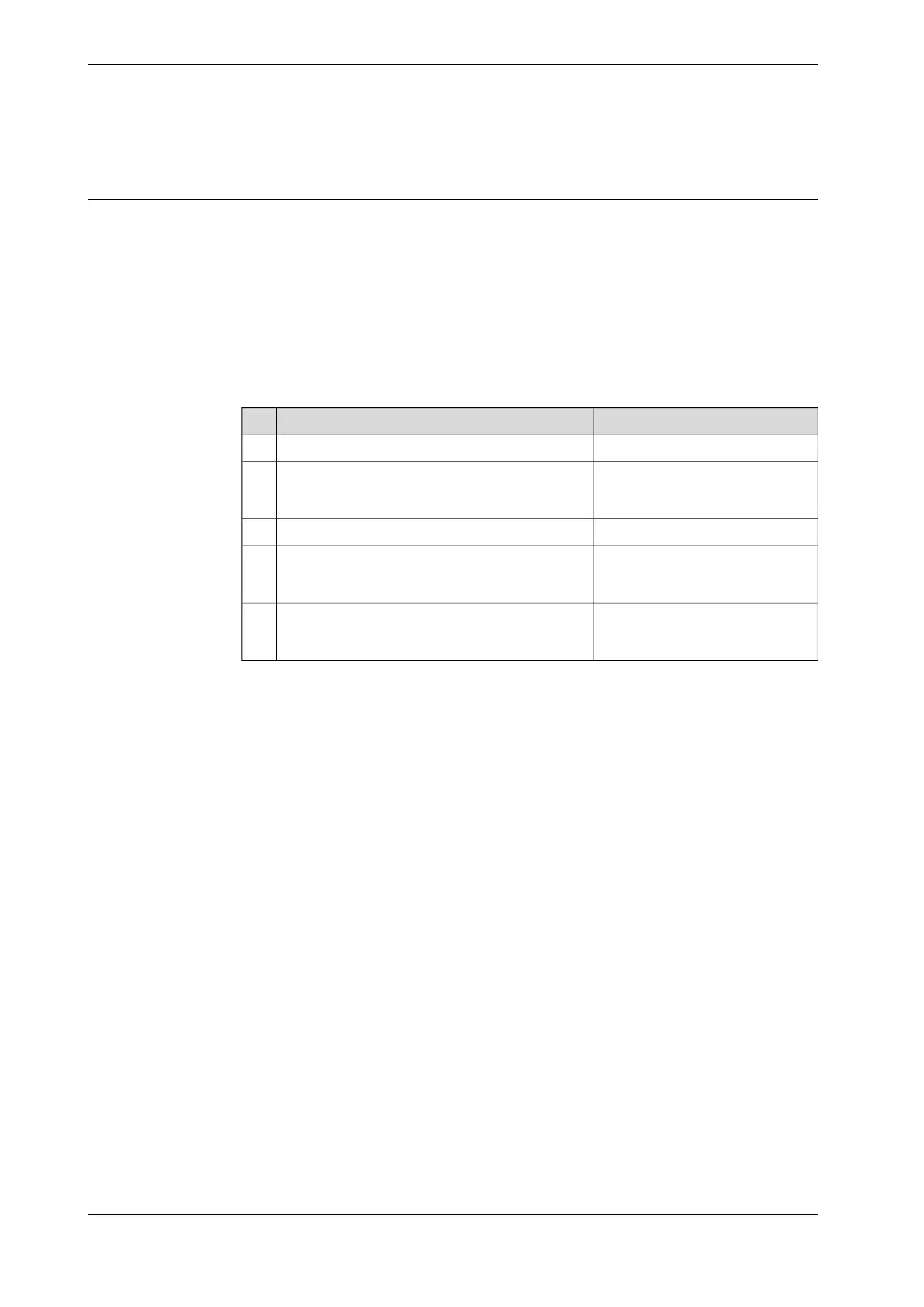6.2.8 Reflashing firmware failure
Description
When reflashing firmware, the automatic process can fail which will stop the system.
A message is generated in the event log.
This fault usually occurs due to a lack of compatibility between hardware and
software.
Recommended working procedure
If the controller stops with a message about firmware failure, use this procedure
to troubleshoot what might cause the problem.
NoteAction
Read the message to see which unit has failed.1
If the relevant unit has been replaced recently,
make sure that the versions of the old and the
new unit are identical.
2
Check the software versions.3
If RobotWare has been updated recently, make
sure that the versions of the old and the new unit
are identical.
4
If the problem remains, contact your local ABB
for information about which firmware version is
compatible with your hardware.
5
524 Product manual - OmniCore C30
3HAC060860-001 Revision: P
© Copyright 2019-2022 ABB. All rights reserved.
6 Troubleshooting
6.2.8 Reflashing firmware failure
