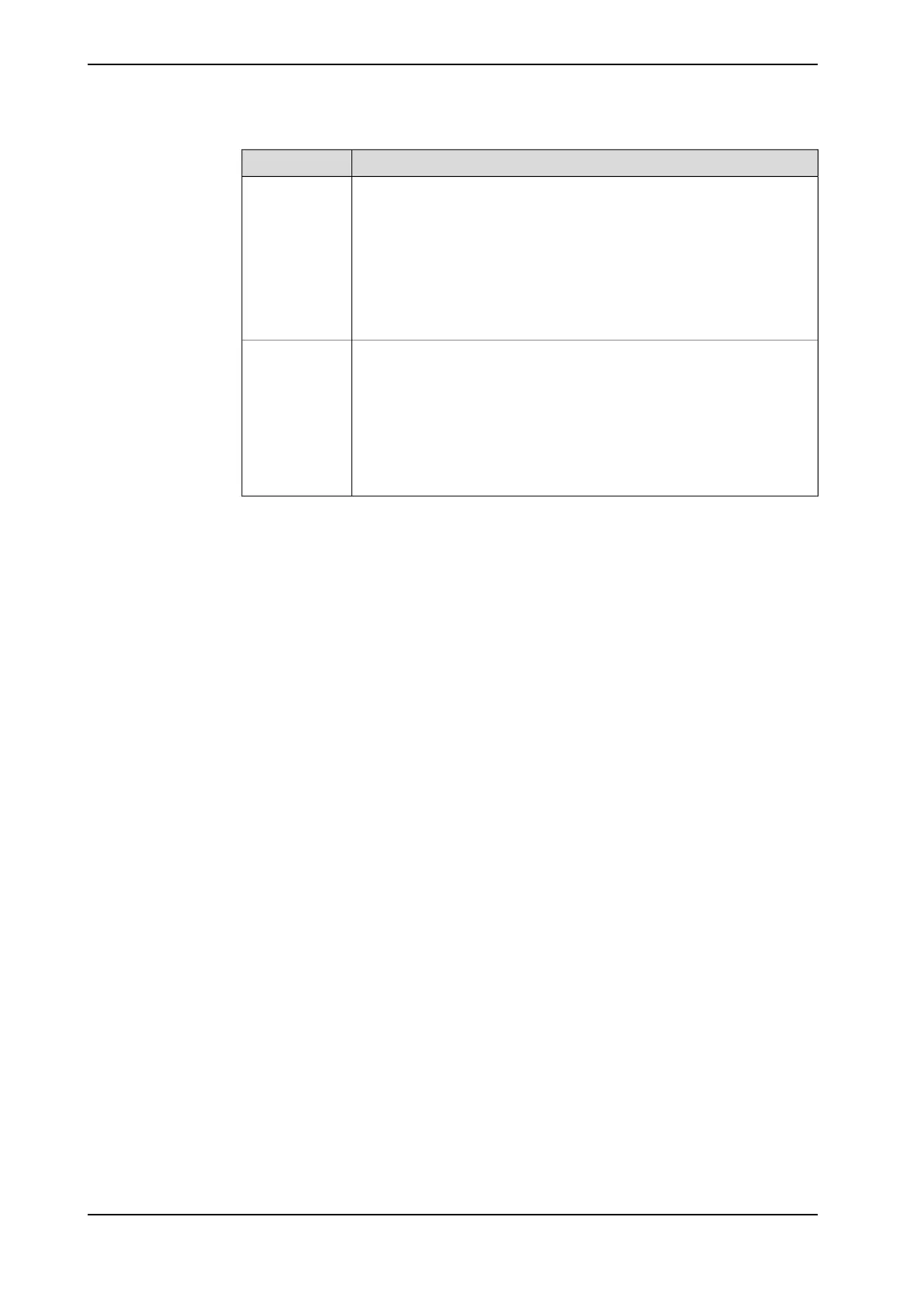SignificanceDescription
Startup sequence:
1 No color: Input voltage is outside specified voltage or internal fault
in the switch.
2 Green, solid: The switch is operational.
If the LED does not turn steady green, the status indicator LED can be
used to identify the following issues:
Status LED
Fault indication:
• No color: If input voltage is within specified voltage limits and the
LED is not lit then replace the switch.
Shows the status of Ethernet links.Ethernet LEDs
Green:
• Off:10 Mbps data rate is selected.
• On:100/1000 Mbps data rate is selected.
Yellow:
• Flashing: The Ethernet is active on link.
• Solid: A LAN link is established.
• Off: A LAN link is not established.
544 Product manual - OmniCore C30
3HAC060860-001 Revision: P
© Copyright 2019-2022 ABB. All rights reserved.
6 Troubleshooting
6.3.7 Troubleshooting the Ethernet switch
Continued
