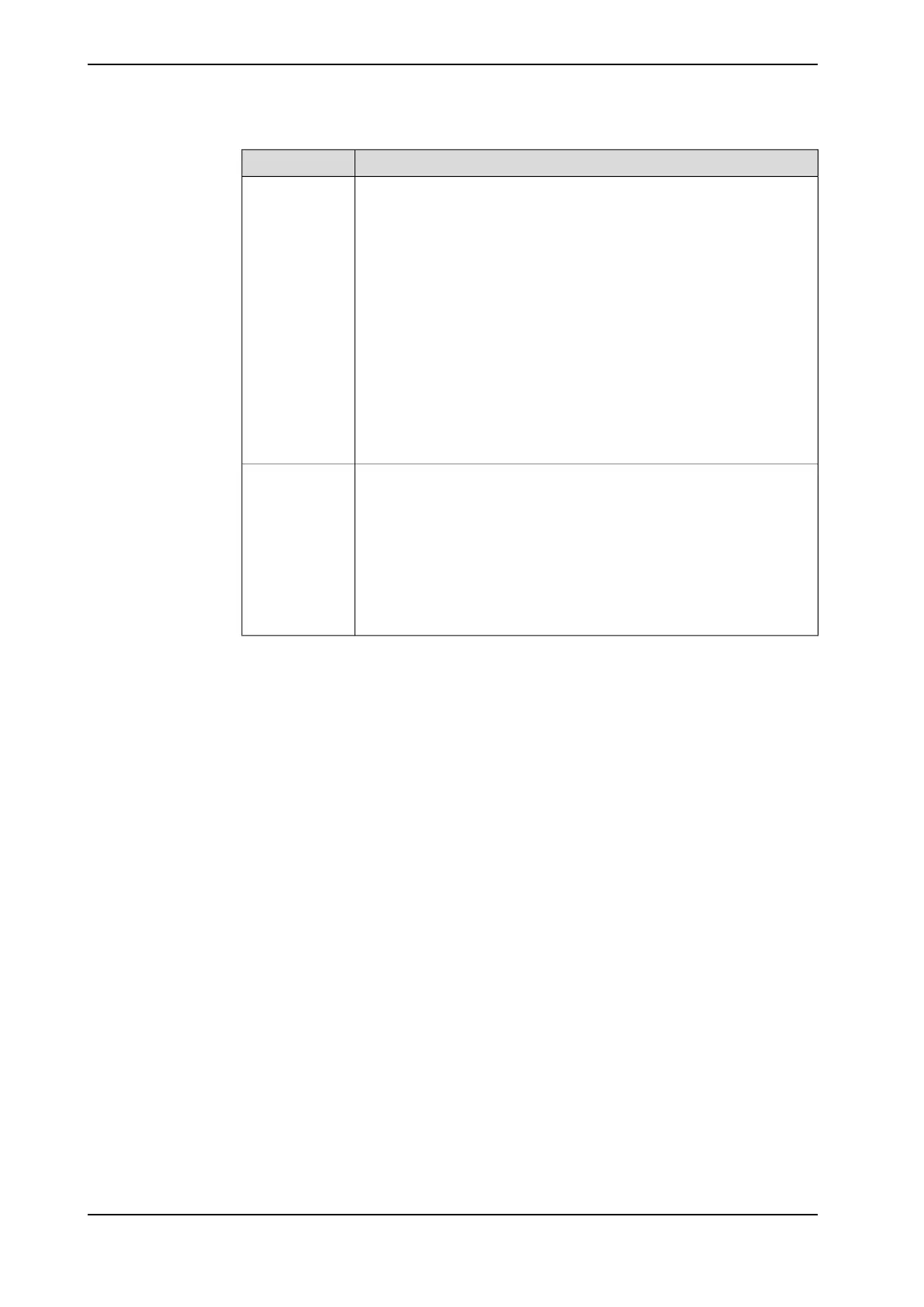SignificanceDescription
Normal sequence during startup:
1 Red, solid: Default at power-up.
2 Red, flashing: Establish connection to main computer and load
program to axis computer.
3 Green, flashing: Start-up of axis computer program and connect
peripheral units.
4 Green, solid: Start-up sequence ready. Application is running.
The following indicates errors:
• No color: No power to axis computer or internal error (hard-
ware/firmware).
• Red, solid: The axis computer has failed to initialize basic hard-
ware.
• Red, flashing continuously: Missing connection to main computer,
main computer start-up problem or RobotWare installation problem.
• Green, flashing continuously: Missing connections to peripheral
units or RobotWare start-up problem.
Axis computer
status LED
Shows the status of Ethernet communication.Ethernet LED
Green:
• Off:10 Mbps data rate is selected.
• On:100 Mbps data rate is selected.
Yellow:
• Flashing: The two units are communicating on the Ethernet chan-
nel.
• Solid: A LAN link is established.
• Off: A LAN link is not established.
546 Product manual - OmniCore C30
3HAC060860-001 Revision: P
© Copyright 2019-2022 ABB. All rights reserved.
6 Troubleshooting
6.3.8 Troubleshooting the axis computer
Continued
