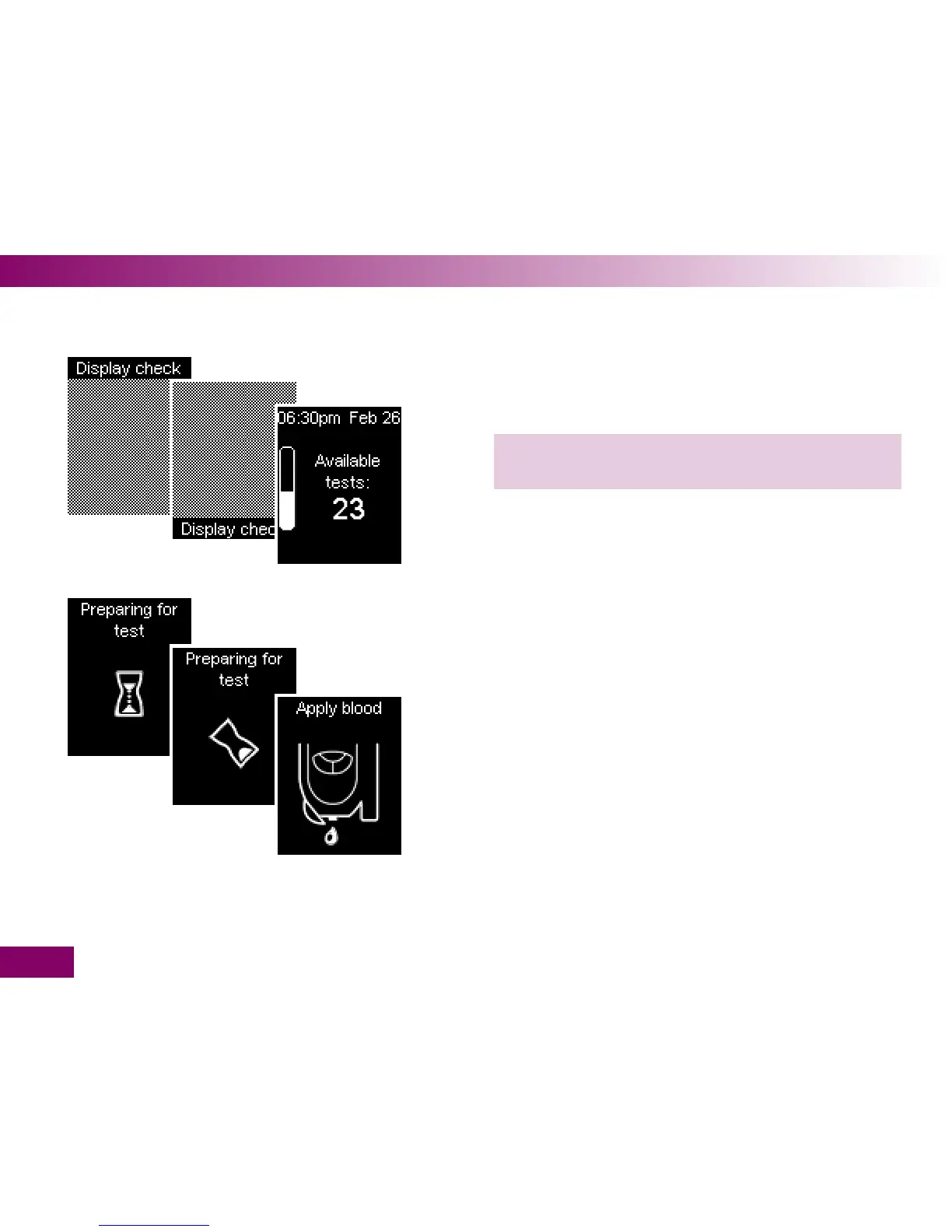178
Checking the meter7
A beep will sound (if Beeper is turned on) and the
display check will be displayed, followed by the num-
ber of available tests.
2 Check that there are no irregularities in the
checkerboard pattern.
Then the meter advances a test area to the tip of the
cassette.
Shortly after the test area has been advanced to the tip
of the cassette, the prompt Apply blood will appear and
a beep will sound (if Beeper is turned on). The prompt
also applies to control solution.
