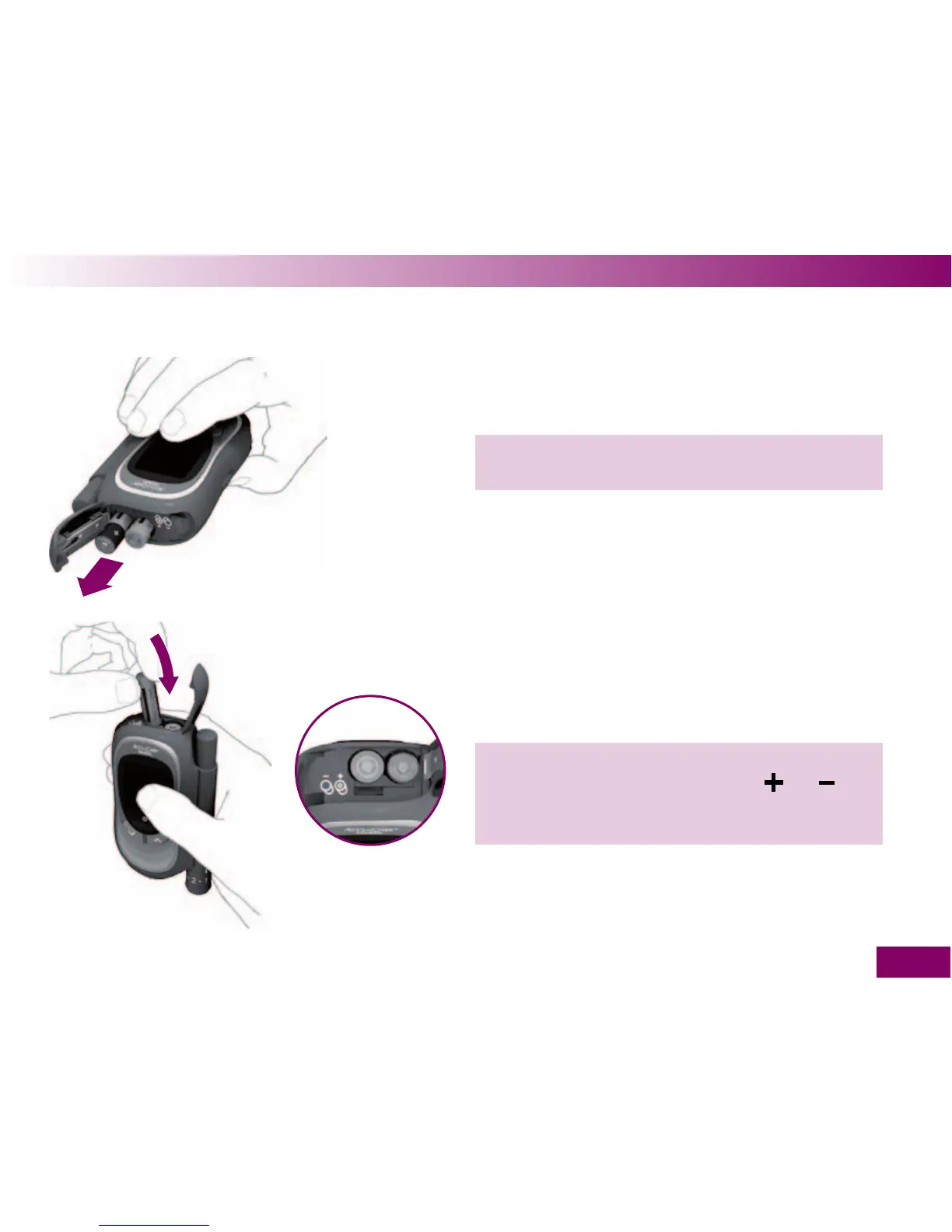215
Changing the batteries 14
3 Turn the meter so that the battery compartment
faces downwards. The batteries fall out.
4 Insert two new batteries in the battery compart-
ment. Pay attention to the symbols
and in the
battery compartment. The corresponding end of the
battery must be facing upwards.
