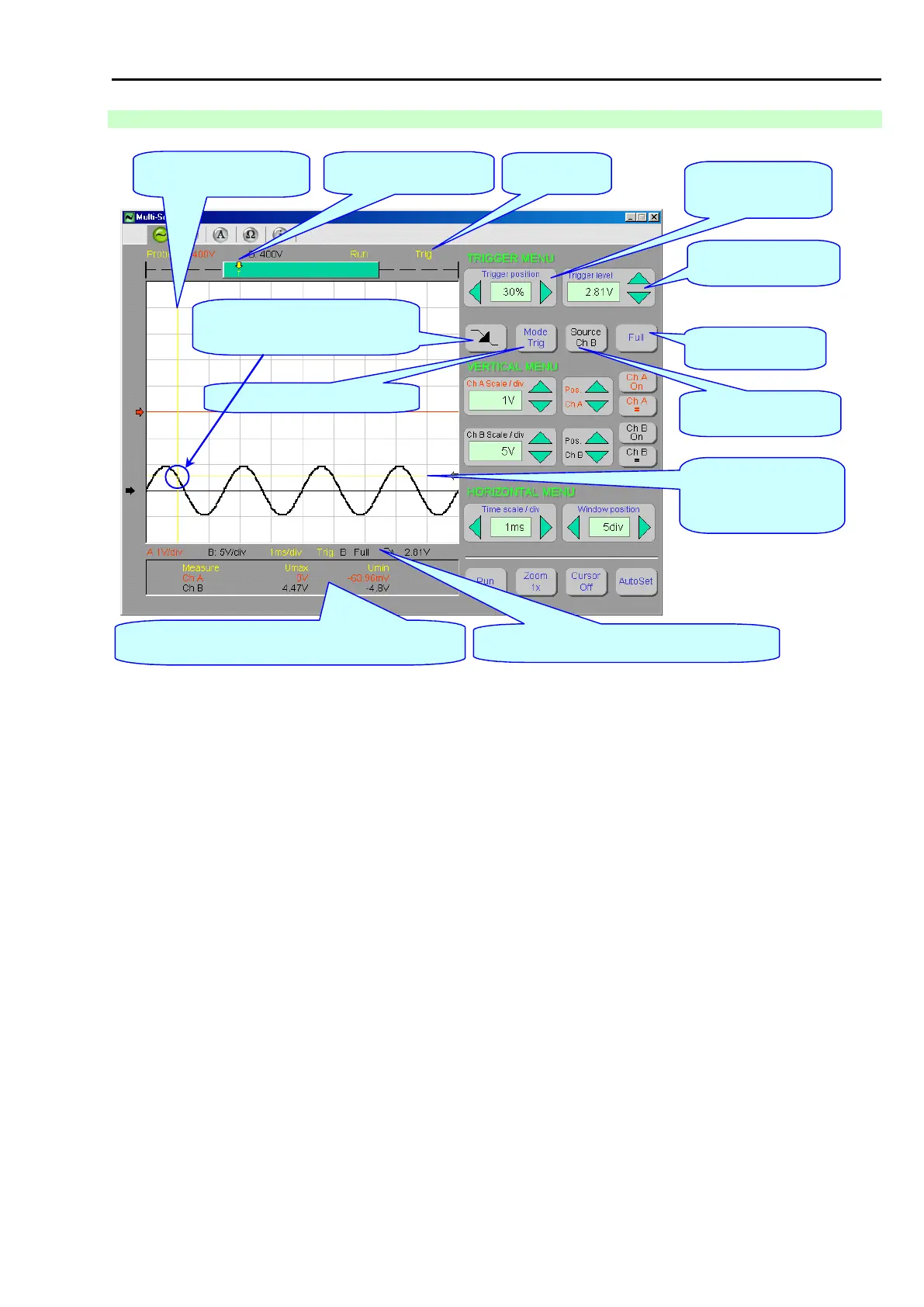Chap. I - Multi-Diag Scope Basic User’s Manual
Scope_manual_en-v110.docx — 19 —
14.2.4 DESCRIPTION OF RECORD CONTROL AND SETTING
Selection of the way of triggering of
the record in the transition through
the trigger level.
Selection of trigger mode
Visualization of set oscilloscope parameters.
Trigger level position within
the entire record
Setting of trigger level
position of the record.
Setting of trigger level
size.
Trigger level position in the
displayed window.
Visualization of trigger level
size for the selected trigger
channel.
Selection of trigger
frequency range.
Selection of trigger source
Note *)
Visualization of the minimum and maximum voltage value
of the displayed course for individual channels.
Fig. 38 – Description of record control and setting (figure applies to version 1.00)
Note *) – see Chap. I - 14.2.17