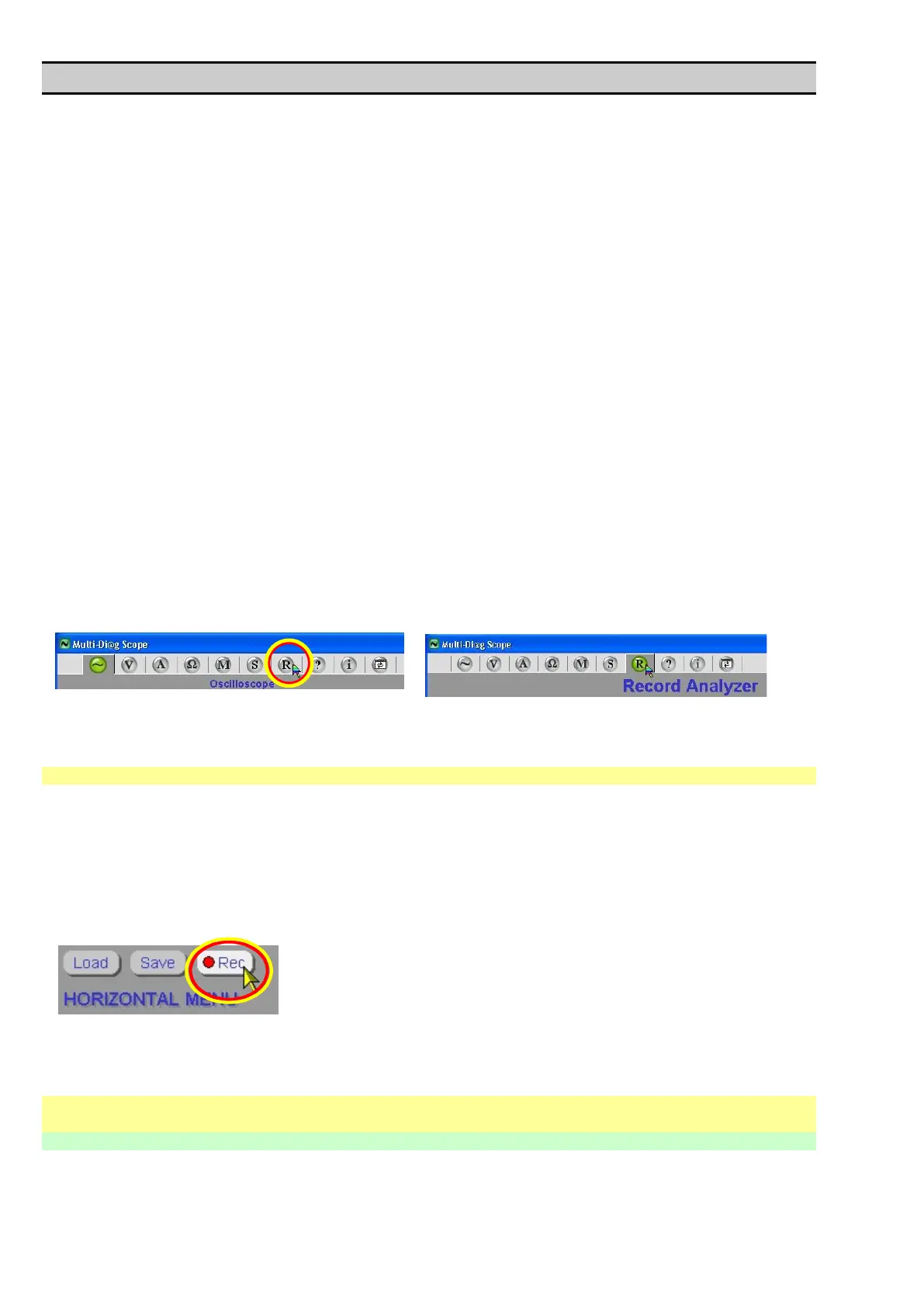Scope_manual_en-v110.docx — 76 —
Chap. IV - Record Analyzer
1. INTRODUCTION
The offered program product enables the user to save scanned records and their further activation (loading).
This function is frequently requested in the service practice when diagnosing sporadic faults, e.g. in cases the
speed sensor or the lambda probe accidentally fall out or in similar cases.
When driving, an appropriate course is scanned and stored in the memory of the device. Then the record can be
analyzed in the comfort of the service station.
The length of saved records, however, depends on the setup of the oscilloscope time basis:
Minimum: 1ms/division ............... Record length: 8 seconds (in one-channel measuring)
4 seconds (in two-channel measuring)
Maximum: 2.5 s/division ............. Record length: 5.5 hours (in one-channel measuring)
approx. 2.5 hrs (in two-channel measuring)
If the time basis of record is less than 1 ms, only “screens“ are saved which are later put together into an
animation string by the software.
The user can carry out the so-called “Zooming“ (change of the view size depending on the setup of the time basis
and input channel sensitivity) on the recorded courses.
2. RECORD ANALYZER PROGRAM INITIALIZATION
After the installation of the Multi-Diag Scope program (see Chap. I - 9.2) and its starting (see Chap. I - 12), the
application itself can be initialized by clicking on the tab ”R“ (see the cursor in Fig. 172).
Fig. 172 – Tab for switching to the Record Analyzer application and its view after the switching to the application
2.1 RECORD STARTING
You can activate the start of the course record by clicking on the “Rec“ button (see the cursor in Fig. 173). The
recording is indicated by the flashing red light on the button.
Note:
When you start the record, you CANNOT change the oscilloscope setup. Therefore it is NECESSARY to
ensure whether the displayed signal is OK before you start the record.
Fig. 173 – REC button for starting the displayed course record
2.2 ALTERNATIVES OF COURSE SCANNING
2.2.1 CONTINUOUS SAMPLING
This type of measuring can be used for all standard oscilloscope measurements.
