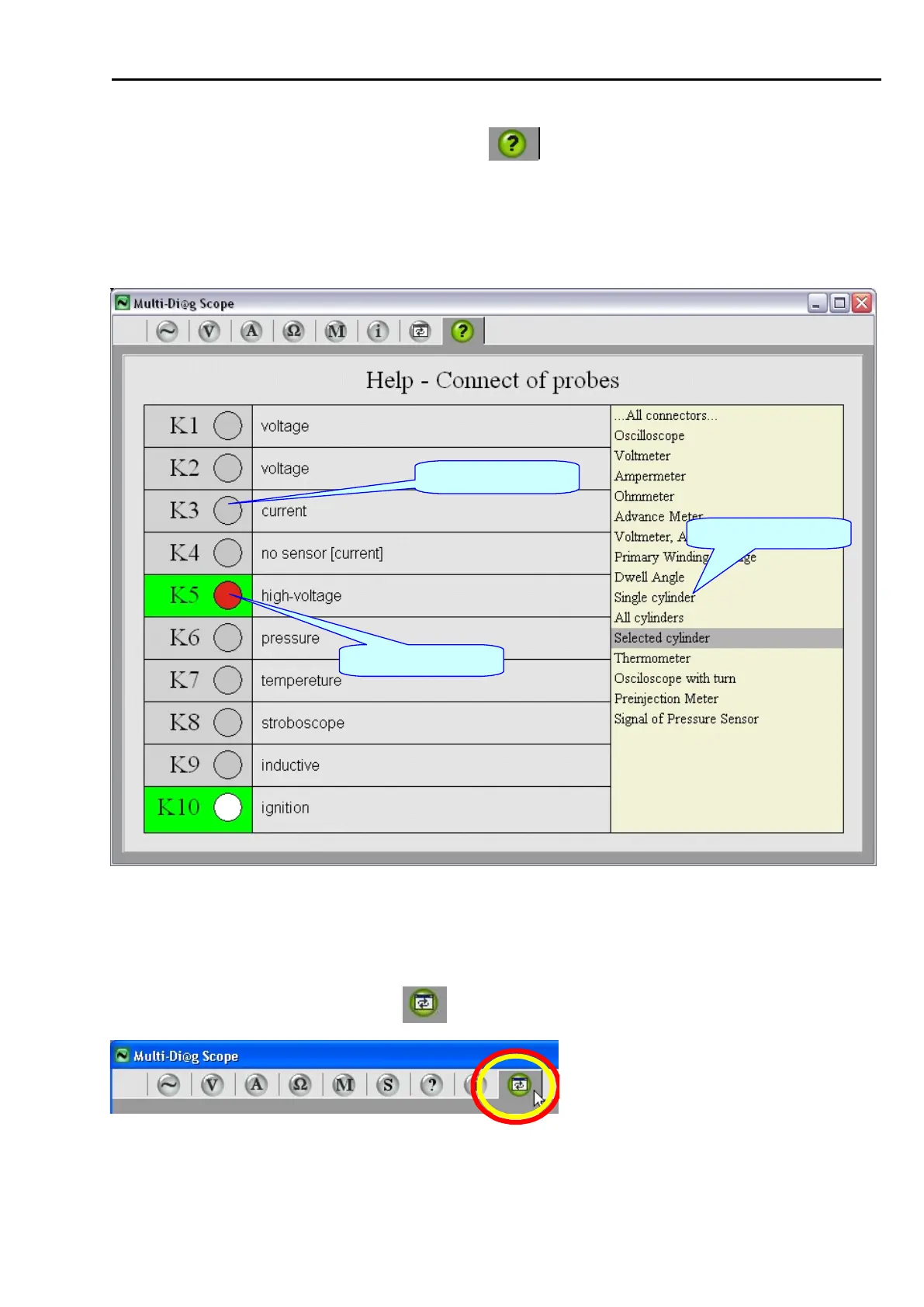Chap. III - Special tests
Scope_manual_en-v110.docx — 75 —
Note:
The Help also functions as follows: if you click on the tab during the measurement, the Help – Sensor
connection for the respective measurement is automatically selected. In this way you can check the correctness
of the sensor connection for the selected measurement very quickly and easily.
This Help functions for both the Motortester and Multi-Diag Scope without the Motortester, but in the latter case
there are only two connectors and fewer measurements can be selected.
Fig. 170 – Help for the selected measurement
3. SWITCHOVER TO ANOTHER APPLICATION
The program allows to switch over to another application, e.g. to Multi-Diag (or to other applications that will be
available in proper time) by clicking on the button (see Fig. 171).