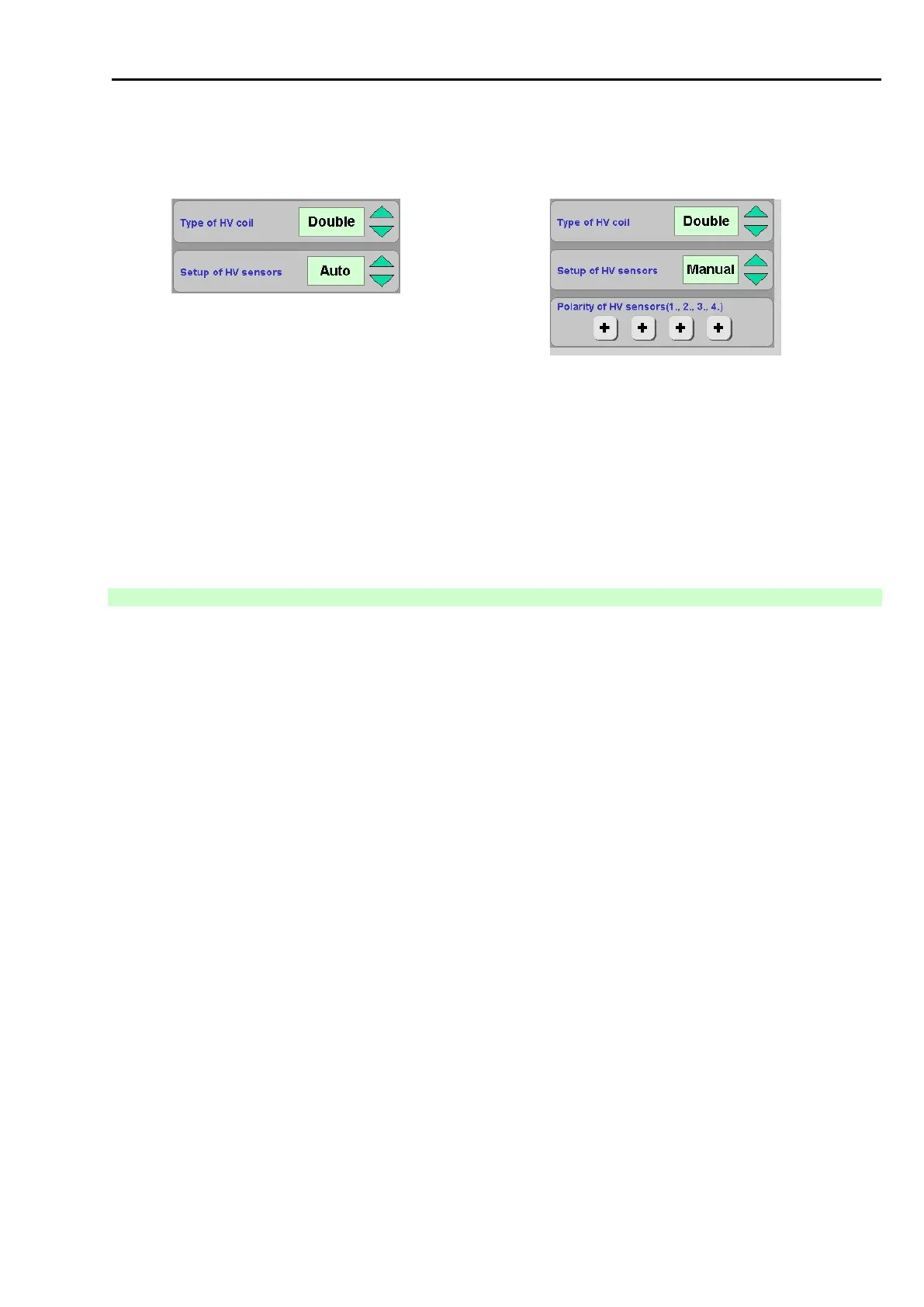Chap. II - Multi-Diag Motortester
Scope_manual_en-v110.docx — 71 —
(9) Cancelled
(10) Setup of HV sensors: (this parameter can only be used with spark ignition engines with double coil).
A Auto or Manual can be selected. More see Chap. I - 5.4.4.3
(11) Comparative level: (this parameter can only be used with diesel engines).
It is the level of the pressure sensor signal course according to which you shall set the preinjection
amount. You can set 11% or 15% of the level from the maximum pressure signal level.
(12) Pressure sensor type: (this parameter can only be used with diesel engines)
The pressure sensor CAPELEC = CAP is supplied as a special accessory for the device set. But you
can also use the AVL sensor. You shall set the type of the used sensor in this option.
7.1.2 CONFIRM (DELETE) BUTTONS
(13) Resetting of changed values, but the confirm button shall not be pressed (14)
(14) Confirmation and saving of changed values in the motortester memory.
(15) The user is informed about the successful parameter setting by a brief message (see Fig. 158).
(16) Return to the measuring