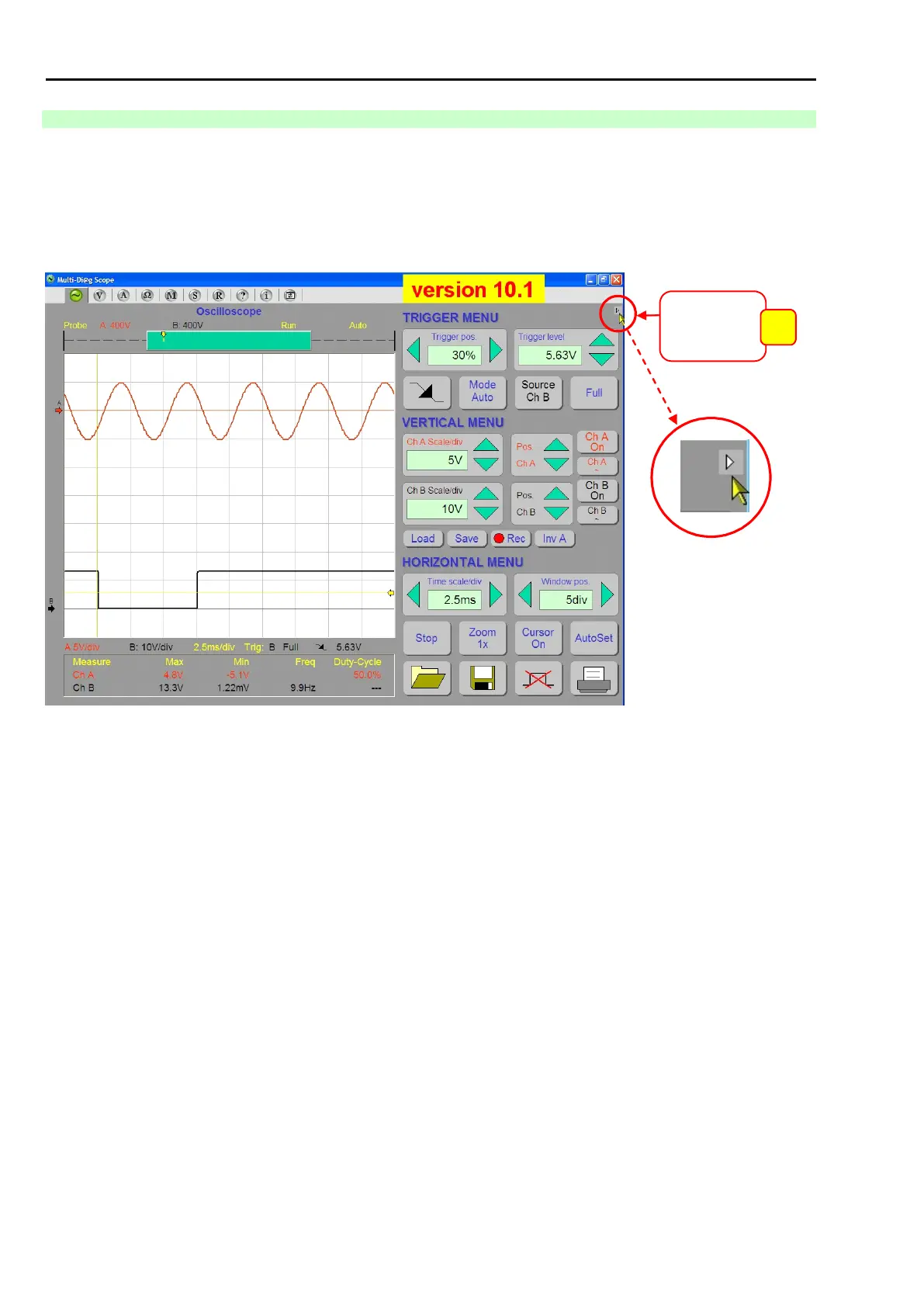Chap. I - Multi-Diag Scope Basic User’s Manual
Scope_manual_en-v110.docx — 16 —
14.2.2 SHOWING/HIDING (MINIMIZING) THE CONTROL PANEL
The oscilloscope's control panel can be minimized by clicking the white triangle icon (pos.1-Fig. 34). The graph
window then fills the entire screen (see Fig. 35).
Recommendation:
It is recommended that you hide the main panel to be able to use maximum space for displaying the oscilloscope
(see Fig. 32).
Fig. 34 – Control panel before it is minimized (hidden)
At this moment the new function for showing the control panel is activated (button pos.2-Fig. 37), indicating the
minimization of the control panel.
To show (maximize) the control panel, you can choose one of the following options:
Clicking the white triangle icon (pos.1-Fig. 35): the graph window is restored into its original size
(see Fig. 34).