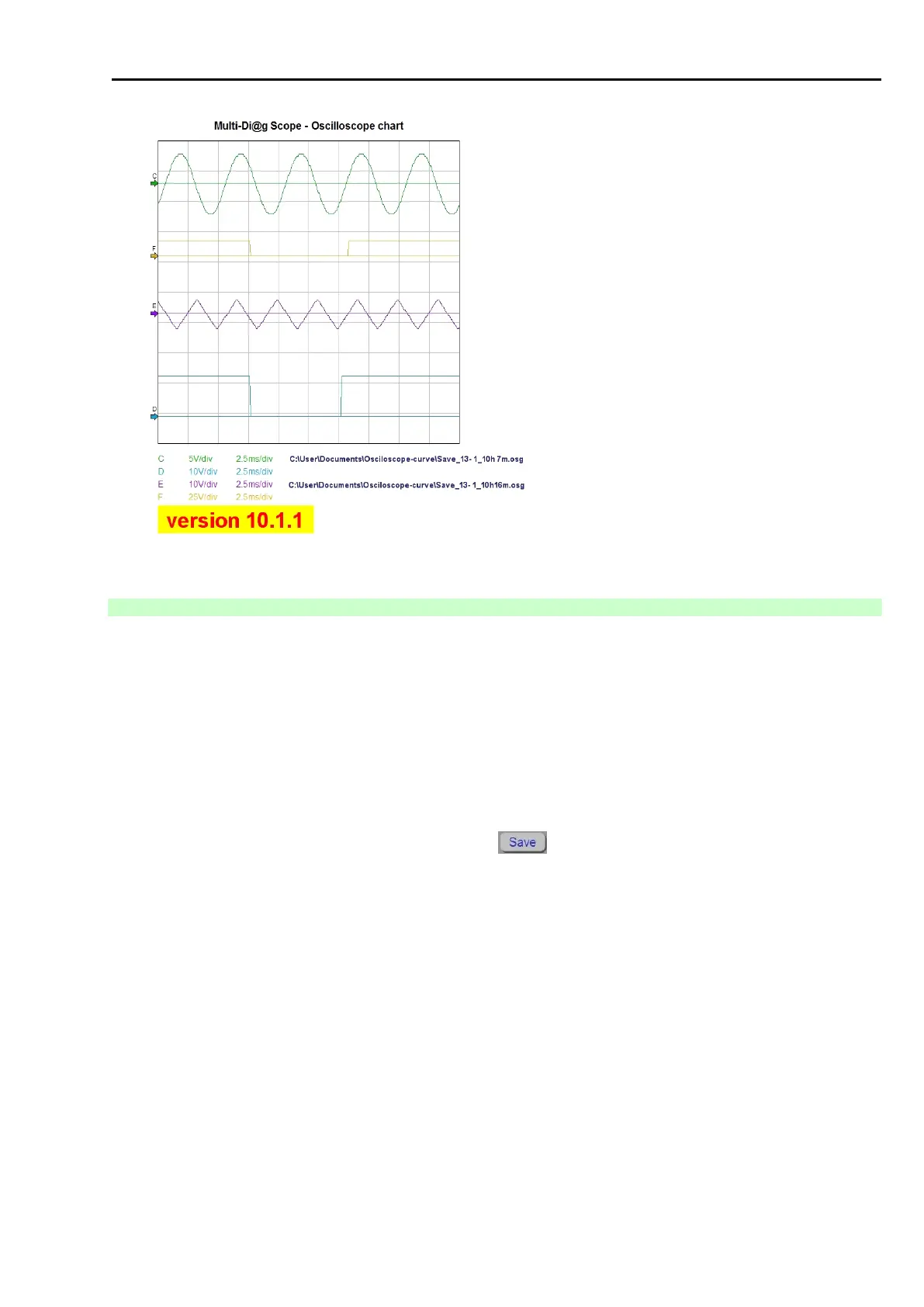Fig. 69 – Sample of printed document
14.2.15 OSCILLOSCOPE USER SETUP SAVING / LOADING
Maximum 10 oscilloscope settings are possible to save by user.
Remark:
The function is not supported in HV measurement!
The saving steps (Fig. 70 to Fig. 76) for the oscilloscope user setup and for its loading (Fig. 77 to Fig. 80) a later
time are shown on the following series of screen shots.
A. USER SETUP STORAGE OPTIONS
Run the function of saving the user setup by clicking the button (see Fig. 70).
You can choose from two saving options:
Fast – to application
If you click one of the ten positions, the setup is immediately saved and automatically (without any
warning) replaces the original record – see Fig. 71.
