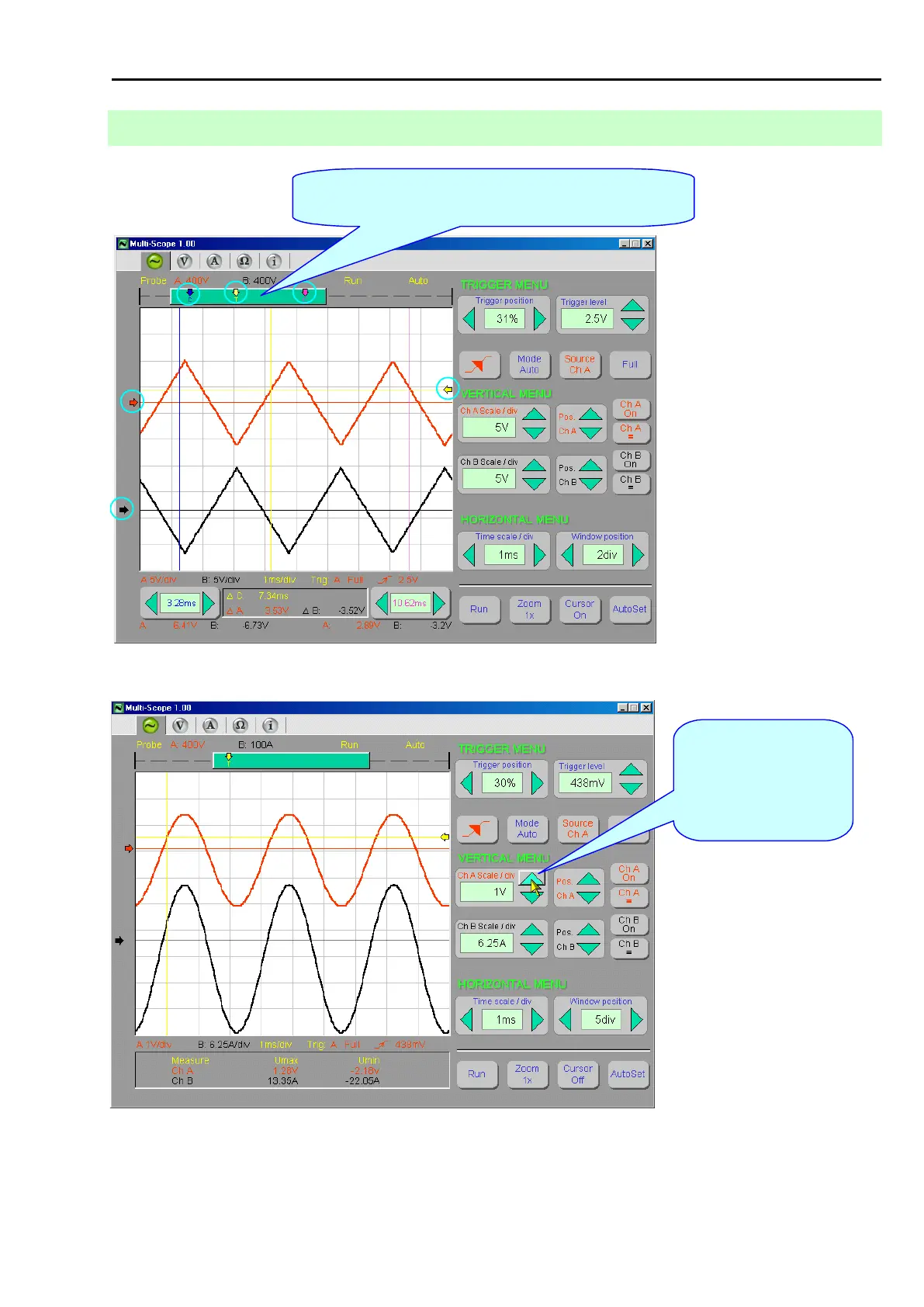Chap. I - Multi-Diag Scope Basic User’s Manual
Scope_manual_en-v110.docx — 25 —
14.2.10 CONTROL OF OSCILLOSCOPE PARAMETERS BY THE MOUSE OR POINTER IN THE CASE OF
TOUCH SCREEN
This green field and all blue-circled arrows can be moved with the
cursor (controlled by the mouse or pointer) and in this way
oscilloscope parameters can be set.
Fig. 49 – Control of oscilloscope parameters by the mouse or pointer in the case of touch screen (figure applies to version 1.00)
Select the control button with
the mouse cursor and by left-
clicking the setting of the
respective oscilloscope
parameter changes step by
step
Note *)
Fig. 50 – Setting of oscilloscope parameters by clicking the relevant control button with the mouse cursor (figure applies to version 1.00)
Note *) – see Chap. I - 14.7
