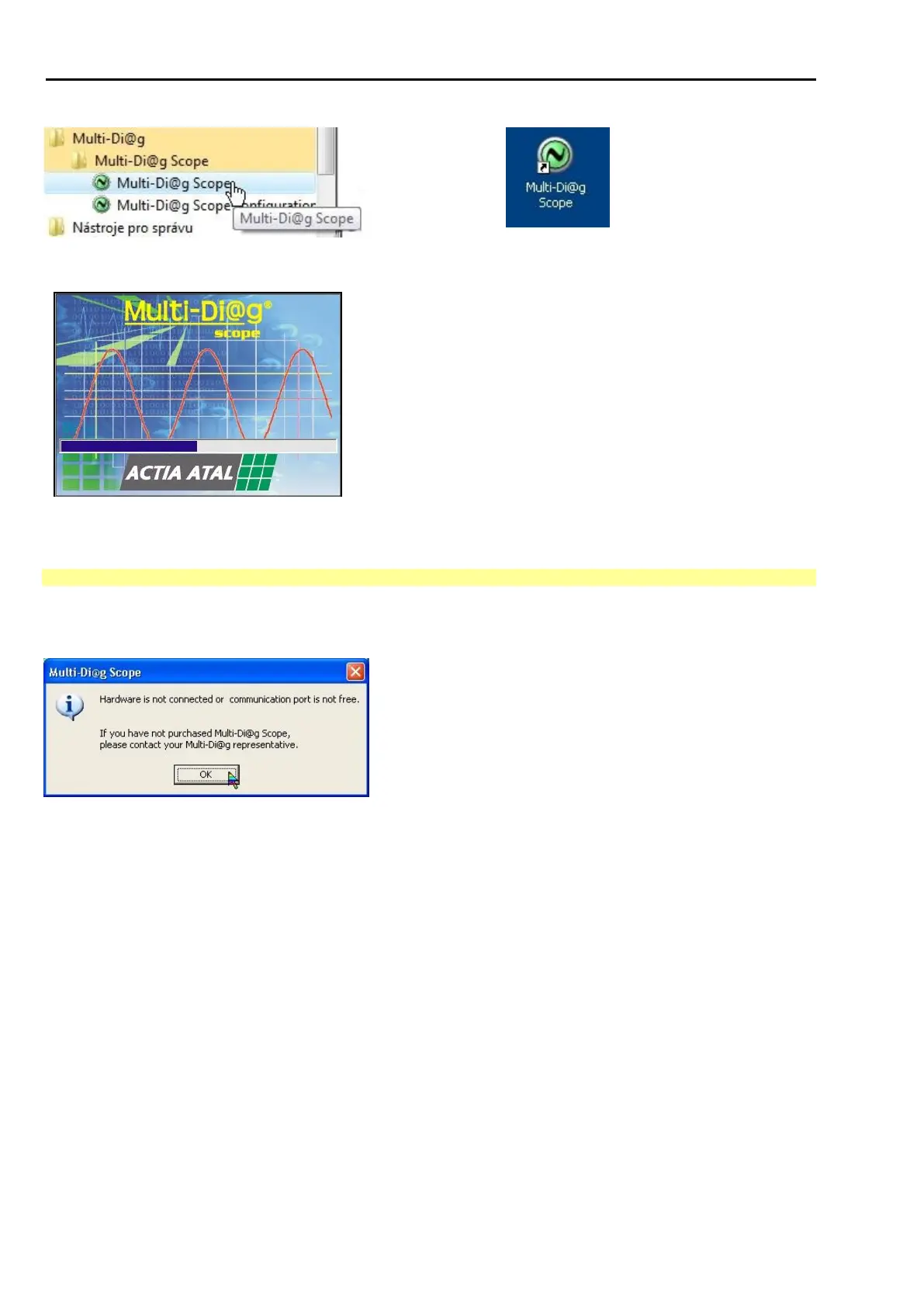Chap. I - Multi-Diag Scope Basic User’s Manual
Scope_manual_en-v110.docx — 12 —
Fig. 23 – Multi-Diag Scope program group (Windows Vista - Start \ Programs \ ...)
Fig. 24 – Multi-Diag Scope program icon on the
monitor desktop
After its activation, the initialization window is
displayed and then you can see the Multi-Diag
Scope screen Fig. 33
Fig. 25 – Initialization window when starting up the Multi-Diag
Scope program (from 7.1 version)
12.1 ERROR MESSAGE WHEN MULTI-DIAG SCOPE IS DISCONNECTED
If an error message (see Fig. 26) is displayed after the program is started up, the cause shall be find out (power
supply, communication port, license and so on) and then you shall try to restart the program up.
Fig. 26 – Dialogue box with the error message about the disconnected Multi-Diag Scope
