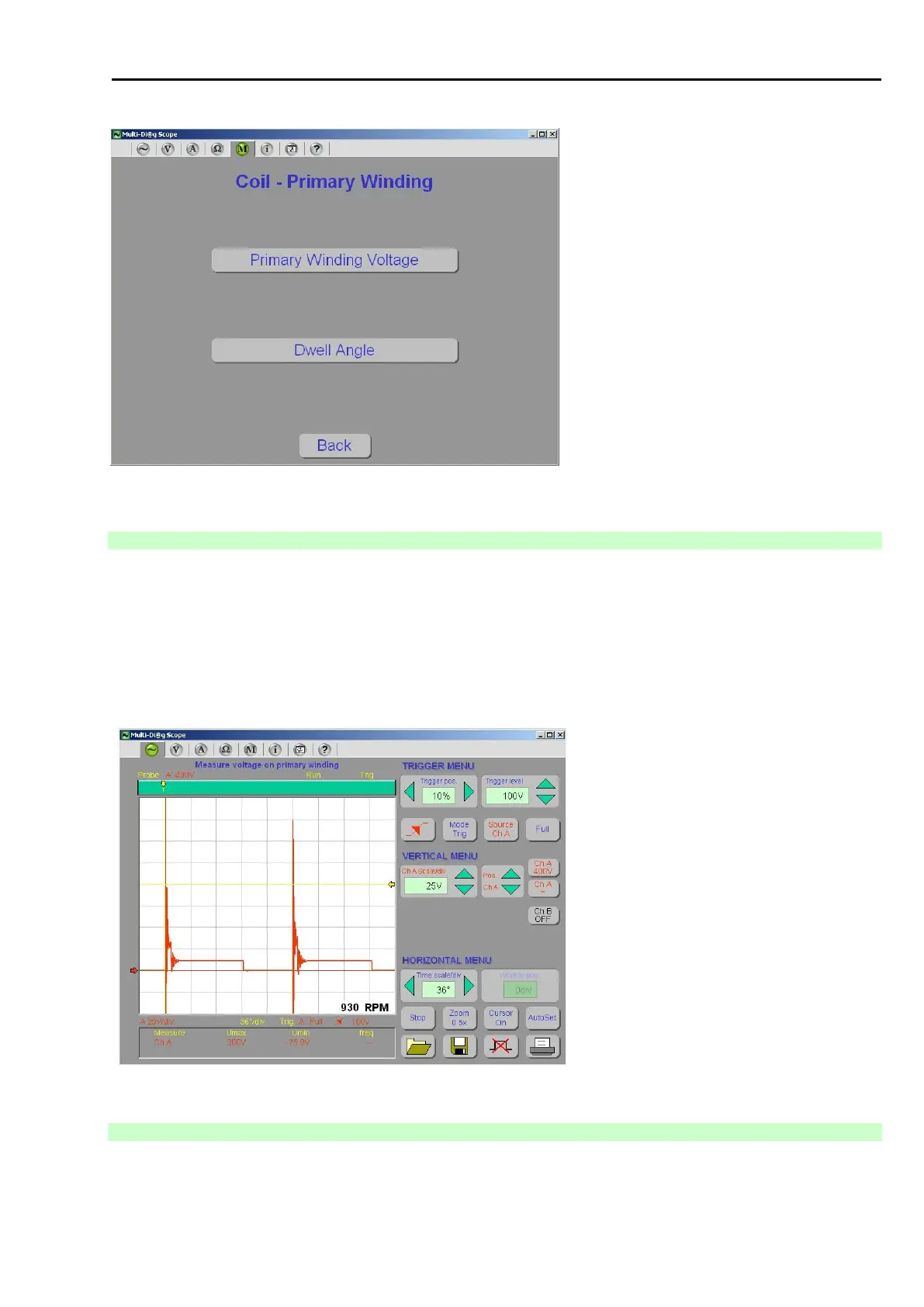Fig. 124 – Coil primary winding measurement menu
5.3.1 PRIMARY WINDING VOLTAGE
If you confirm the first option, you will see the voltage course on the coil primary winding displayed in the form of
an oscilloscope course (the motortester is switched over to the oscilloscope mode). To return to the motortester
mode, click on the Motortester tab (see the cursor in Fig. 114).
The voltage is shown so that the screen displays exactly one complete course between two contacts openings
independently on engine speed, see Fig. 125.
The horizontal axis scale of the screen is in crankshaft degrees per one division (°CS/Div). This way it is possible
to monitor the breaker contacts course at different engine speeds and read the dwell angle as well.
5.3.2 DWELL ANGLE MEASUREMENT
By confirming the second option, the dwell angle digital measuring is displayed, see Fig. 126