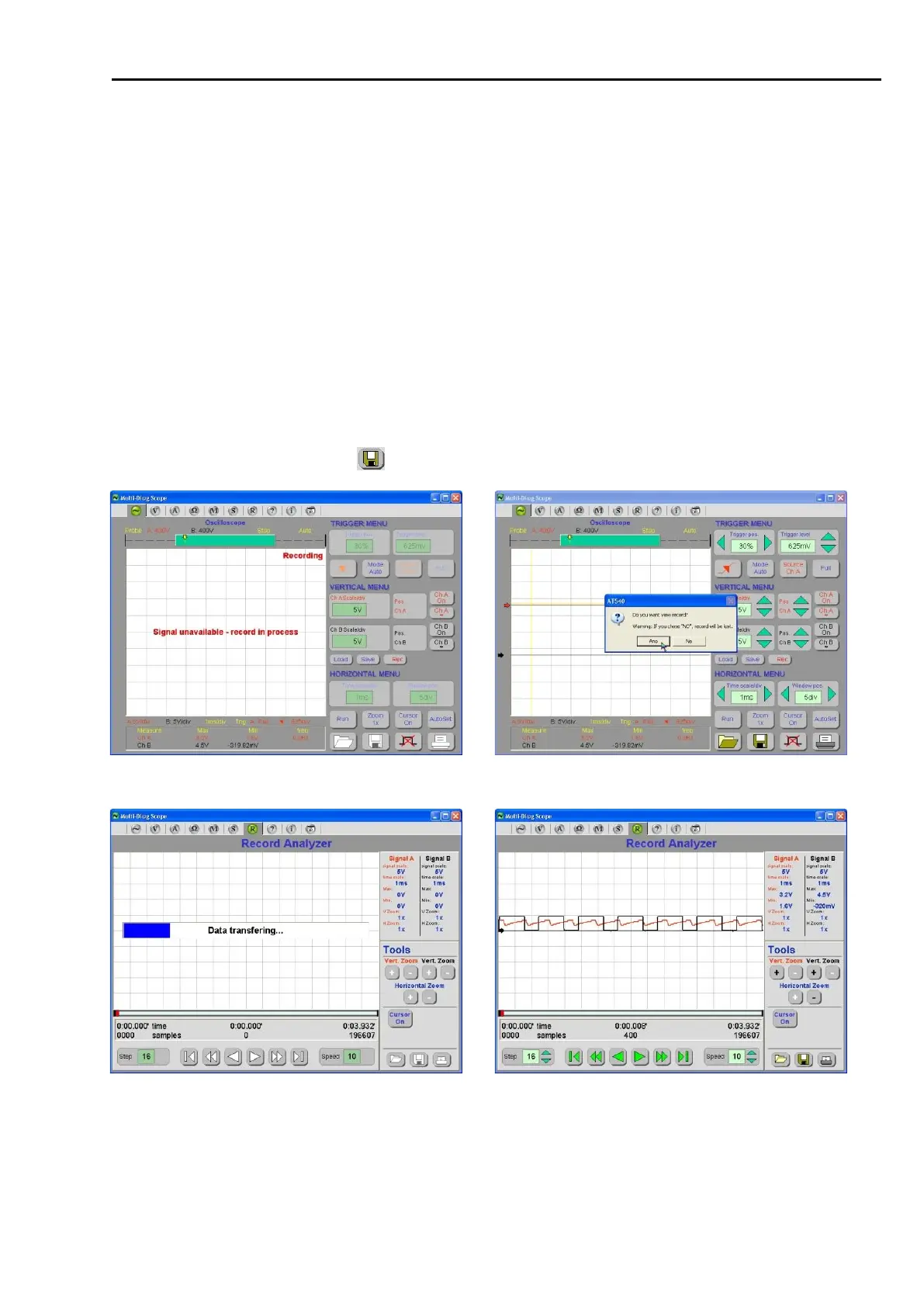Chap. IV - Record Analyzer
Scope_manual_en-v110.docx — 77 —
A. OSCILLOSCOPE TIME BASIS: 1 MS - 50 MS
NO scanned course is displayed in this mode (see Fig. 174)
The course is stored in the oscilloscope memory.
You can interrupt the scanning by the repeated clicking on the “Rec“ button (see the cursor in Fig. 173)
or by the mouse clicking anywhere in the oscilloscope raster.
To display or to store the record, you MUST positively confirm the message according to Fig. 175:
After the positive confirmation, the record transfer will be started from the oscilloscope memory
to the PC operating memory (see Fig. 176). After it is completely loaded, the Record Analyzer will
be triggered (Fig. 177).
After the negative confirmation, no transfer will be carried out and the record will be lost beyond
recovery.
Recommendation:
To be able to analyze the record later, do save the record to your PC (HDD, USB Flash Disk etc.) by clicking on
the icon symbolizing the floppy disk (Pos.10, Fig. 184).
B. OSCILLOSCOPE TIME BASIS: 100 MS – 2.5 SECONDS
The scanned course IS displayed in this mode (see Fig. 178)
