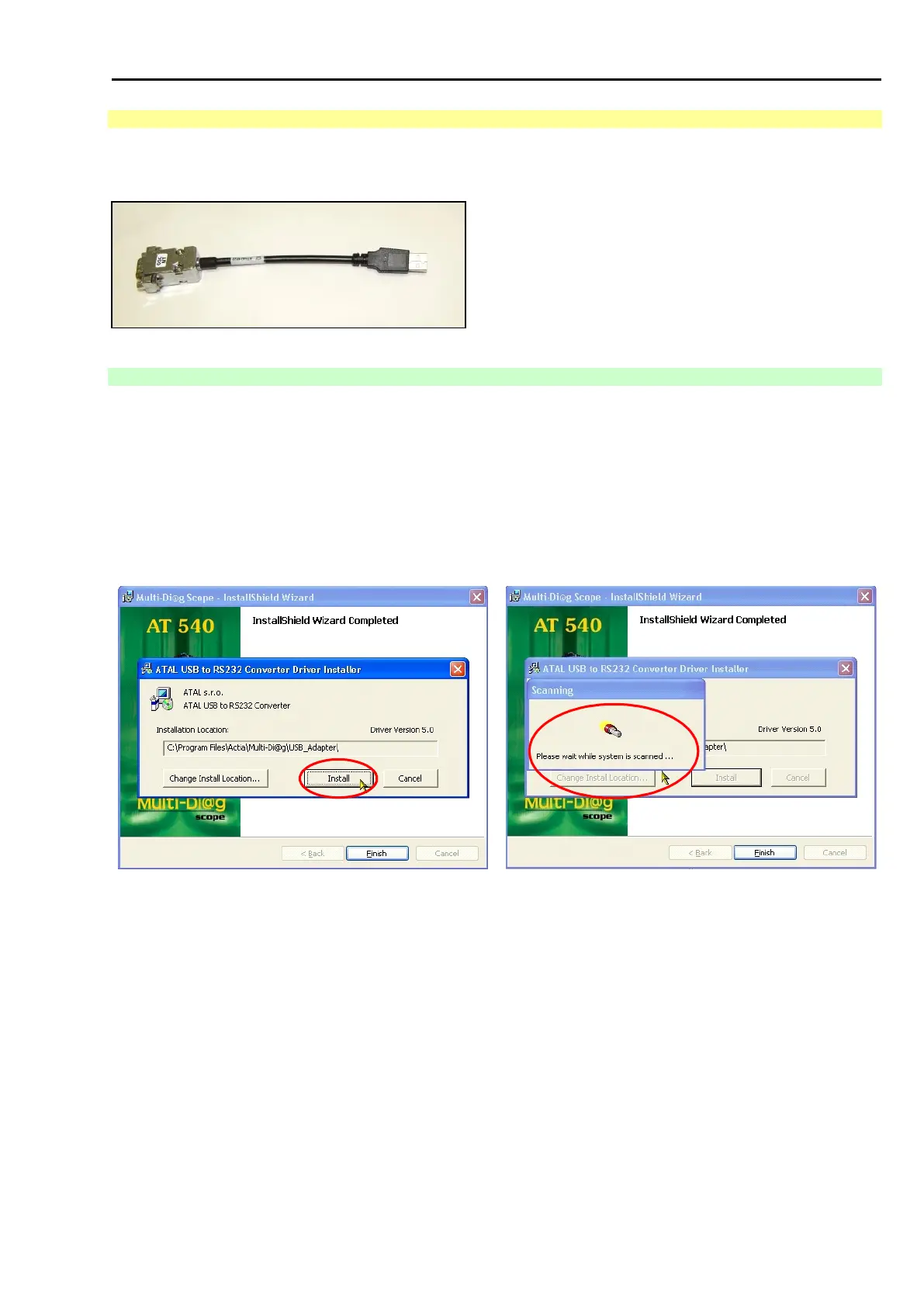Chap. I - Multi-Diag Scope Basic User’s Manual
Scope_manual_en-v110.docx — 9 —
10.2 INSTALLATION OF THE USB-RS 232 CONVERTER
The USB-RS 232 converter (see Fig. 15) ensures communication between the Multi-Diag Scope and a PC (or
Laptop)
Fig. 15 – RS232-USB converter
10.2.1 INSTALLATION OF DRIVERS FOR THE USB-RS 232 CONVERTER
P After you have clicked on the “Finish” button to complete the Multi-Diag Scope installation, it is also necessary
to pre-install the drivers for the RS232-USB converters.
After the start of the installation wizard (see Fig. 16) , as the first step, the search for older (invalid) drivers takes
place (see Fig. 17).
The following series of figures was taken from the installation wizard for the Windows XP operating system. The
wizard for Windows Vista is similar but with a different picture:
a) If old drivers are detected, the information about their presence will be displayed (see Fig. 18)
together with a suggestion for their removal. It is recommended that you remove the old drivers.
