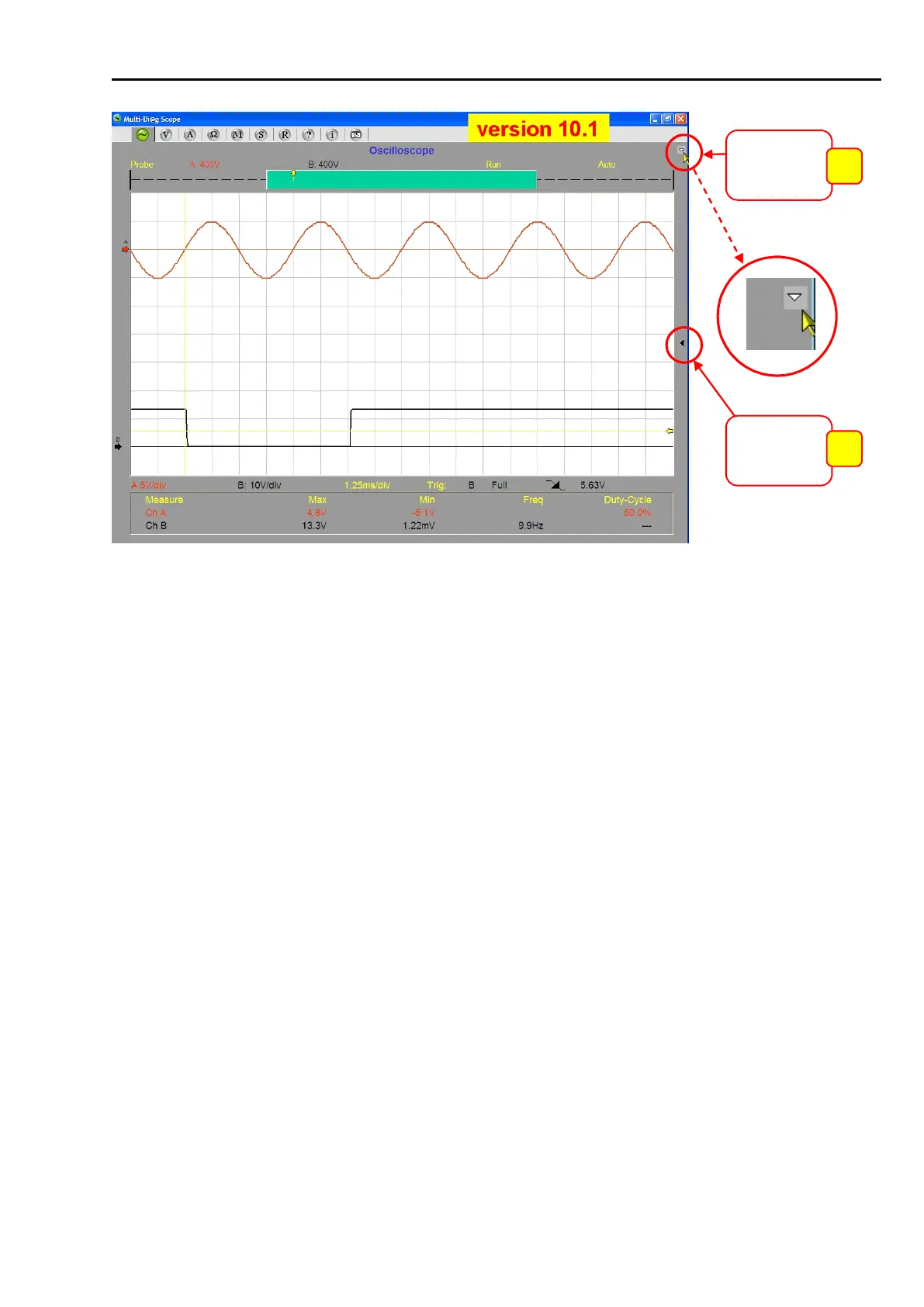Fig. 35 – The oscilloscope's workspace is now significantly larger thanks to the minimization of the control panel.
Hovering the cursor near the black arrow (pos.2-Fig. 35): the panel is automatically shown after 2
seconds but it is again automatically hidden after 5 seconds.
Clicking on the black arrow (pos.2-Fig. 35): the panel is immediately maximized but it is
automatically minimized after 5 seconds.