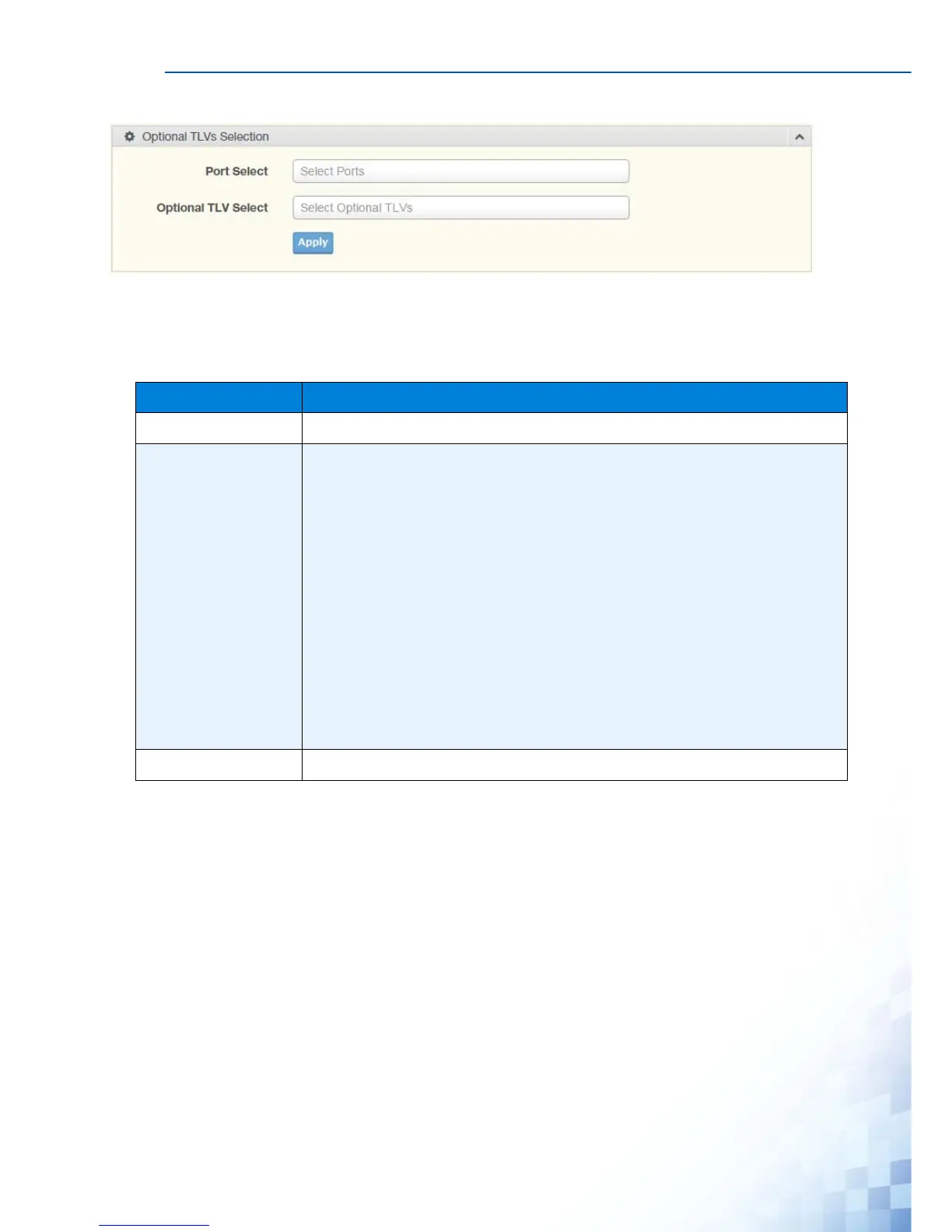MANAGING SWITCH
110
Figure 4-82. Management > LLDP > LLDP Port Settings > Optional TLVs Selection
The following table describes the items in the previous figure.
The ensuing table for LLDP Port Status settings are informational only: Port, State and
Selected Optional TLVs.
Table 4-80. Management > LLDP > LLDP Port Settings > Optional TLVs Selection
Item Description
Port Select Enter the port number associated with the TLV (optional) selection.
Optional TLV Select Click the drop-down menu to select the LLDP optional TLVs to be carried
(multiple selections are allowed).
System Name: To include system name TLV in LLDP frames.
Port Description: To include port description TLV in LLDP frames.
System Description: To include system description TLV in LLDP
frames.
System Capability: To include system capability TLV in LLDP frames.
802.3 MAC-PHY:
802.3 Link Aggregation:
802.3 Maximum Frame Size:
Management Address:
802.1 PVID:
Apply Click Apply to save the values and update the screen.
