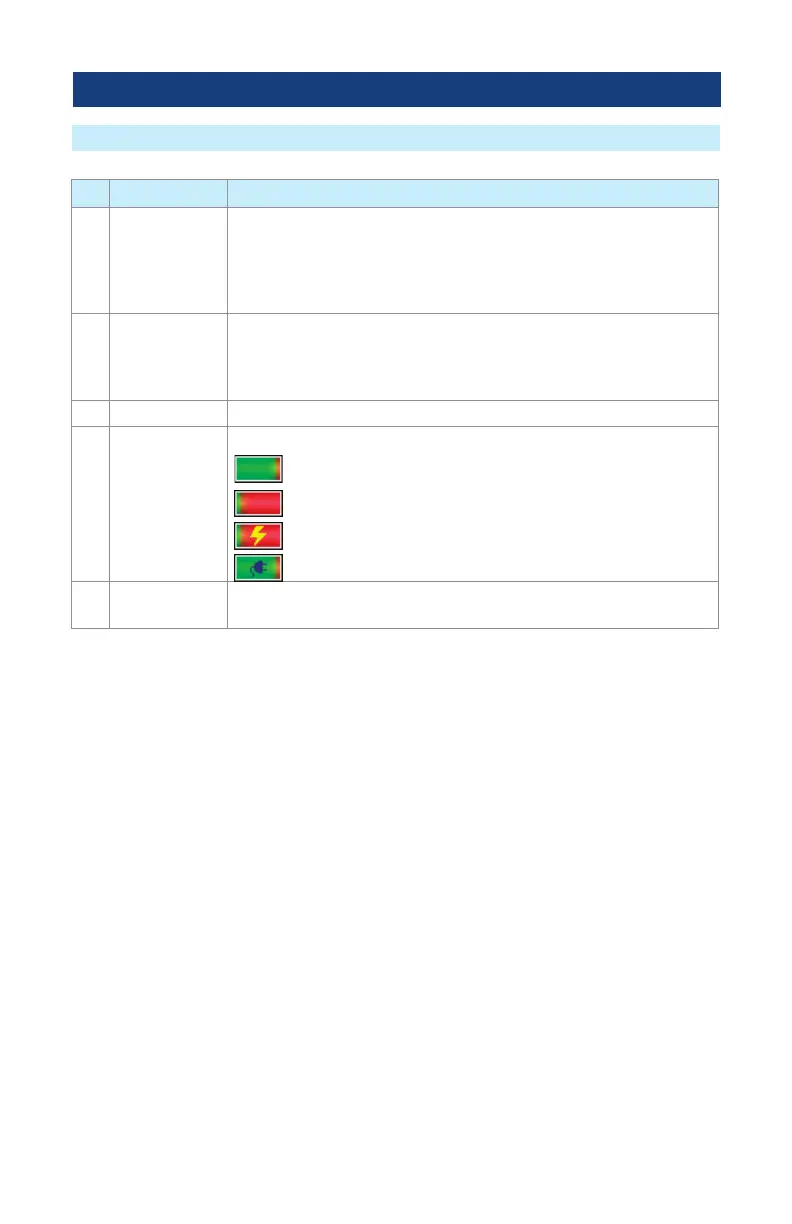43
Trace Viewer Features
OTDR Test Results Viewer
Ref Feature Description
7 Test status Displays test status labels as follows:
• Testing - indicates test in progress
• Stopped - test is interrupted
• Not Saved - the displayed test results are not saved
• Saved - the displayed test results are saved
8 Wavelength
eld
Displays test wavelengths of the currently displayed trace.
For the dual-wavelength test, press the Wave soft key to toggle between
test results.
Note: the currently selected wavelength is marked with an [*].
9 File name eld Displays le name of the currently displayed trace.
10 Battery
indicator
Displays estimated battery status as follows:
Green - fully charged
Red - discharged
Charging - AC connected
Fully Charged - AC connected
11 Results Viewer
tabs
Select a tab to display the corresponding View.