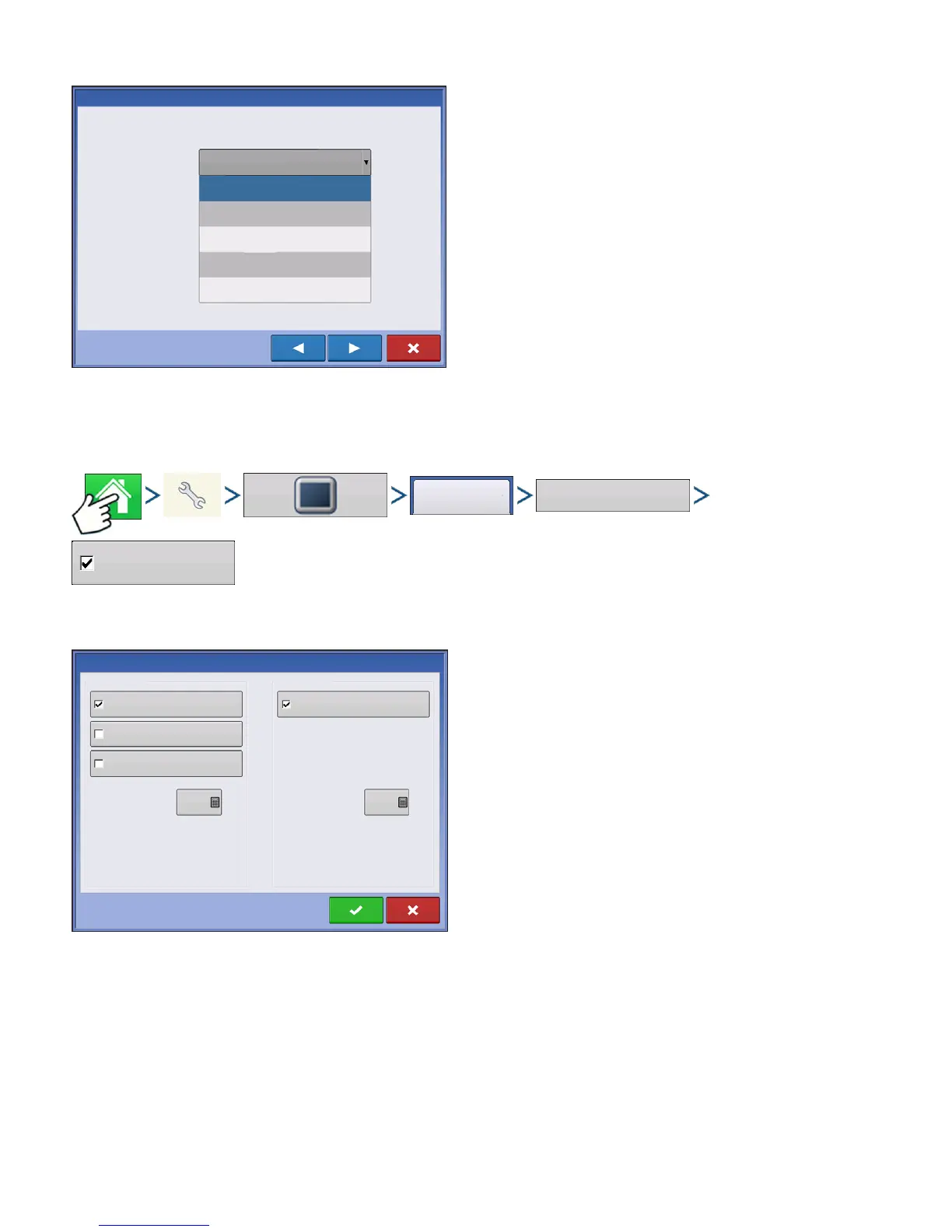94 Firmware Version 5.2
Select the controller make and model
The rest of the steps will follow the Liquid Rate
Controller Configuration.
ISOBUS SETTINGS
To enable TC:
Press: Home button > Setup (wrench) button > Display button > General tab > ISOBUS Settings button
> Enable Task Controller
Function Instance
• Defines which display the implement ECU goes to
• 0 defines 1st display
Controller Setup Wizard: Make and Model
Select Controller Make and Model
Make
Mueller
Mueller
Horsch
Kverneland
Kuhn-Rauch
Generic
General
ISOBUS Settings
Enable Task Controller
Virtual Terminal
Enable Virtual Terminal
Broadcast GPS Speed
Auxiliary Module Support
Task Controller
Enable Task Controller
Function Instance
Function Instance
Note: Only Function Instance 0 allows
modifying auxiliary assingnments.
ISOBUS Settings
0
0
