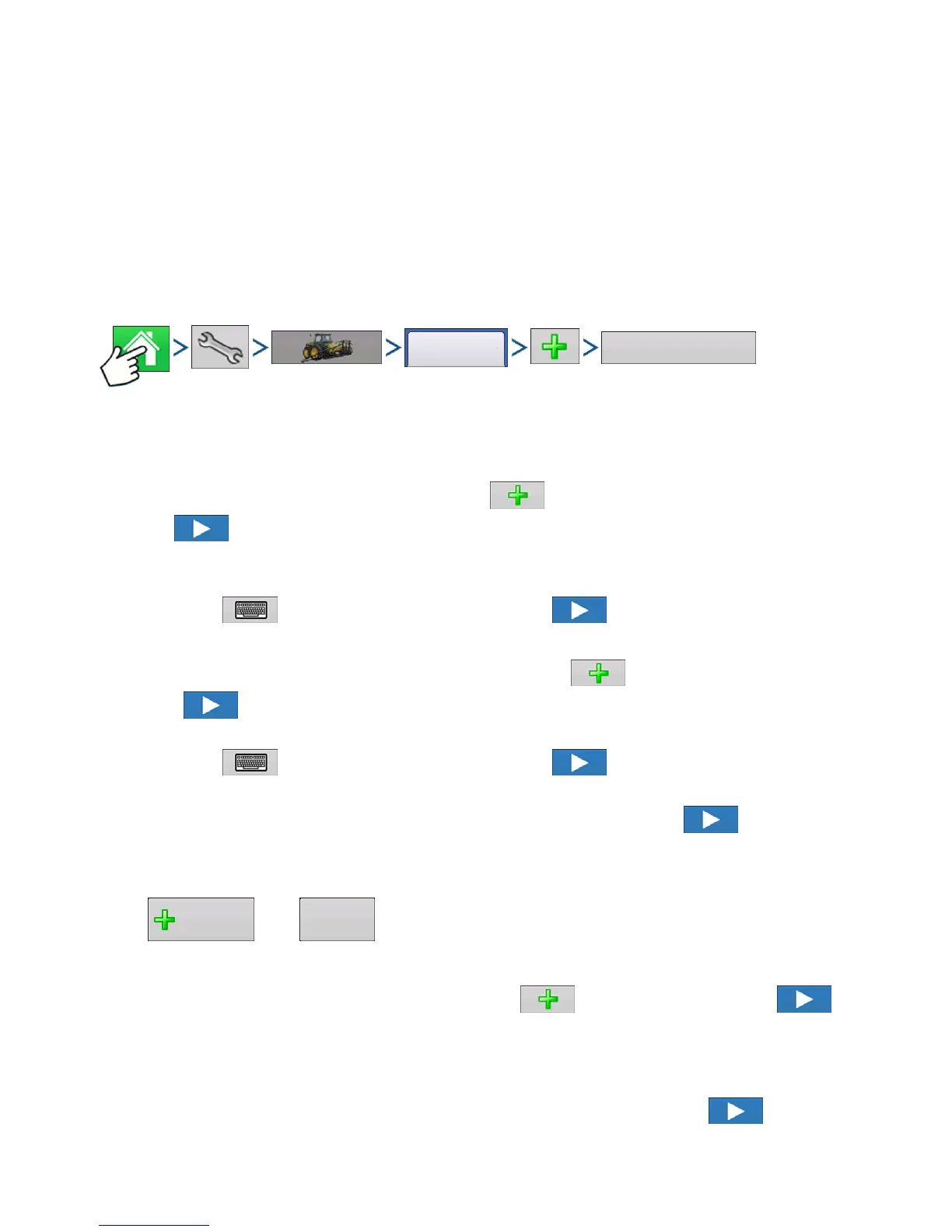275
APPLICATION
SPREADER
APPLICATION
SPREADER
DirectCommand for spinner spreaders is capable of controlling the product conveyor, spinner speed,
monitoring bin level, and providing multiple prescription rate control for up to five granular products. The
control modules support PWM, motorized servo, Mark IV.2, Mark IV.4, and Mark V hydraulic control
valves. DirectCommand granular application system also supports application control of multiple bin
spreaders.
CREATE CONFIGURATION
Press: Home button > Setup (wrench) button > Configuration (tractor) button > Configuration tab > Add
(+) button > Application button
1. Select Vehicle
Use drop-down menu to choose a vehicle, or press to enter a new vehicle.
2. Press to continue.
3. Self-Propeller Spreader
Enter Vehicle Make and Model
- Press to enter Make and Model name. Press to continue.
4. Drawn Spreader
Select an implement from the drop-down list menu, or press to create a new implement. Press
to continue.
Enter Implement Make and Model
- Press to enter Make and Model name. Press to continue.
Select Attachment Point
- Use the drop-down list to select an implement attachment method. Press to continue.
Select Implement
5. Add Granular Functionality
Press then to add Spinner Spreader functionality to the implement.
6. Select Controller
Use the drop-down menu to select a controller or press to add a controller. Press to
continue.
7. Select Controller Device
Select DirectCommand from the Device drop-down menu. Select either, Spinner Spreader Control 3CH,
5CH, or Stepper Spreader Control from the Direct Type drop-down menu. Press to continue.
Configuration
Application
Granular
Application
Spinner
Spreader
