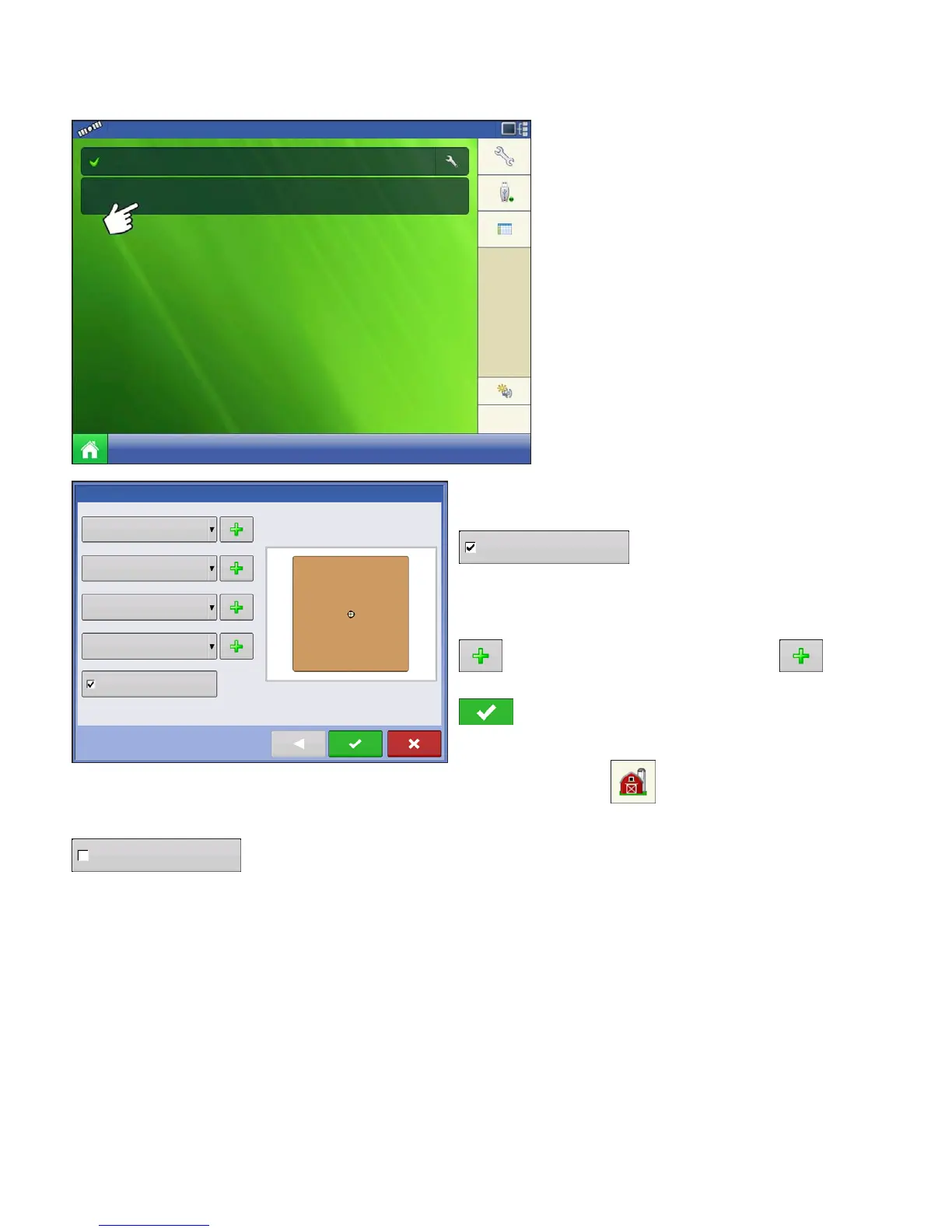32 Firmware Version 5.2
Starting an Event
Press Select Event button.
Note: This screen does not appear when operating
in Events Only mode.
Enable Management button
is checked by default and requires a Grower, Farm,
and Field to be entered before proceeding.
To create a Grower, Farm, and Field press the
button on current screen and press
again next screen. Then type in name and press
twice.
Grower, Farm, and Field can also be created in
Management setup . See
“Grower/Farm/Field
tab” on page 34 to set up information using Management setup.
Un-checking Enable Management button will allow operator to continue to next
screen without entering additional information on this screen (similar to Events Only mode).
Select Event
Guidance
2014 Crop
Growing Season
Grower
George Eilers
Farm
Sheldon
Field
Management Selection
Enable Management
Orab
Enable Management
Enable Management
