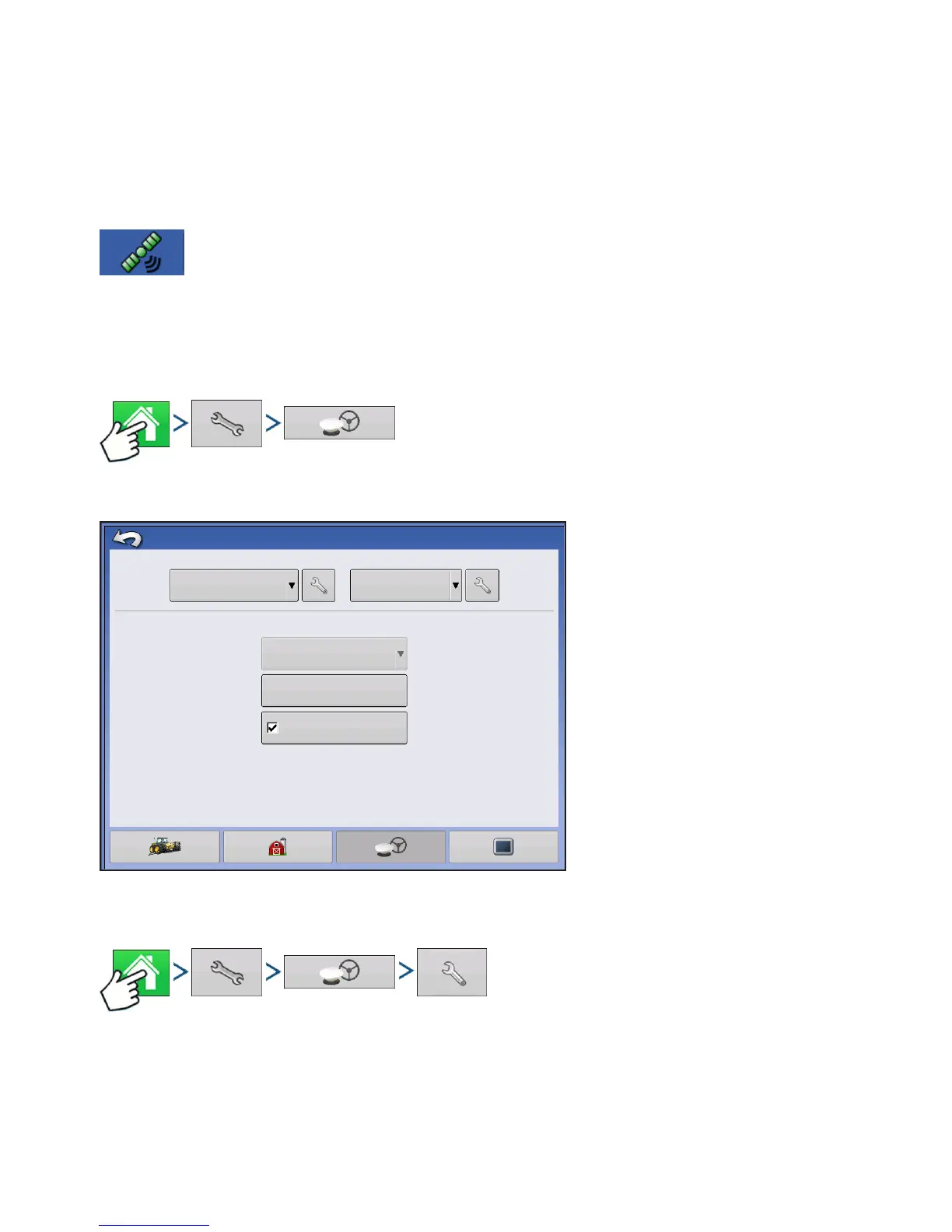105
GPS
GPS
GPS
GPS BUTTON
During your field operation, the GPS (satellite) button in the upper left-hand side of the
Status Bar should appear as green, which means you are receiving a differential GPS
signal. If this icon appears yellow, you are still receiving GPS but are not receiving a
differential signal; and if it appears gray then you have lost GPS. In either case, you should check your
GPS settings.
SETUP
Press: Home button > Setup (wrench) button > GPS button
• Guidance/Steering, Lightbar
Settings, and Required Differential
Correction for Guidance
For more information, see the Guidance
chapter at
“Guidance” on page 117
.
GPS SETTINGS
Press: Home button > Setup (wrench) button > GPS button > Receiver Setup (wrench) button
Require Differential
Correction for Guidance
Steering
Manual Guidance
Operator Presence Alarm
15 Minutes
TSIP
Receiver
0
GPS/Guidance Setup
Lightbar
Settings
Receiver
