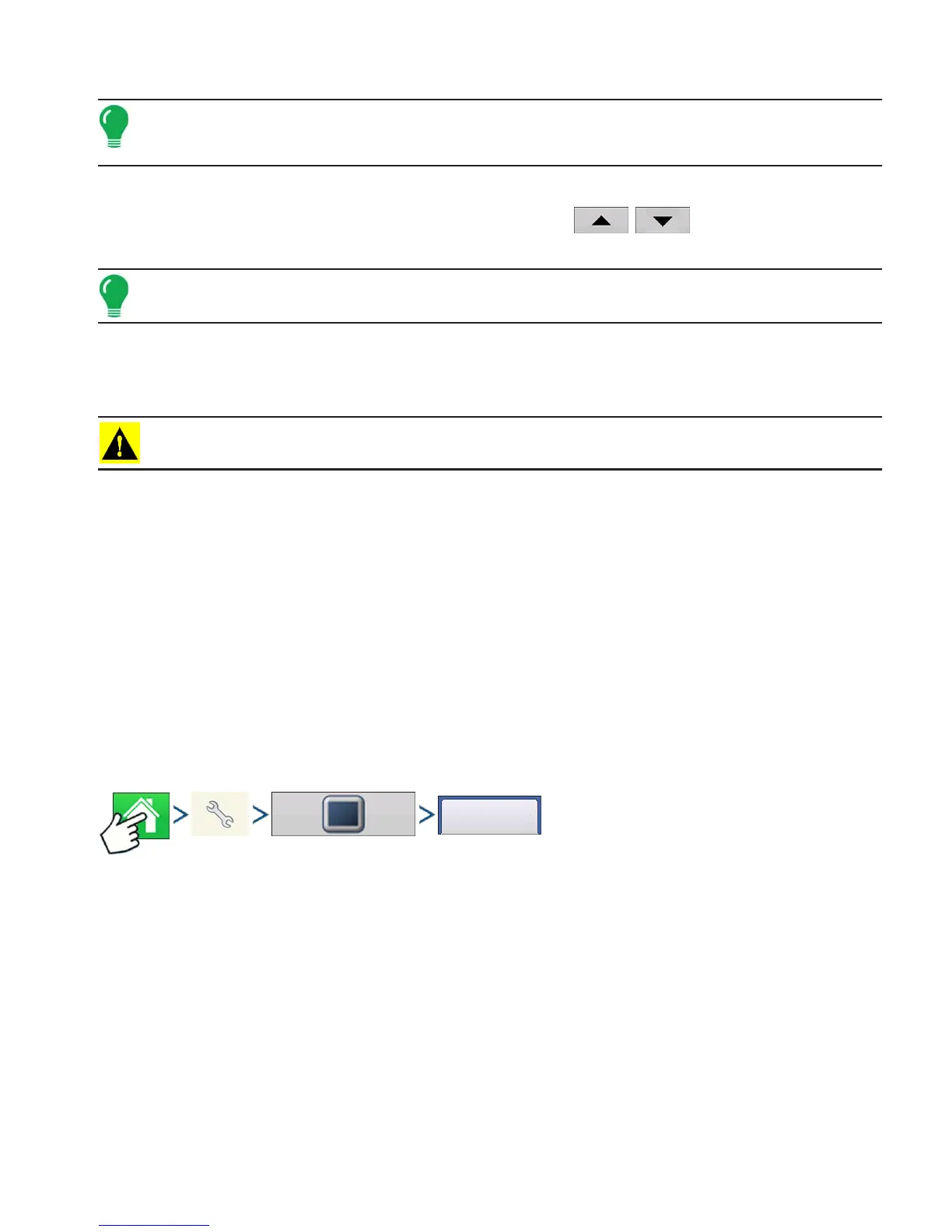21
SETUP
CONFIGURATION
Note: The display will then shut down immediately. If you do not want to shut the display down, press the
Close (Red X) button; however the time/date changes will not be accepted until the display is shut down and
restarted.
• Brightness and volume percentages.
To change these, press the Brightness/Volume button and use
/
to change the percentage
of the Display Brightness and Speaker Volume.
Note: Pressing the Automatic box will display the Display Brightness - Trim setting, which makes adjustments
to the display’s brightness according to the available or ambient light.
• Calibrate Touchscreen.
Press this to launch the Touch screen Calibration wizard. Calibrate the touch screen by following the on-
screen instructions.
CAUTION: Do not use any sharp objects to operate the touch screen or the display may be damaged.
• Time Zone
Use the drop-down menu to select your time zone.
• Language/Country Selection
Use the drop-down menu to select the language.
• Operating Units
Select either Imperial or Metric.
• Enable Video
Enables input from up to four video cameras.
• ISOBUS Settings
Enables Virtual Terminal and Task Controller
DISPLAY TAB
Press: Home button > Setup (wrench) button > Display button > Display tab
Display
