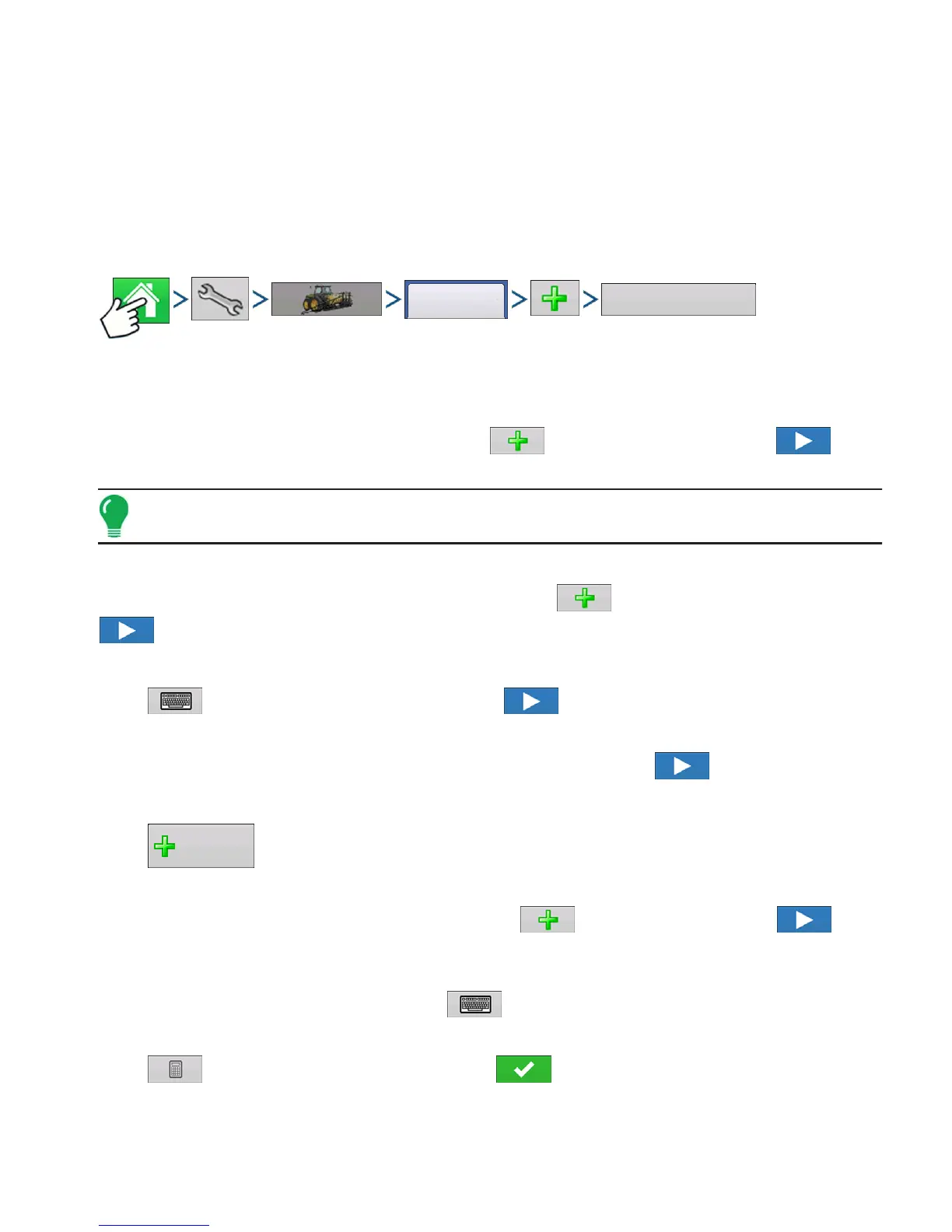217
APPLICATION
LIQUID RATE CONTROL
APPLICATION
APPLICATION
LIQUID RATE CONTROL
DirectCommand allows the variable rate application of single or multiple liquid products. Follow the
procedure below to create an operating configuration.
CREATE CONFIGURATION
Press: Home button > Setup (wrench) button > Configuration (tractor) button > Configuration tab > Add
(+) button > Application button
1. Select Vehicle
Use drop-down menu to choose a vehicle, or press to enter a new vehicle. Press to
continue.
Note: If selecting Self-Propelled Sprayer from the drop-down menu skip steps 2 and 4.
2. Select Implement
Select an implement from the drop-down list menu, or press to create a new implement. Press
to continue.
3. Enter Implement Make and Model
Press to enter Make and Model name. Press to continue.
4. Select Implement Attachment Type
Use the drop-down list to select an implement attachment method. Press to continue.
5. Add Sprayer Functionality
Press to add sprayer functionality to the implement.
6. Select Controller
Use the drop-down menu to select a controller or press to add a controller. Press to
continue.
7. Assign Container Name
Container names default to Main Tank. Press to enter a new name if desired.
8. Assign Container Capacity
Press to enter the container capacity. Press to accept.
9. Enter Container Units
Use the drop-down menu to select the container units.
Configuration
Application
Liquid
Application
