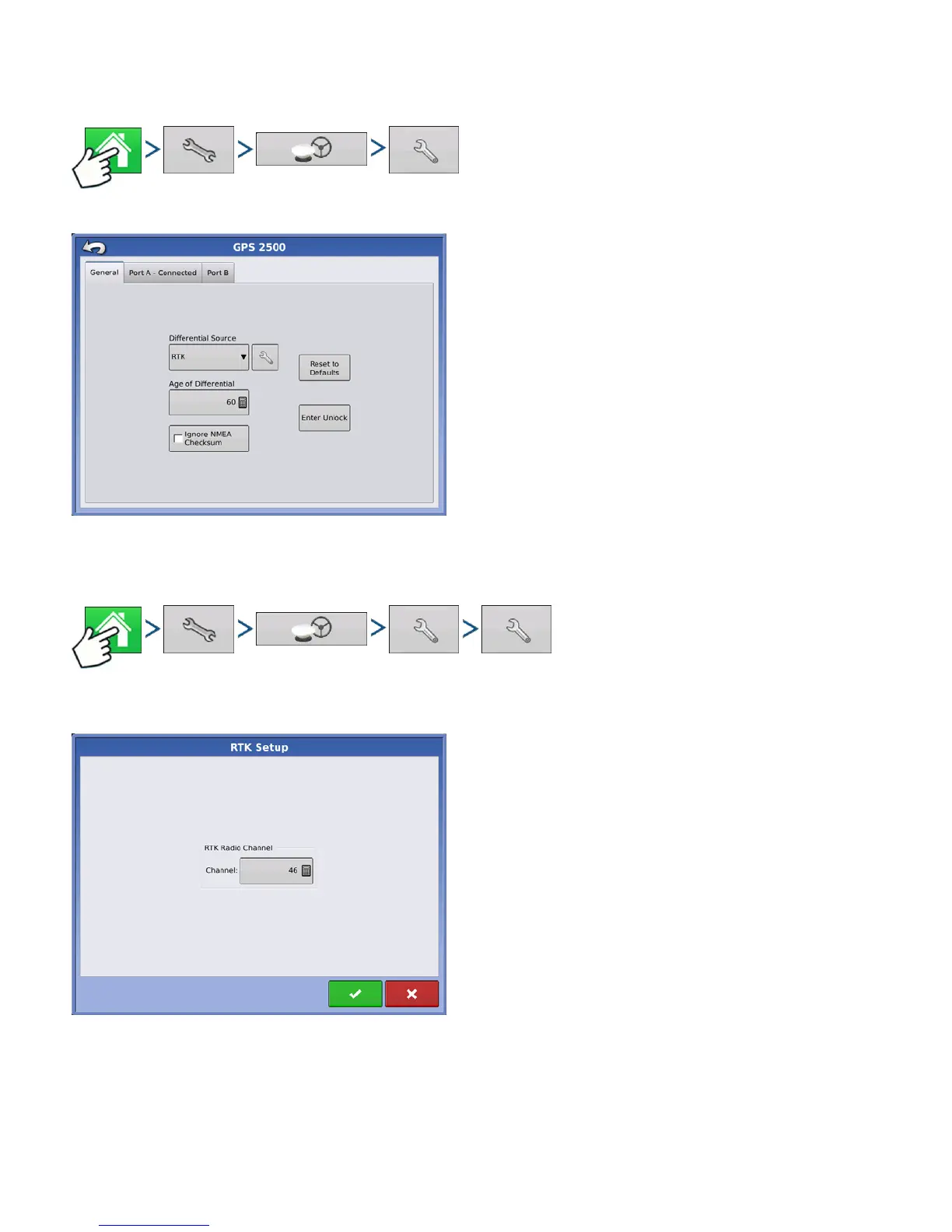116 Firmware Version 5.2
2500 RTK SETUP
Press: Home button > Setup (wrench) button > GPS button > Receiver Setup (wrench) button
• Differential Source
Select RTK for RTK Differential Correction
• Wrench button
Pressing the Wrench button opens the screens to set
the RTK radio channel. Base Station and Rover must be
set to the same channel
• Ignore NMEA Checksum
Check this to ignore intermittent GPS message errors.
• Reset to Defaults
Press the Reset to Defaults button to restore receiver
settings to the factory default. This will remove all
custom settings.
• Enter Unlock
Press to enter feature code unlocks. Unlock codes can be purchased through AgLeader.
Press: Home button > Setup (wrench) button > GPS button > Receiver Setup (wrench) button >
Differential Source Setup (wrench) button
• RTK Radio Channel
Press button to set the RTK radio channel. Base
Station and Rover must be set to the same channel.
Receiver
Receiver
