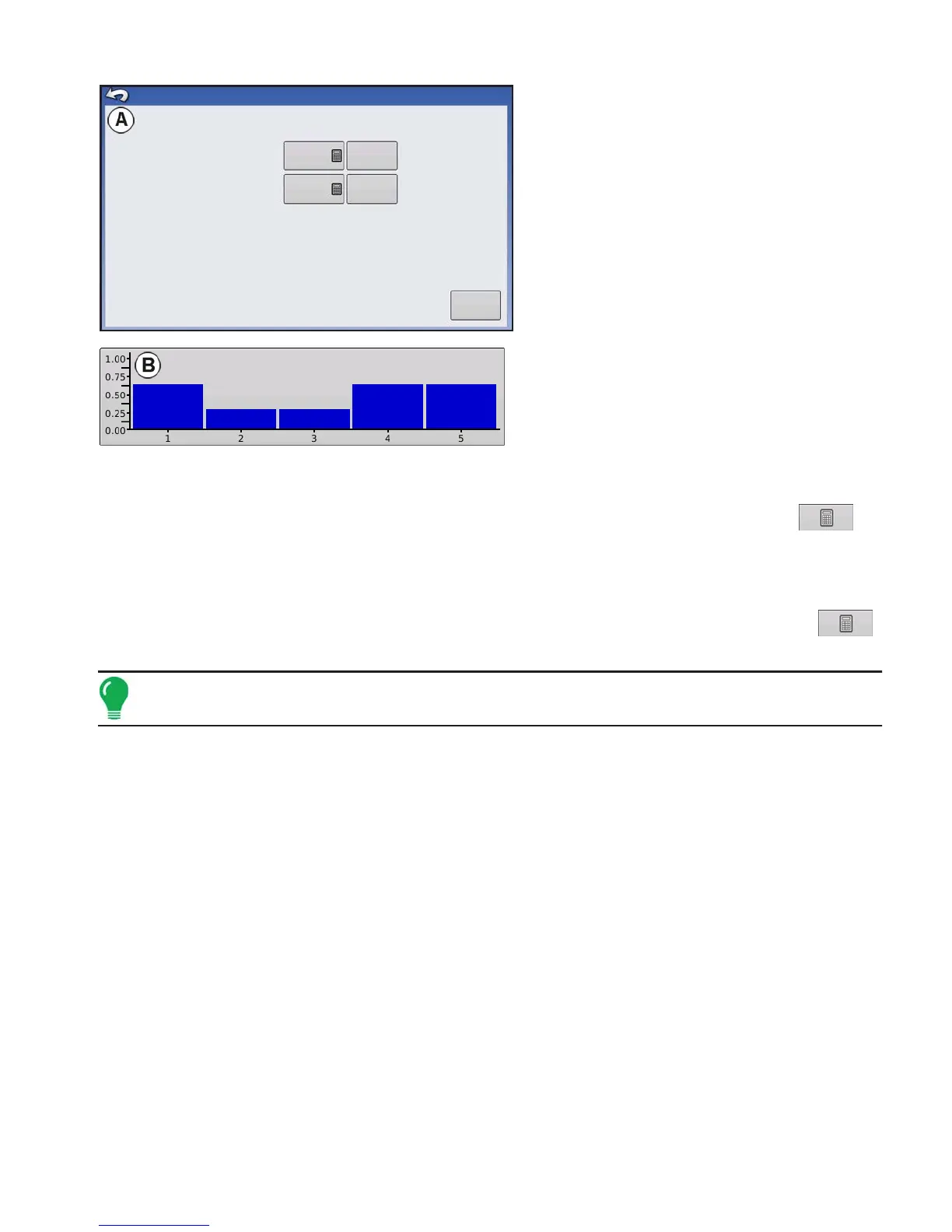265
APPLICATION
OPTRX
The Crop Sensor Settings screen (A) is
where you can adjust application rate settings
specified by the OptRx Crop Sensor module.
The VI Zero and VI Minimum settings are used
as a buffer to prevent applying the wrong
amount of N or applying it in areas where doing
so would be ineffective.
To access the Settings screen, press the OptRx
Crop Sensor button, located in the box
containing the Map screen’s VI Bar Graph (B).
• VI Zero
The threshold below which the Crop Sensor applies a zero rate. This setting is used to prevent applying N
over bare ground or permanently damaged crops.You may enter in a value either by
pressing
, or
you may enter in the current VI value by pressing the Set to Current button.
• VI Minimum
The threshold below which the Crop Sensor applies the minimum rate. This setting is used to apply a
minimum amount of N on ground with damaged crops.You may enter in a value either by
pressing
,
or you may enter in the current VI value by pressing the Set to Current button.
Note: The minimum rate may be adjusted at the Crop Sensor screen, which is accessed by pressing the
Algorithm Settings button. For more information, see “Crop Sensor Setup” on page 260.
• Reference Strip
The name of the Reference Strip that you entered during the Configuration procedure.
• VI Reference
Value of a healthy crop biomass used in reference for calculating the proper N application rate
• Algorithm Settings
Press this button to access the Sensor Setup screen, where you can adjust the rate displayed on the Crop
Sensor tab’s VI Bar Graph. For more information, see
“Crop Sensor Setup” on page 260
.
GLOSSARY OF OPTRX TERMINOLOGY
• Active VI
The Vegetation Index (VI) that the OptRx sensors read instantaneously during field operations.
• Growth Stage (shown at Crop Sensor Setup)
The Growth Stage of the corn plant, identified by the number of leaf collars present on the plant. Choices
available are: V6-V7; and V8-V10.
• Max Rate (shown at Crop Sensor Setup)
The highest amount of N that should be applied.
VI Zero:
VI Minimum:
0.000
0.000
Reference Strip: East Field
VI Reference: 0.500
Crop Sensor Settings
Set to
Current
Set to
Current
Algorithm
Settings
