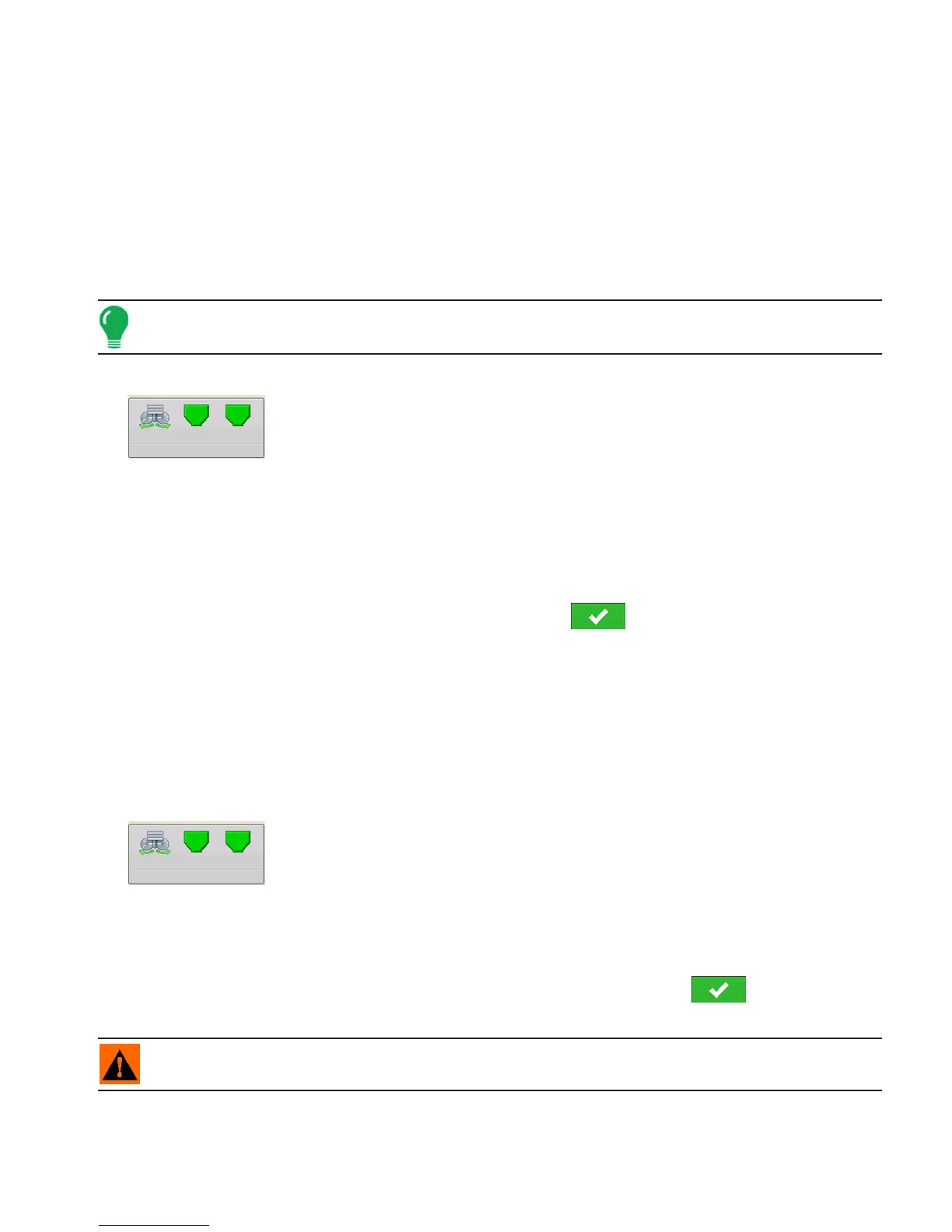285
APPLICATION
SPREADER
• Feed Gate
Checking the Feed Gate check box enables the Feed Gate Actuator.
Spreader Control: Routine Operations
The Spreader Control screen has three buttons, Chain Oiler, Static Calibration and In-Field Calibration,
which are described below and on the following pages.
Spreader Control: Chain Oiler
If you are using a Chain Oiler, you can automatically perform a chain oiling routine by pressing the Chain
Oiler button on the Spreader Control screen and following the steps below.
Note: Perform a chain oiling routine daily.
1. Press Spreader Control button
To begin, press the Spreader Control button to open the Spreader Control screen. At
the Spreader Control screen, press the Chain Oiler button.
2. Acknowledge the first warning
Manually disable or shut off the spinner hydraulic circuit.
3. Enter a Routine Duration
Enter the routine time that it takes to turn the conveyor one revolution.
4. Press Start
Press the Start button, and when the routine is finished press .
5. Acknowledge the second warning.
Return the spinner hydraulic control to a field-ready condition.
Spreader Control: Static Calibration
You must perform a conveyor discharge calibration for each granular product control channel (bin) for
the equipment configuration. This process is outlined below and on the following page. The static
calibration procedure is performed before applying in field conditions.
1. Press Spreader Control button
To begin, press the Spreader Control button on the Map screen. The Spreader Control
screen opens.
2. Start Calibrate Conveyor routine
Press the Static Calibration button to start the Static Conveyor Rate calibration routine.
3. Disable Spinner Hydraulic Circuit
The system will present a warning to disable the spinner hydraulic circuit. Press after the hydraulic
circuit is disabled.
WARNING: Manually disable or shut off the spinner hydraulic circuit. If the spinner runs unexpectedly, injury
could occur.
1
2
25
25
700
RPM
1
2
25
25
700
RPM
