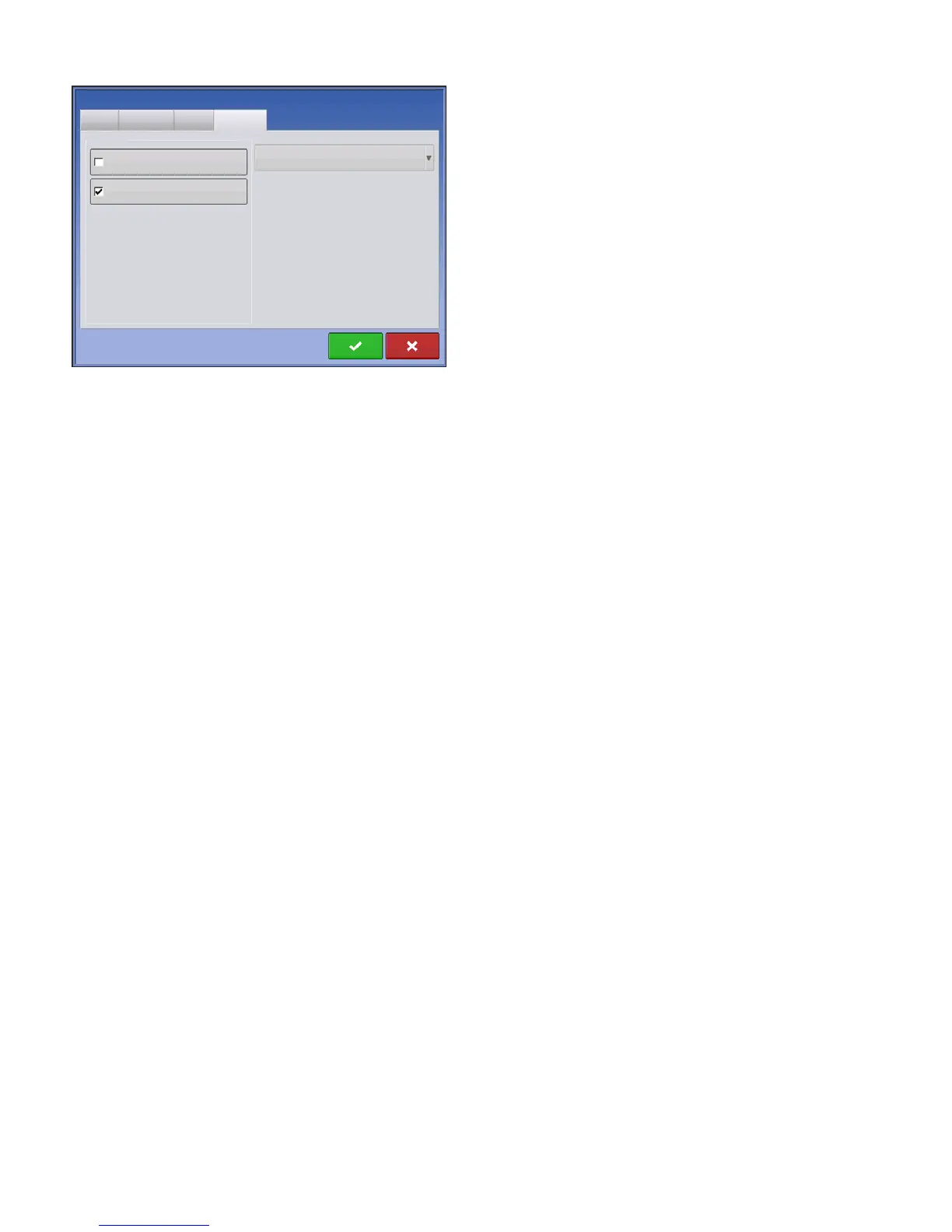40 Firmware Version 5.2
Ope
General
Phone/Email
Address
Operator
Manager
Full Permission Level
Edit Person
Permissions
Full
Permission Level
rators
• Have full or limited access
• No access to USB or Setup options, unless also set as
a Manager
- Can import from USB from Map Screen (RX, patterns,
boundaries)
• Manager sets up privileges
Managers
• Full access to the display settings and functions
• Only user that can change the selected configuration
• Ability to log out of the display
System can be set up with operators only. Passwords are not used when set up this way.
PERMISSION LEVEL FOR OPERATORS
Full Permission
Provides full access to features and functionality on the map and home screen. A user, set only as an
Operator, cannot select a different configuration and cannot access USB or Setup, when a manager is
setup in the display.
Basic Permission
No access to:
• Summary screen
• Legend Tab on Map screen
• Marks Tab on Map screen
• Boundary Tab on Map screen
Limits Guidance options to:
• Creating & loading Straight AB or SmartPath patterns
• Nudge
• Remark A
• Save or reset guidance line
