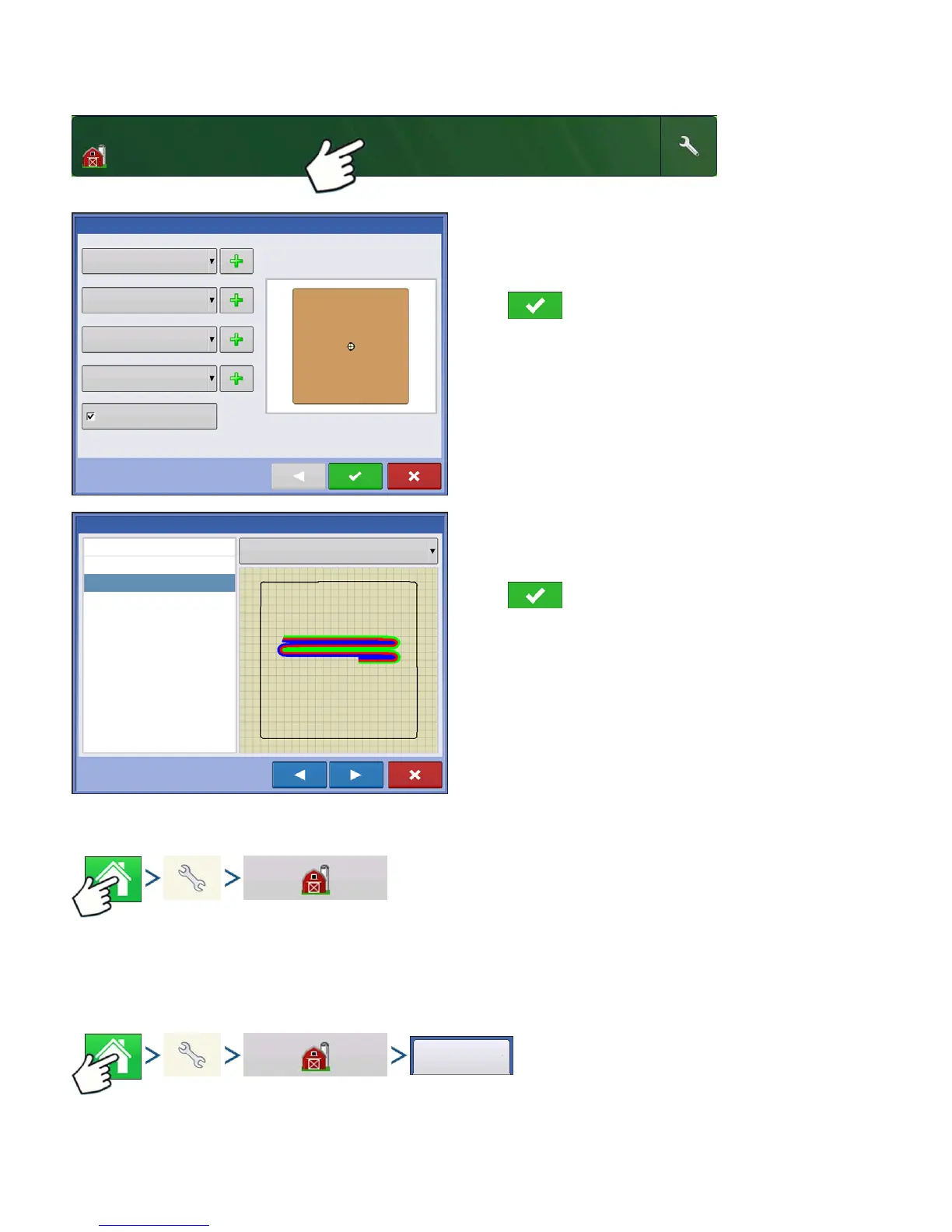34 Firmware Version 5.2
Select a Previous Event
Press event
name on Event
bar.
Note: This screen does not appear when operating
in Events Only mode.
Management Selection screen appears.
Press to accept.
The Field Operation Wizard: Event Selection screen
allows the operator to pick a previously created
event.
Press to accept.
MANAGEMENT BUTTON
Press: Home button > Setup (wrench) button > Management (Barn) button
From this screen the operator can access Grower/Farm/Field, Season, User, and Businesses tabs.
GROWER/FARM/FIELD TAB
Press: Home button > Setup (wrench) button > Management (Barn) button > Grower/Farm/Field tab
Event: 2014-01-09_14:40:42
Grower: George Eilers
Farm: Sheldon
Field: Orab
2014 Crop
Growing Season
Grower
George Eilers
Farm
Sheldon
Field
Management Selection
Enable Management
Orab
Event Selection
New Event
2014-01-12_16:01:17
2014-01-12_15:54:14
Corn
Grower/Farm/Field
