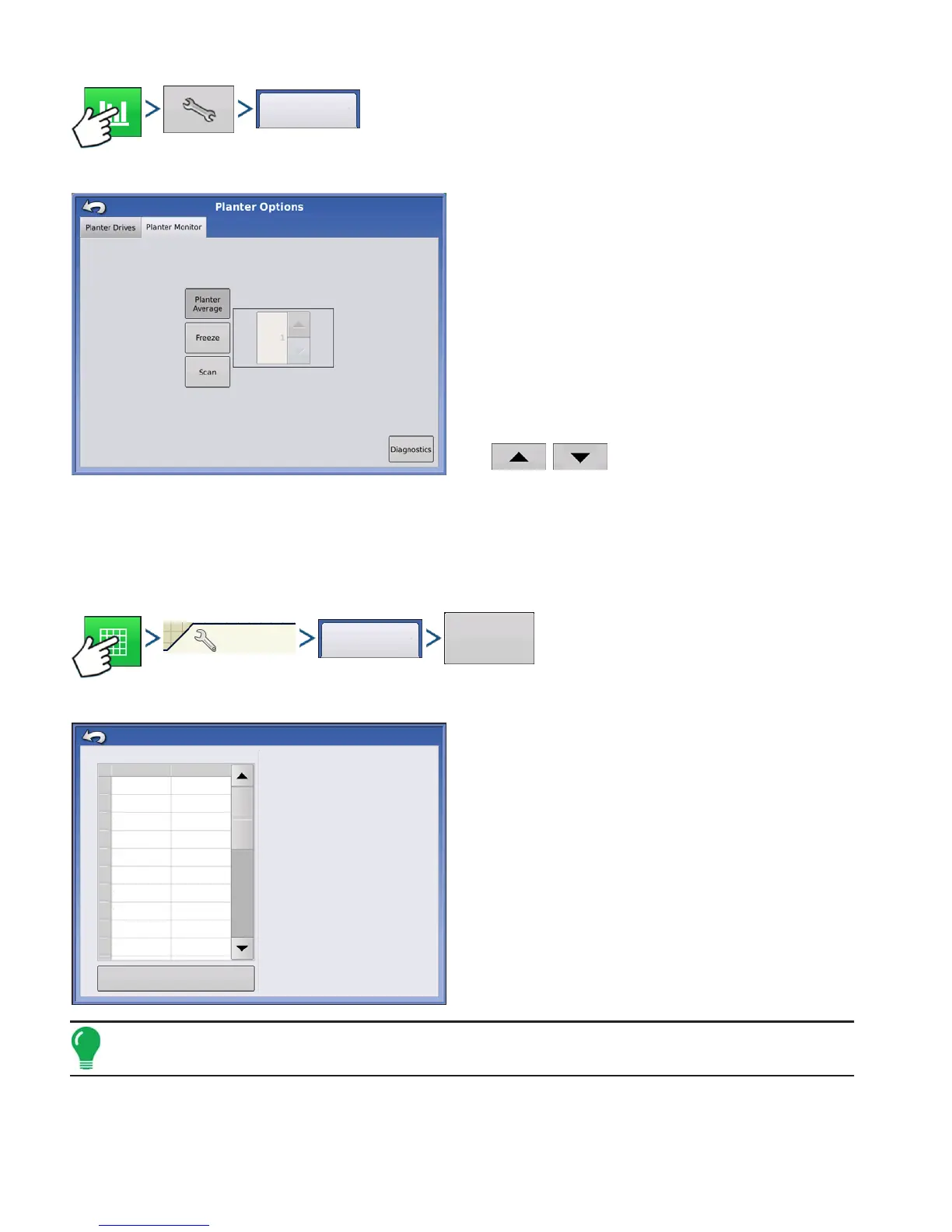210 Firmware Version 5.2
Press: Advanced Seed Monitoring button > Setup (wrench) button > Planter Monitor tab
Make changes to the bar graph’s rate/spacing
display. Options include Planter Average, Freeze
and Scan, explained below.
• Planter Average
• Default setting for the Rate/Spacing Display. This
setting specifies that the Rate/Spacing Display shows
the instantaneous average population and seed spacing
for the entire planter.
• Freeze
Specifies that the Rate/Spacing Display continuously
shows only one specified row chosen by the operator.
Use
/
to specify which row to “freeze”.
• Scan
Specifies that the Rate/Spacing Display shows an automatic row-by-row scan on all the planter’s row units,
displayed in sequence from left to right.
SEED MONITOR DIAGNOSTICS
Press: Map button > Settings button > Seed Monitor tab > Diagnostics button
The Table View Tab shows row data from rows
monitored by the KINZE Planter Monitor Module,
including the following:
• Row unit seeds per second
• Row unit seeds per acre
Note: This can also be accessed on the CAN device list under Diagnostics.
Planter Monitor
Settings
Seed Monitor
Diagnostics
0 PSI
0 in
0 kg
20 in
62 PSI
5 mph
Seed Sensors
sds/sec sde/ac
1 11 26136
2 11 26136
4 11 26136
5 11 26136
6 11 26136
7 11 26136
8 11 26136
9 11 26136
Shaft 1 60 rpm
Shaft 2 60 rpm
Shaft 3 60 rpm
Shaft 4 0
Magnetic Pickup
Magnetic Pickup Pulses 45
SDS Shaft 1 100 rpm
SDS Shaft 2 100 rpm
Hydraulic Oil ON
Down Pressure
Edge Vac 1
Edge Vac 2 0.0
Tank Scale 1
Tank Scale 2 0
Seed Tank Pressure 1
Seed Tank Pressure 2 0
Air Compressor Pressure
3 11 26136
Active Alarms
10 1 26136
Planter Monitor Diagnostics
