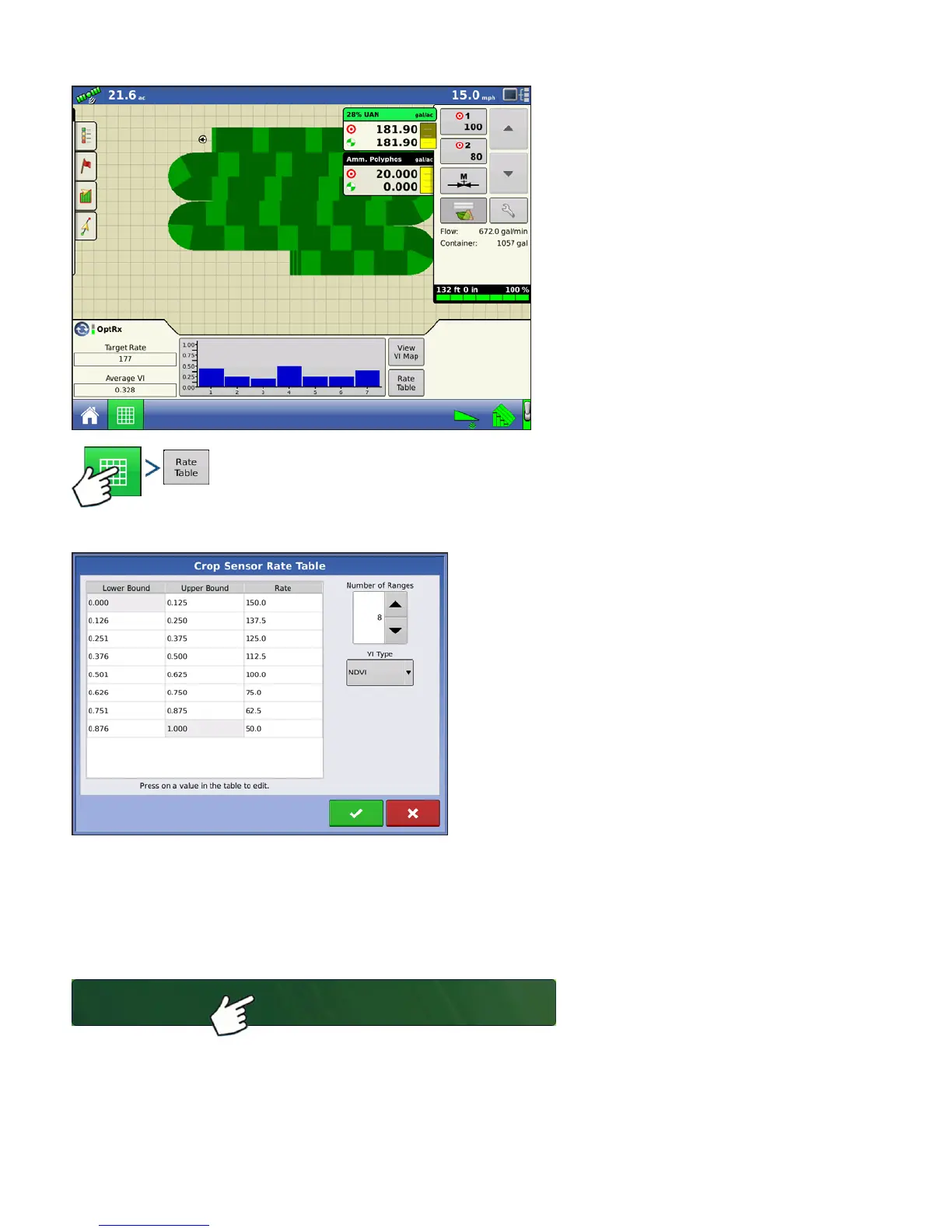262 Firmware Version 5.2
Press: Map View button > Rate Table button
The display can have 2-16 ranges. Each Range is
defined by a lower and upper bound and a rate to
apply.The bounds and rate can be changed using
the numeric pad.
VI Type
• NDVI
• NDRE
LOAD CONFIGURATION
Press: Select Event button.
Select a Season, Grower, Farm, and
Field on the Management Selection
screen.
For more information, see
“Setup Event” on page 49.
Select Event
