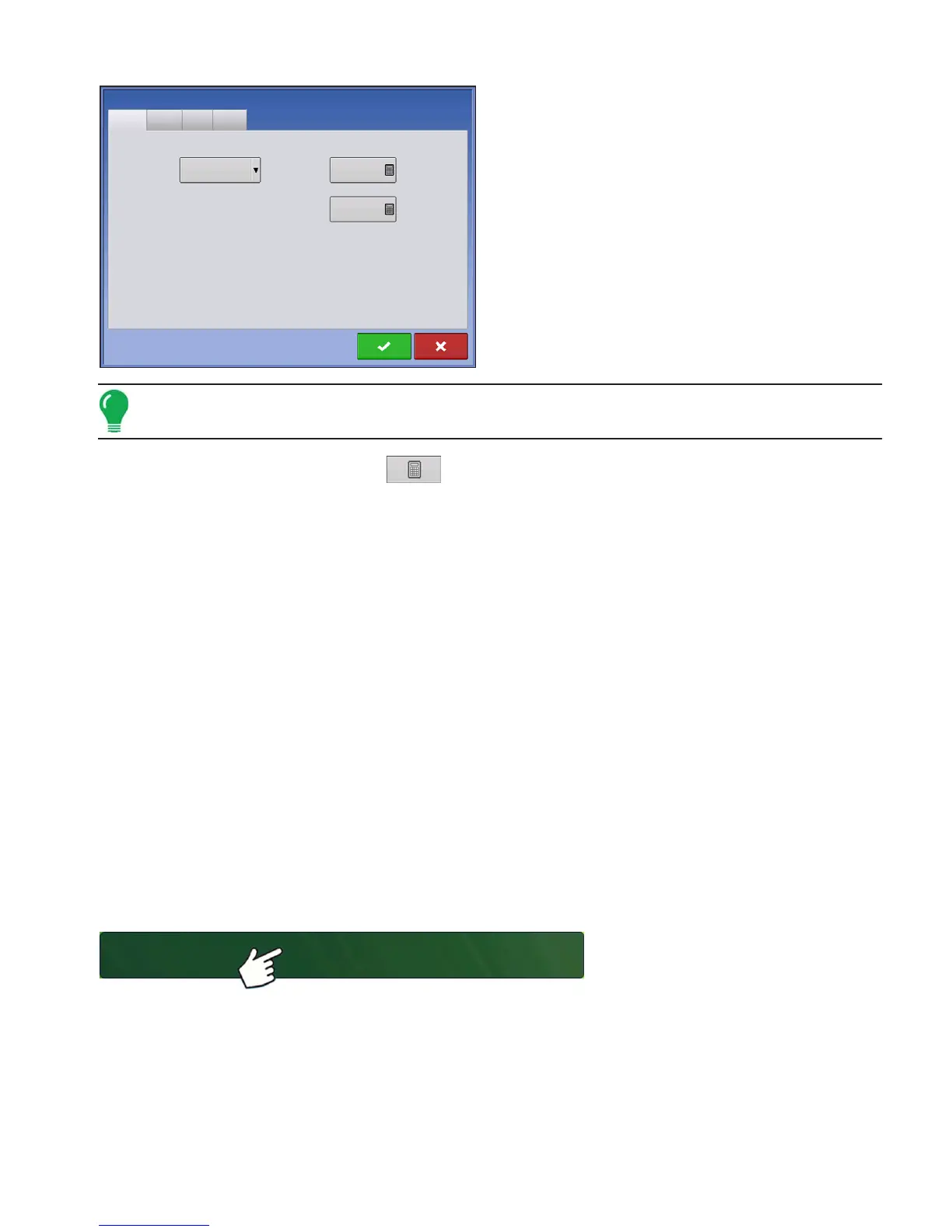271
APPLICATION
NORAC UC5
The following settings appear on the General Tab.
Minimum Height Mode includes three selections:
• Absolute
no sensors are allowed to move closer to the target than
the minimum height setting.
• Relative
no sensors are allowed to move closer to the target than
the distance of the target height minus the minimum
height setting.
• Disabled
Disables the minimum height mode.
Note: “Target” refers to the ground in Soil Mode, and the crop canopy in Crop Mode.
• Minimum Height. If desired,
press
to adjust the following settings.
- Soil Mode - The minimum height setting when operating in Soil Mode.
Crop Mode - The minimum height setting when operating in Crop Mode.
Also, consult the NORAC UC5
manual for more information.
• Advanced Settings
For use by a technician.
• Retune
From time to time it may be necessary to recalibrate (Retune) the UC5 electronics to your sprayer’s
hydraulics. Examples of such times are:
• When a hydraulic solenoid valve is changed.
• When the hydraulic pump is changed or adjusted.
• When the normal working temperature of the hydraulic oil has shifted significantly from when the system
was previously calibrated.
If you are running a pull type sprayer and use different tractors to operate the sprayer, you should run
the Retune procedure each time the tractor is changed. If you have a flow control for the boom
hydraulics, set it prior to tuning. If you change the flow setting by more than 20 percent, you should
Retune.
LOAD CONFIGURATION
Press: Select Event button.
Select a Season, Grower, Farm, and
Field on the Management Selection
screen.
For more information, see
“Setup Event” on page 49.
Norac UC5 Setup
General
Sensor
Valve
Switch
Minimum Height Mode
Disable
Minimum Height
Soil Mode
24 in.
Crop Mode
24 in.
Select Event
