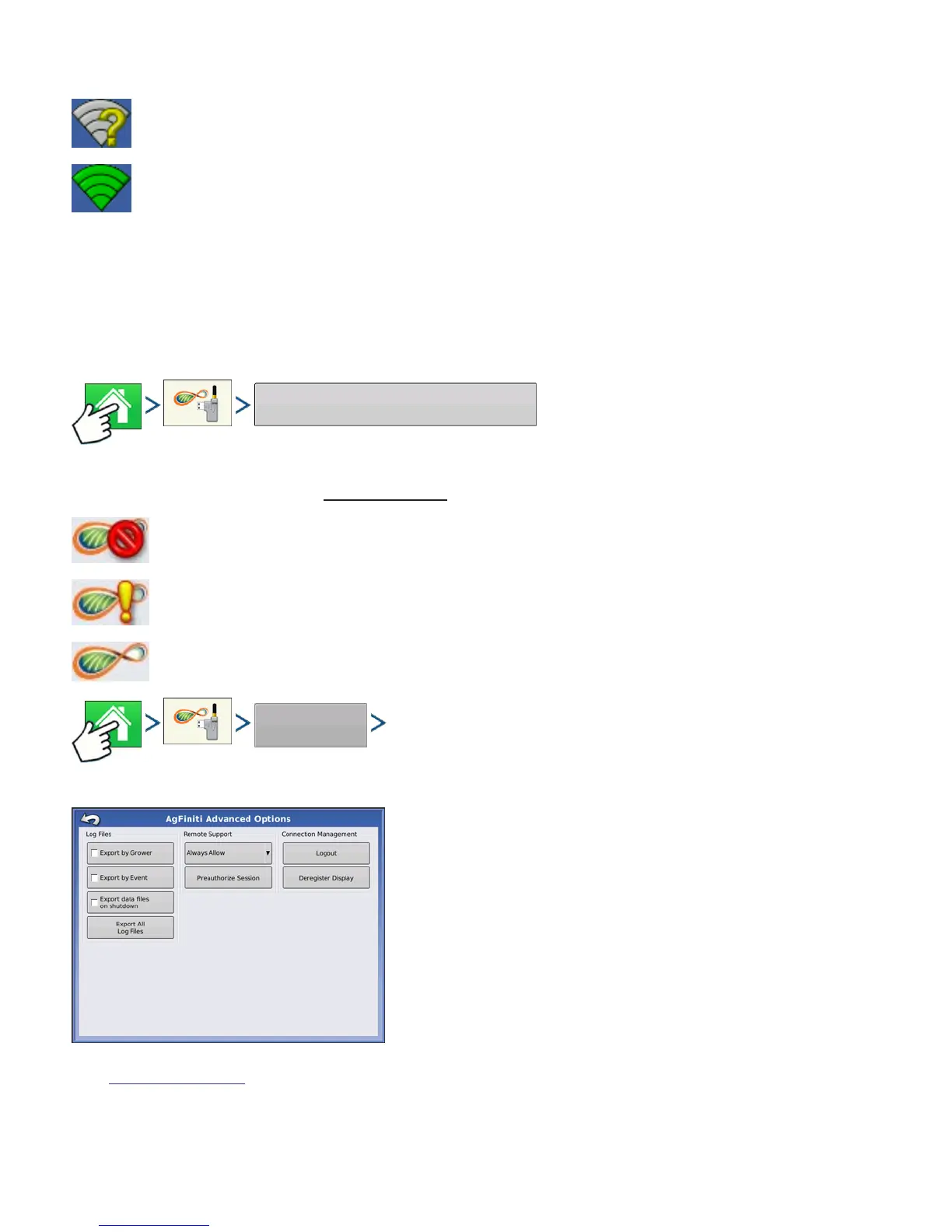98 Firmware Version 5.2
One or more networks are in range but display is not configured to connect to a network.
Connected to network. Green bars represent network connection strength: the more green bars, the
stronger the network strength. Note: This does not represent cell strength.
CONNECTING TO AGFINITI
In order to connect the display to AgFiniti you must first have an AgFiniti account and active license. If you don’t
have an AgFiniti account go to www.AgFiniti.com to create one or use your SMS login credentials. To obtain a
license please contact your dealer. First-time AgFiniti users must accept terms of use on www.AgFiniti.com.
To login:
Press: Home button > AgFiniti button > Login button
Your username/password to log into www.AgFiniti.com is the same username/password used on the display.
Not connected to a network: Please connect to a Wi-Fi network
Not logged in to AgFiniti or don’t have a connection to AgFiniti: Login or improve your internet
connection. Often caused by poor cellular data coverage areas.
Have a connection to AgFiniti and ready to perform AgFiniti functions.
Press: Home button > AgFiniti button > Advanced Options button
Connection Management
Logout: This will logout the current user of the display so a
different user within the same account can login.
Deregister Display: This will remove the AgFiniti licenses
associated with this display so the licenses can become
available for other displays within the AgFiniti account. This
also allows the ability for a different AgFiniti account to be
linked to this display.
Once a display has been registered to an AgFiniti account it
is linked to that account until the display is de-registered.
This de-registration process can be done from the display or
from
www.AgFiniti.com. Clearing memory on the display will also allow a display to move between
accounts.
Login
Advanced
Options
