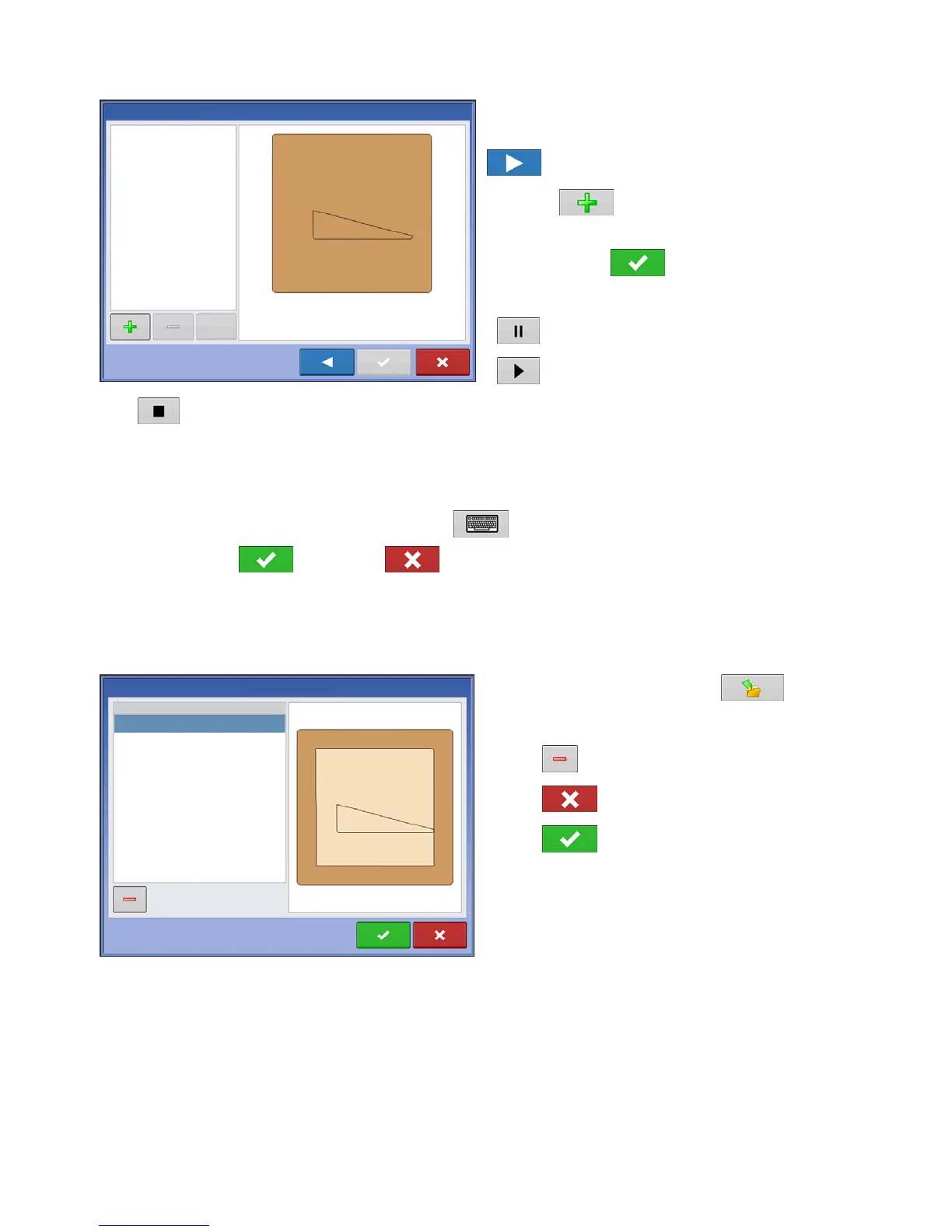61
SETUP
FIELD OPERATIONS
Driven
1. Select Driven from drop-down menu and press
to continue.
2. Press on New Headlands screen.
3. Input Headland Offset Distance and Direction (Left
or Right). Press to accept.
4. Drive Boundary
• pause
• resume recording after pausing
• stop recording
5. Save, Resume, or Discard
• Save
-a. Press Save button
-b. Default name is time and date. Press to change name.
-c. Press to accept or to discard boundary.
• Resume - resume creating boundary
• Discard - discards boundary and returns display to map screen
Load Headlands
Press Load Headlands button.
Select a headland from list.
• Press to delete selected headland
• Press to return to Headland Options screen
• Press to load selected headland.
New Headlands
Clear All
Load Headlands
Name
2014-01-14_15:25:35
