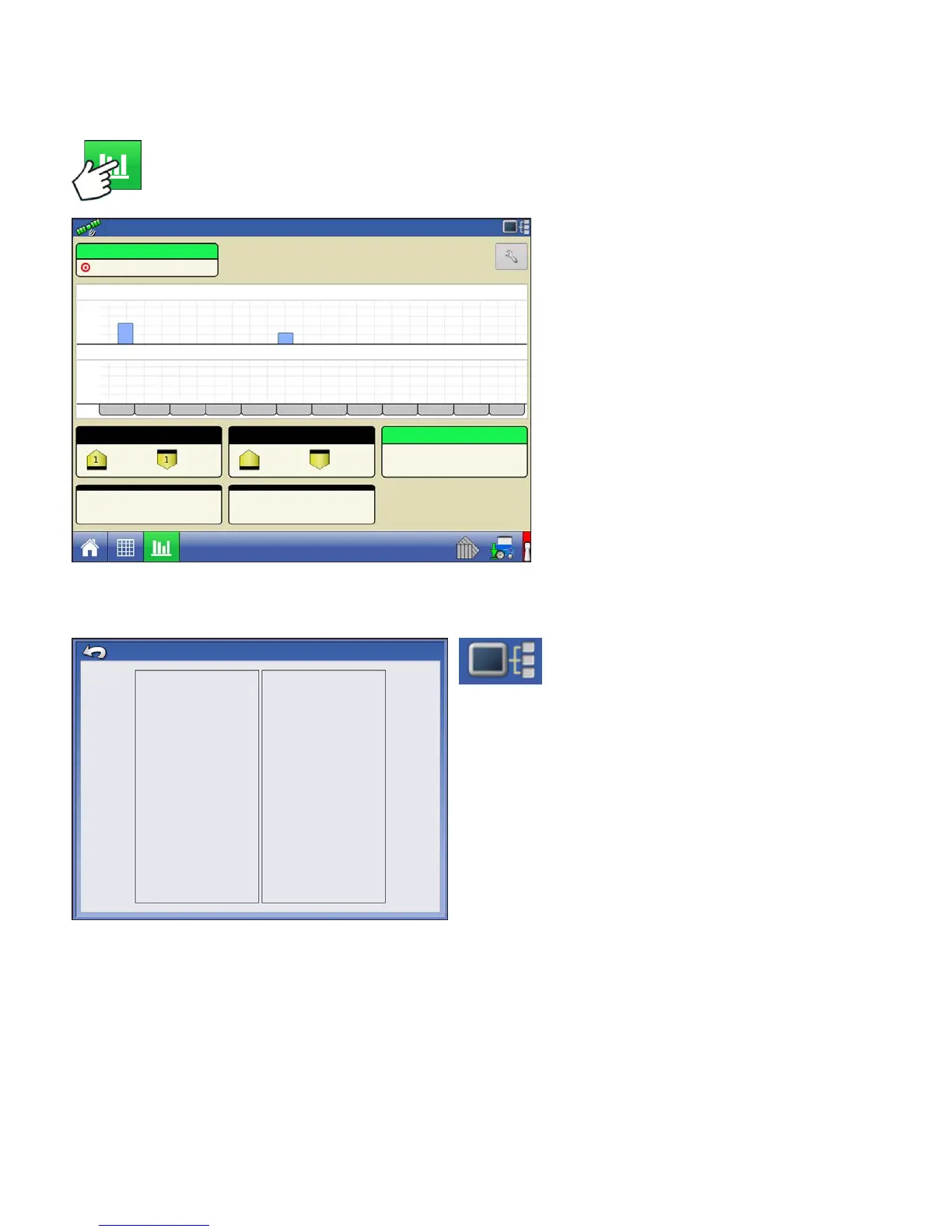186 Firmware Version 5.2
PLANTER PERFORMANCE SCREEN
Press: Planter Performance button on the Map screen to go to the Advance Seed Monitoring
screen.
Screen will show Gauge Wheel readings
and Down Force across the row sections
of the planter.
Down Force will not be shown when
using Monitor Only
DOWN FORCE DIAGNOSTICS SCREEN
Pressing on the Device Information
button, located in the upper right corner of the
display, opens the Down Force Diagnostics screen.
Technical support may request that you look at
these screens for help in diagnosing a problem.
DOWN FORCE ALARM SCREENS
Gauge Wheel
Down Force
C1
Population
Singulation
Down Force
High
26400
Low
22000
Spacing Quality
-- %
Seed Spacing
Skips:
Doubles:
-- %
-- %
-- %
- %
High
Low
Gauge Wheel:
Down Force:
--%
0.67 ac
4.5 mph
24.5 sds/ac/
200 lb
150 lb
100 lb
50 lb
400 lb
300 lb
200 lb
100 lb
8.0 in
22 lb
0 lb
26400
Row 1:
Row 1:
0 lb
0 lb
1
2
3
4
5
6
7
8
9
10
11
12
13
14
15
16
17
18
19
20
21
22
23
24
Channel Status
Sensor 1 Status
Sensor 2 Status
Sensor 3 Status
Sensor 4 Status
Hydraulic Pressure
Enabled
Enabled
Enabled
Enabled
Enabled
0.00 PSI
Channel Status
Sensor 1 Status
Sensor 2 Status
Sensor 3 Status
Sensor 4 Status
Hydraulic Pressure
Enabled
Enabled
Enabled
Enabled
Enabled
0.00 PSI
Channel 1
Channel 2
Down Force Diagnostic
