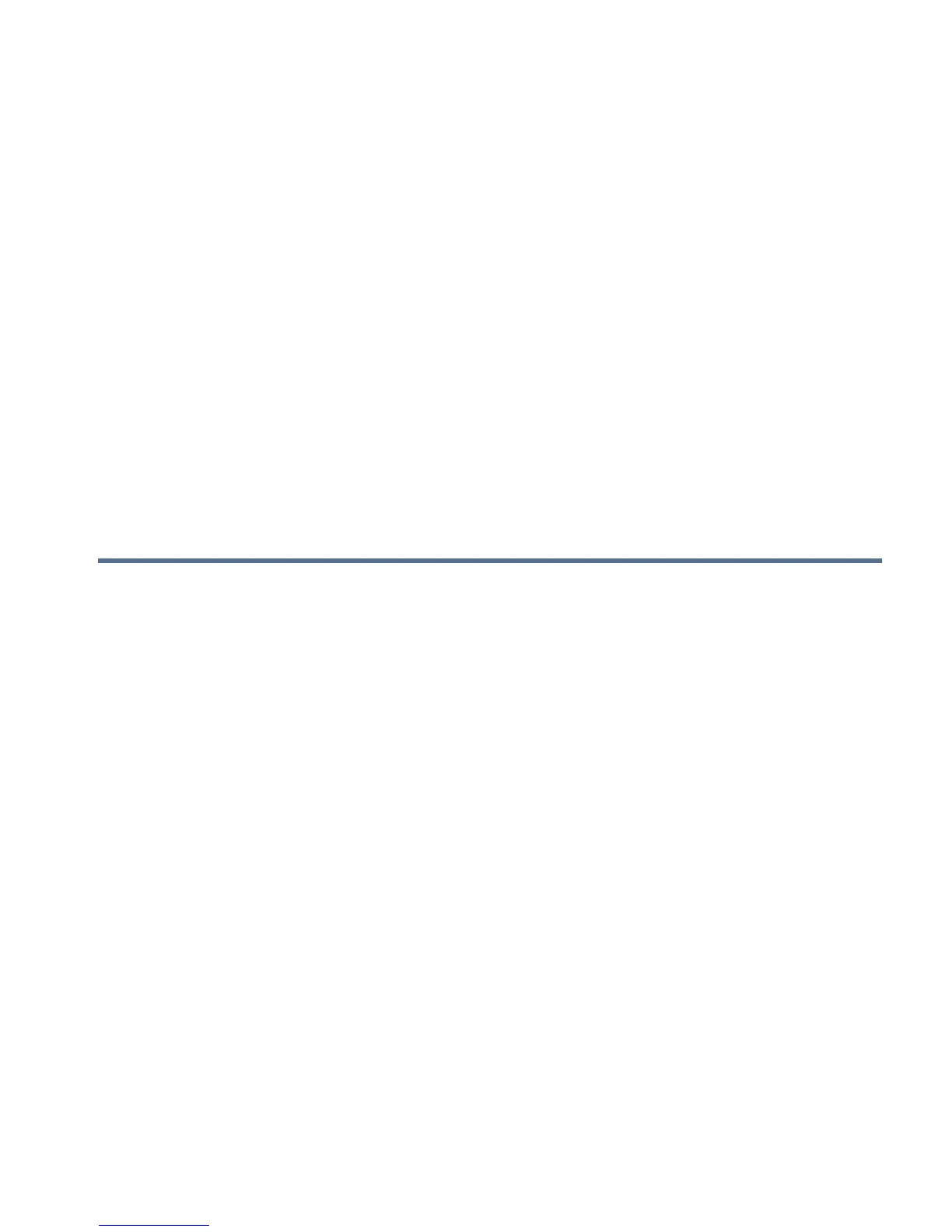xv
TABLE OF CONTENTS
Automatic Variety Tracking ..................................................................317
Automatic Region Changing.................................................................317
In-Field Messages................................................................................317
Importing Variety Maps ...................................................................................318
Importing Variety Map Procedure..............................................................318
Error Messages at Variety Map Import......................................................318
Grain Harvest Diagnostics....................................................................................319
Claas Quantimeter
Create Configuration.......................................................................................321
Configuration Setup ........................................................................................321
Calibration Information....................................................................................322
Load Configuration..........................................................................................322
Manual Moisture Setting............................................................................323
Map Screen for CLAAS Quantimeter..............................................................324
Diagnostics for CLAAS Quantimeter...............................................................324
Diagnostics Screen for CLAAS Quantimeter.............................................324
Bridge Module ......................................................................................325
Troubleshooting CLAAS Quantimeter Configurations.....................................325
Appendix
Appendix
System Diagrams Reference................................................................................327
Current File Formats.............................................................................................327
.AGSETUP......................................................................................................327
.AGDATA ........................................................................................................327
Legacy File Formats.............................................................................................328
Prescription Map File Types............................................................................328
Boundary and Guideline File Types................................................................328
Image File Types.............................................................................................328
System File Types...........................................................................................328
Module LED Diagnostic States.............................................................................329
Company Warranty Statement .............................................................................329
Unauthorized Access............................................................................................329
PROPRIETARY TECHNOLOGY NOTICE...........................................................330
COPYRIGHT NOTICE..........................................................................................330
SERVICE AND SUPPORT...................................................................................330
