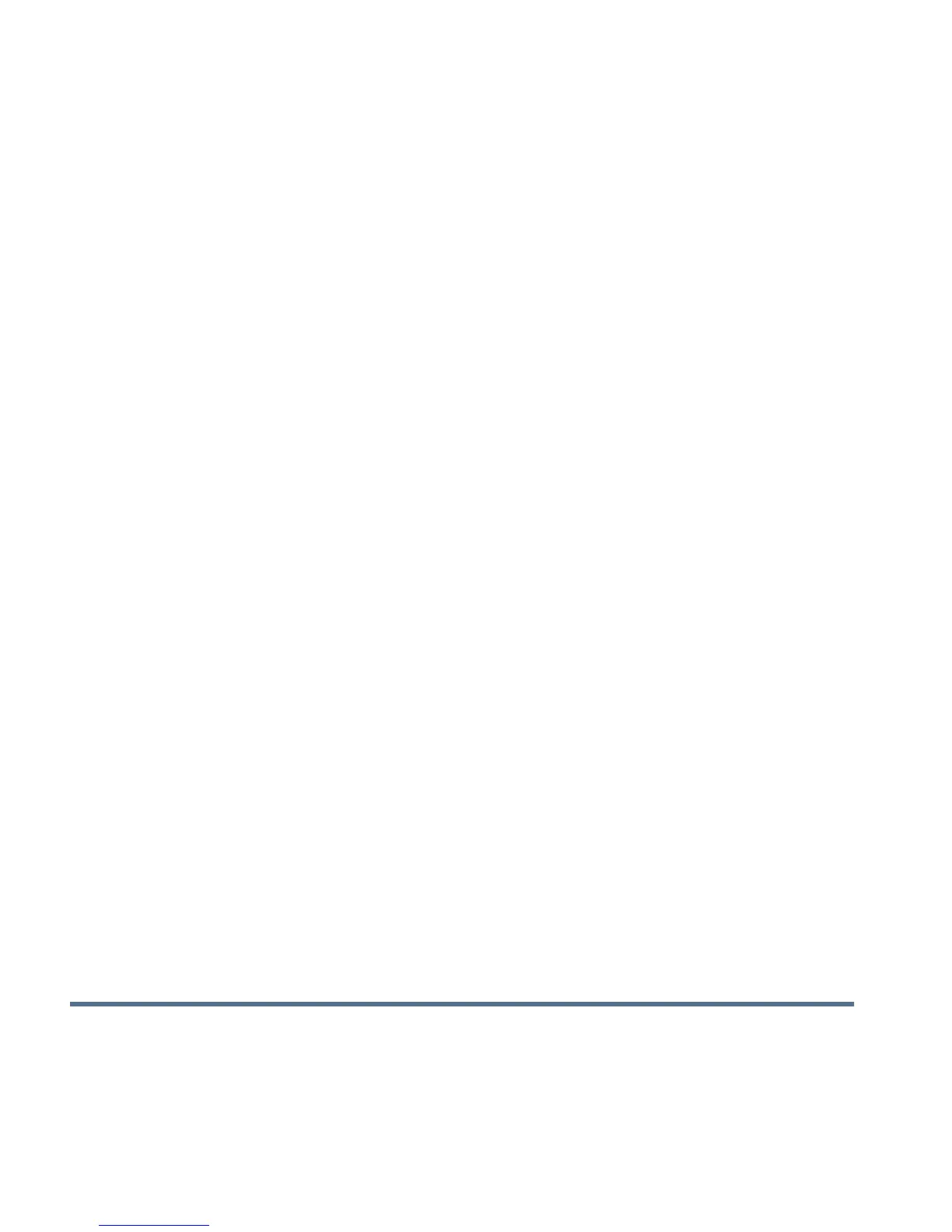vi Firmware Version 5.2
Settings
Equipment Settings................................................................................................ 79
Implement Switch Settings (for Area Logging)............................................ 79
Equipment Configuration Settings for Rate Control .................................... 80
Speed Input Settings.............................................................................................. 80
Calibrate Distance ............................................................................................ 81
Auxiliary Input ........................................................................................................ 82
Auxiliary Input Settings..................................................................................... 83
Auxiliary Input: Help.......................................................................................... 83
Auxiliary Input Diagnostics ............................................................................... 83
AutoSwath.............................................................................................................. 84
Vehicle Offsets....................................................................................................... 85
Antenna Offsets tab.......................................................................................... 85
Hitch Tab Settings tab ...................................................................................... 86
Mount Tab Settings (for some Application vehicles) ........................................ 86
Head Tab (for Harvest vehicles)....................................................................... 86
Swath Section Offsets ...................................................................................... 86
Section Offsets............................................................................................ 87
Advanced Section Offsets ................................................................................ 87
Virtual Terminal
Common Terminology............................................................................................ 89
Auxiliary Assignment.............................................................................................. 91
VT Alarms and Trouble Codes............................................................................... 92
Task Controller....................................................................................................... 93
Configuration Setup ............................................................................................... 93
ISOBUS Settings ................................................................................................... 94
AgFiniti
Connecting to Wi-Fi Network ................................................................................. 97
Connecting to AgFiniti............................................................................................ 98
File Transfer........................................................................................................... 99
Importing and Exporting Files........................................................................... 99
Viewing Files .................................................................................................... 99
Export Settings ............................................................................................... 100
Importing a Prescription.................................................................................. 101
Importing a Variety Reference Map (Harvest Only)........................................ 102
Remote Support................................................................................................... 102
Remote Support Permissions Options ........................................................... 102
GPS
GPS
GPS Button.......................................................................................................... 105
Setup.................................................................................................................... 105
GPS Settings.................................................................................................. 105
OmniSTAR Settings............................................................................................. 107
