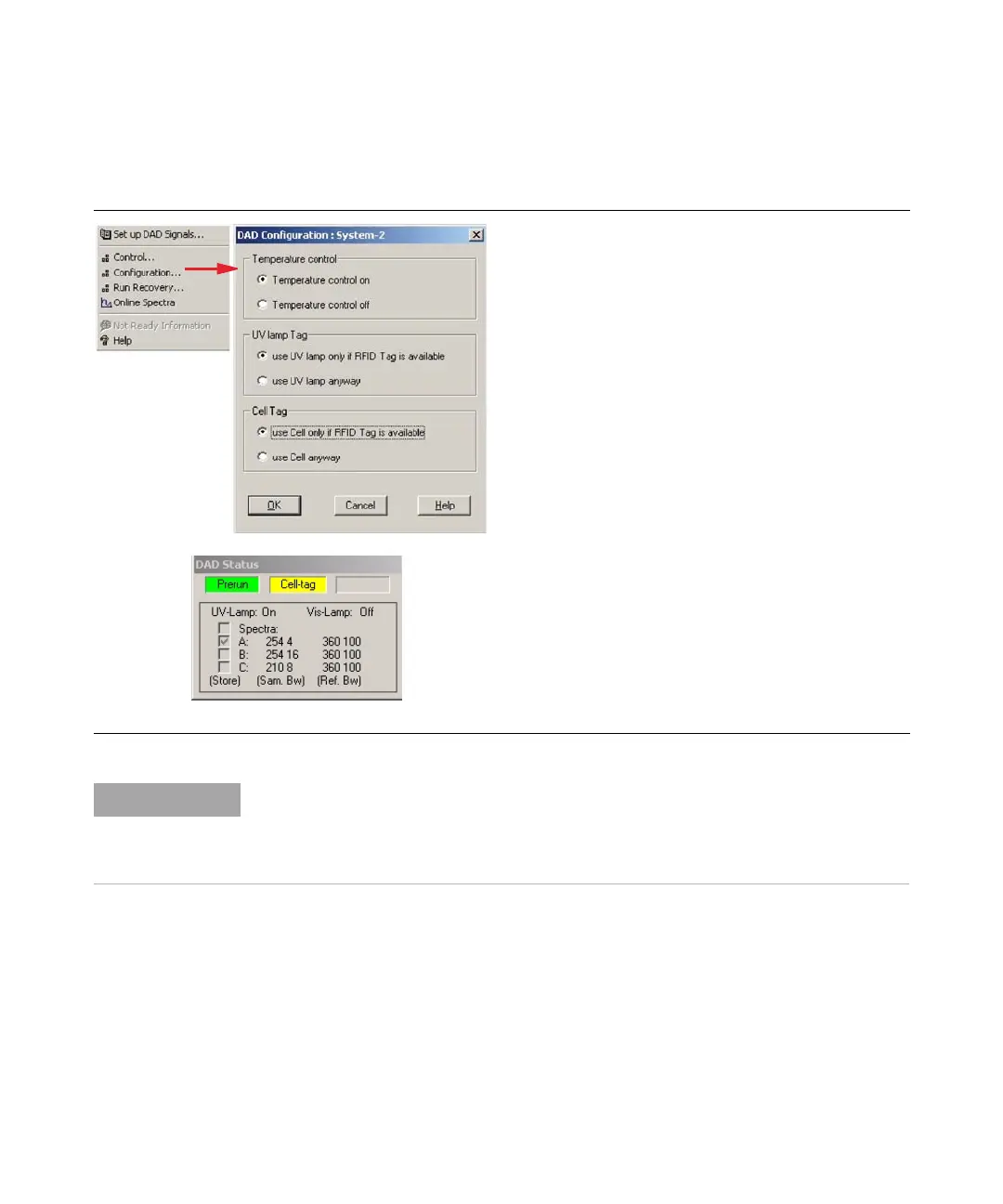Agilent 1260 Infinity DAD and MWD User Manual 101
Using the Detector
5
Special Settings of the Detector
Configuration Settings
• Temperature Control: the optical unit is kept on
constant temperature and improves the baseline
stability in unstable environments. See also note
below.
•UV lamp tag: for Agilent lamps with I.D. tags. If no I.D.
tag lamp is used, detector icon will become grey (lamp
tag not ready) and analysis is disabled.
•Cell tag: for Agilent flow cells with I.D. tags. If no I.D.
tag cell is used, detector icon will become grey (cell tag
not ready) and analysis is disabled.
•Help: online help.
Figure 43Detector configuration settings
The detector status shows “Cell-tag” in yellow in case the
flow cell with the I.D. tag is not inserted. The detector icon
is gray and the system is not ready.
NOTE
If the flow cell temperature is critical for your chromatography, you may set the
Temperature Control to off. This will lower the optical unit and flow cell temperature by
some degree C.
For more details see “Principle of Temperature Control” in the Service Manual.
