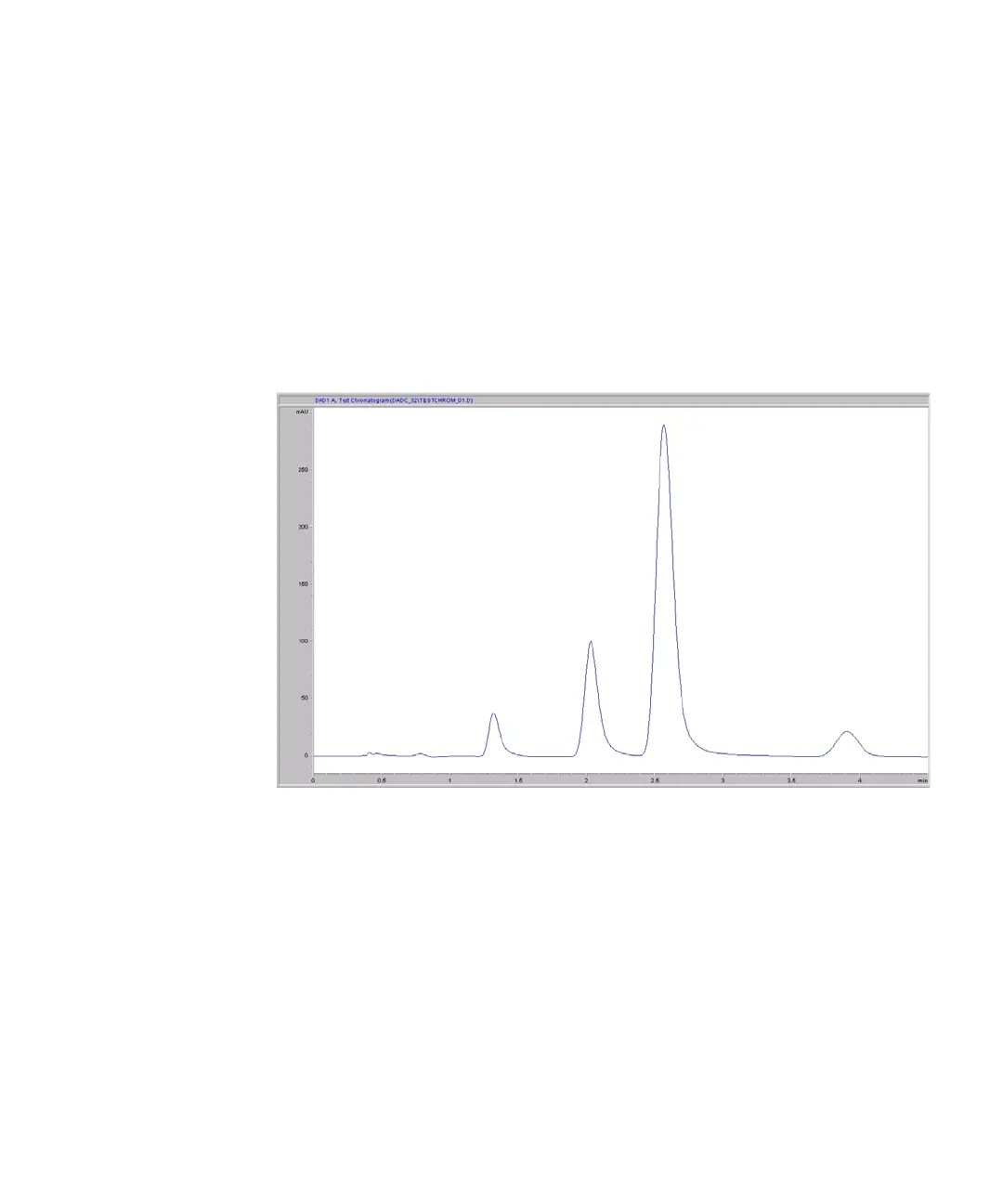Agilent 1260 Infinity DAD and MWD User Manual 185
Test Functions
9
Test Chromatogram
Test Chromatogram with Agilent ChemStation
1 The test can be started via the command line.
2 To start the test
PRINT SENDMODULE$(NDAD,"SIMU:DFLT")for DAD or
PRINT SENDMODULE$(NMWD, "SIMU:DFLT") for MWD.
3 Reply: RA 00000 SIMU:DFLT
4 Start the run. On completion of the run, or when the run is stopped, the test
chromatogram is deactivate.
Figure 72 Test Chromatogram on Agilent ChemStation (response time 2 seconds)
