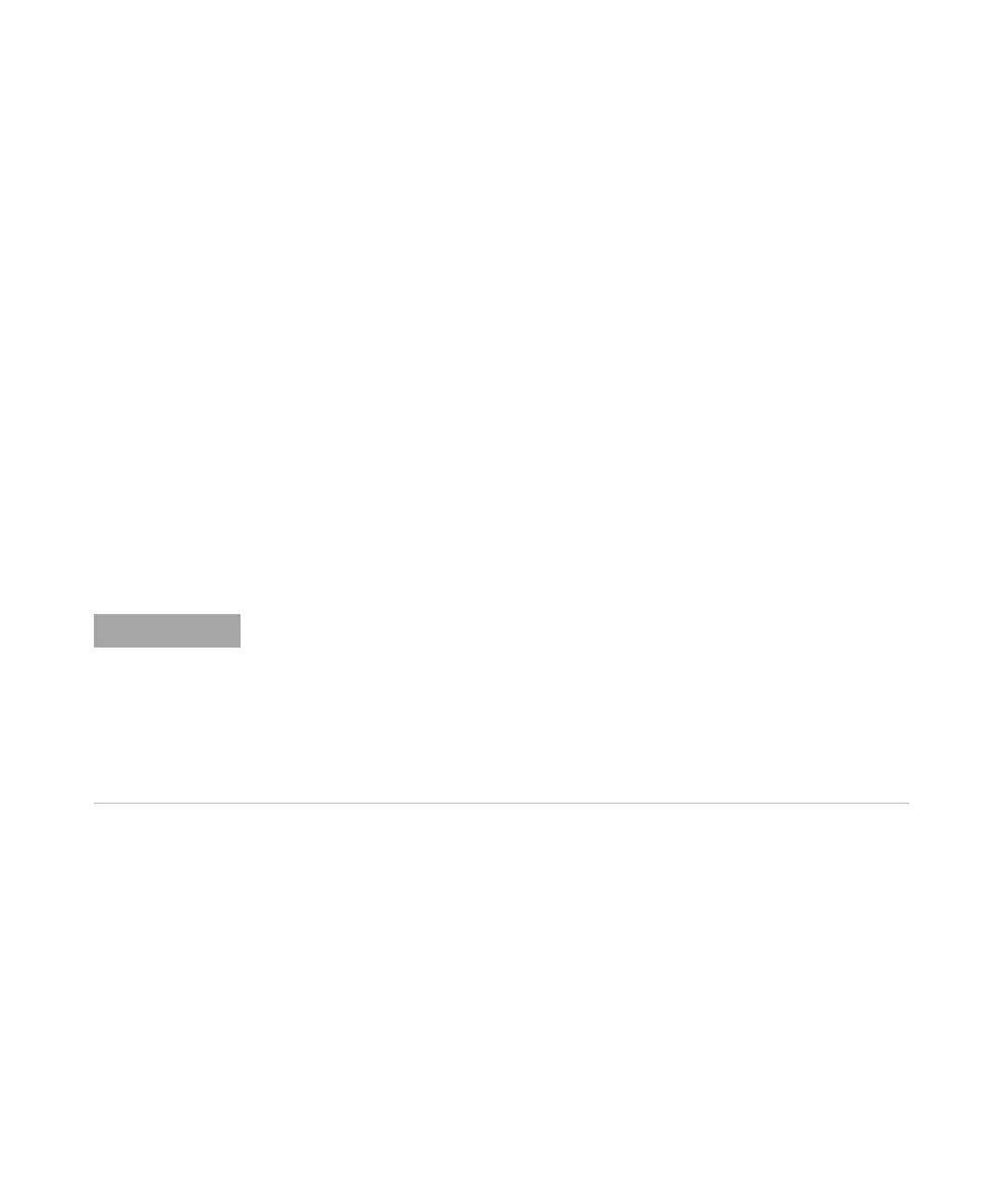Agilent 1260 Infinity DAD and MWD User Manual 223
Maintenance
10
Cleaning or Exchanging the Holmium Oxide Filter
Cleaning or Exchanging the Holmium Oxide Filter
When If holmium oxide filter is contaminated
Tools required Screwdriver POZI 1 PT3
Screwdriver flat blade
Two 1/4 inch wrenches for capillary connections
A pair of tweezers
Parts required # p/n Description
1 79880-22711 Holmium oxide filter
Preparations Turn the lamp(s) off.
Remove the front cover.
Remove the flow cell, see “Exchanging a Flow Cell” on page 200.
NOTE
See also “Declaration of Conformity for HOX2 Filter” on page 275.
The glass tends to build a film on its surface even under normal environmental conditions.
This is a phenomenon, which can be found also on the surface of several other glasses and
has something to do with the composition of the glass. There is no indication, that the film
has an influence on the measurement. Even in the case of a thick film, which scatters the
light remarkably, no shift of the peak positions is to be expected. A slight change in the
absorbance might be possible. Other components within the light path (lenses,
windows, ...) are also changing their behavior over the time.
