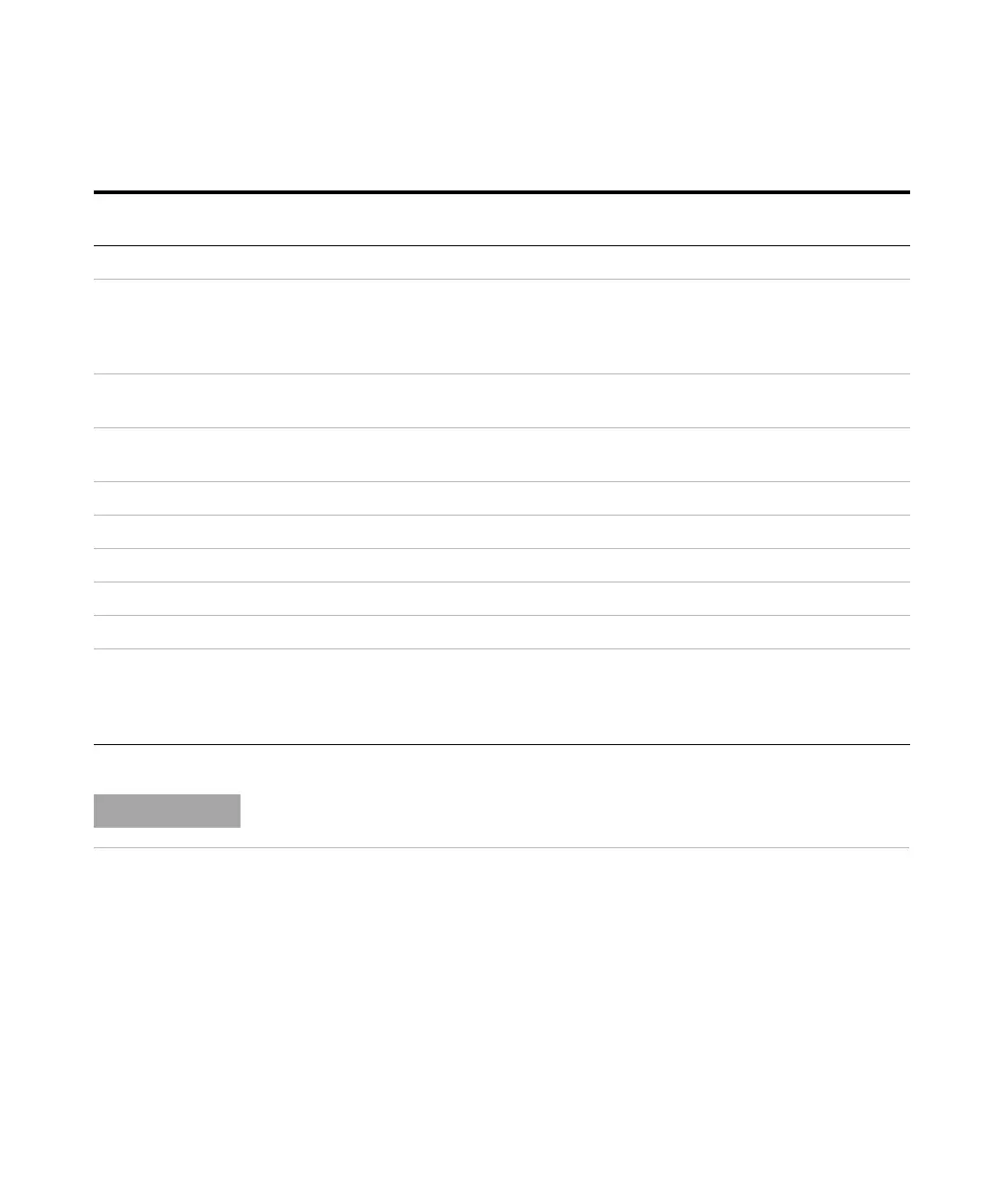Agilent 1260 Infinity DAD and MWD User Manual 19
Introduction
1
Interfaces
• CAN connectors as interface to other modules
• LAN connector as interface to the control software
• RS-232C as interface to a computer
• REMOTE connector as interface to other Agilent products
• Analog output connector(s) for signal output
G4212A/B DAD 2 No Yes Yes 1 Yes
G1315C DAD VL+
G1365C MWD
G1315D DAD VL
G1365D MWD VL
2 No Yes Yes 2 Yes
G1321B FLD
G1362A RID
2 Yes No Yes 1 Yes
G4280A ELSD No No No Yes Yes Yes EXT Contact
AUTOZERO
Others
G1316A/C TCC 2 No No Yes No Yes
G1322A DEG No No No No No Yes AUX
G1379B DEG No No No Yes No No AUX
G4227A Flex Cube 2 No No No No No
G4240A CHIP CUBE 2 Yes No Yes No Yes CAN-DC- OUT for CAN
slaves
THERMOSTAT for
G1330A/B (NOT USED)
Tab le 1 Agilent 1200 Infinity Series Interfaces
Module CAN LAN/BCD
(optional)
LAN
(on-board)
RS-232 Analog APG
Remote
Special
NOTE
The detector (DAD/MWD/FLD/VWD/RID) is the preferred access point for control via
LAN. The inter-module communication is done via CAN.
