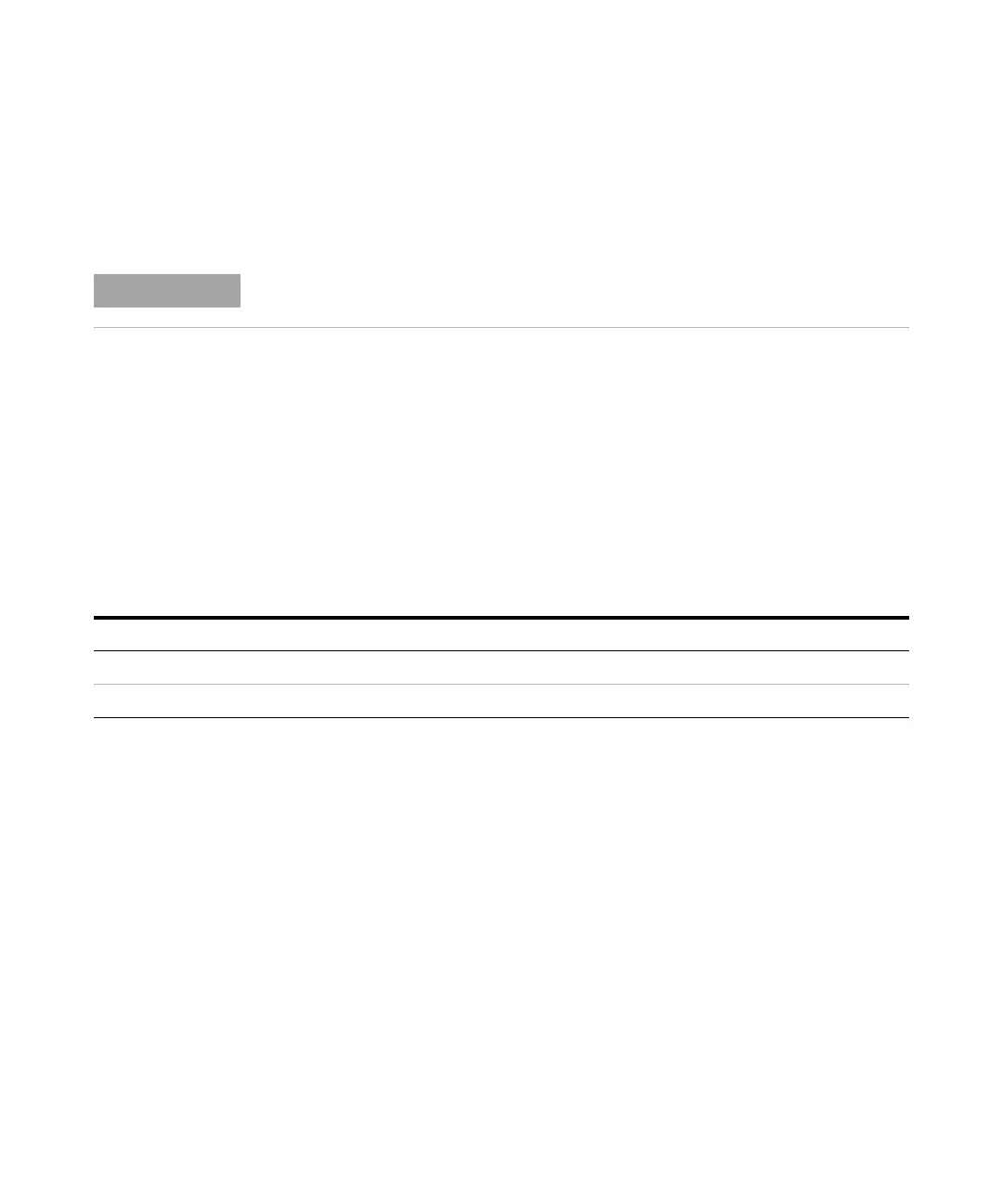30 Agilent 1260 Infinity DAD and MWD User Manual
1 Introduction
Setting the 8-bit Configuration Switch
Special Settings
The special settings are required for specific actions (normally in a service
case).
Boot-Resident
Firmware update procedures may require this mode in case of firmware
loading errors (main firmware part).
If you use the following switch settings and power the instrument up again,
the instrument firmware stays in the resident mode. It is not operable as a
module. It only uses basic functions of the operating system for example, for
communication. In this mode the main firmware can be loaded (using update
utilities).
NOTE
The tables include both settings for modules – with on-board LAN and without on-board
LAN. They are identified as LAN and no LAN.
Tab le 10 Boot Resident Settings (without on-board LAN)
Mode Select SW1 SW2 SW3 SW4 SW5 SW6 SW7 SW8
LAN TEST/BOOT11100000
No LAN TEST/BOOT11001000
