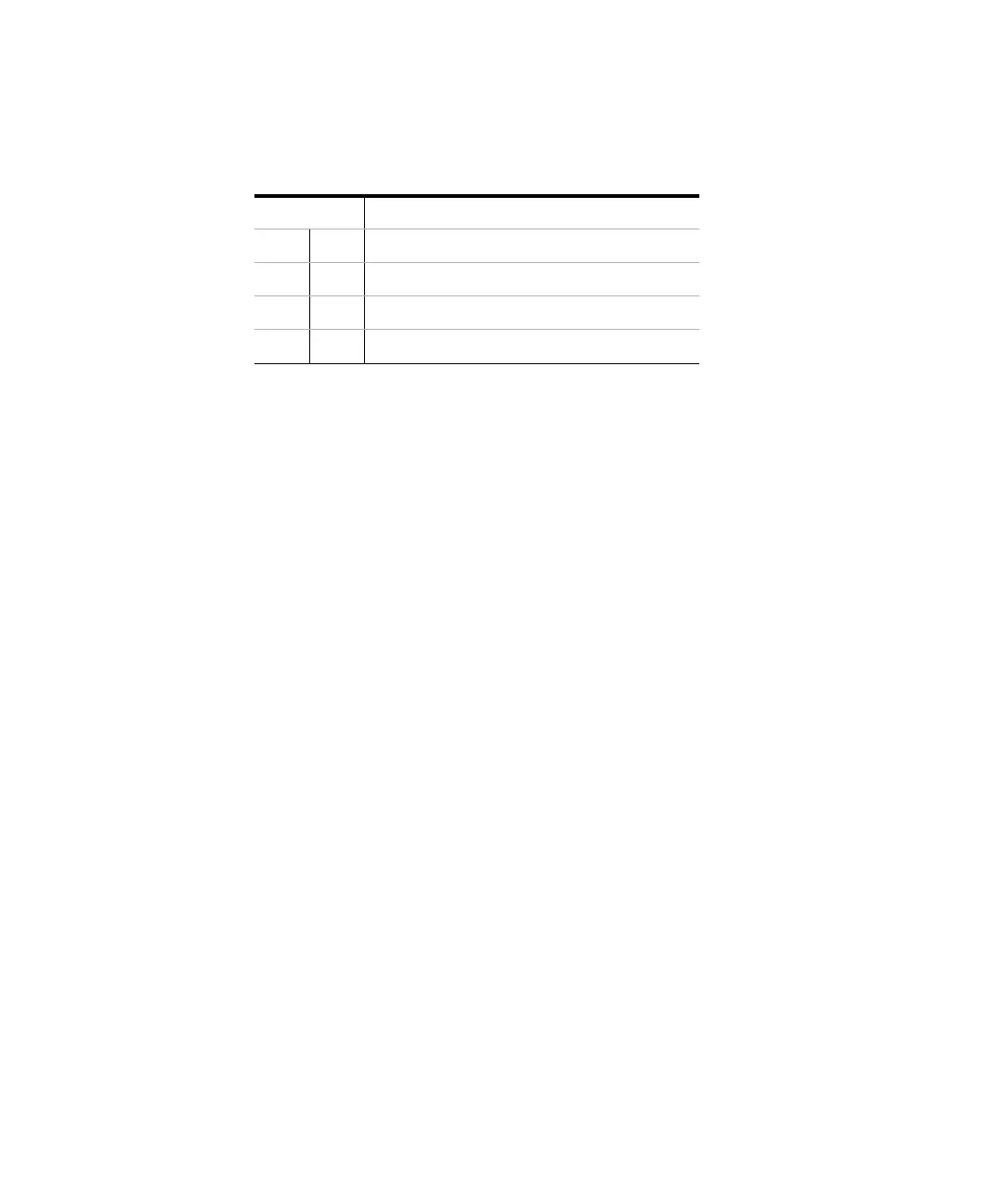Agilent 1260 Infinity DAD and MWD User Manual 29
Introduction
1
Setting the 8-bit Configuration Switch
One start bit and one stop bit are always used (not selectable).
Per default, the module will turn into 19200 baud, 8 data bit with no parity.
Tab le 9 Parity Settings (without on-board LAN)
Switches Parity
78
0 0 No Parity
1 0 Odd Parity
11 Even Parity
