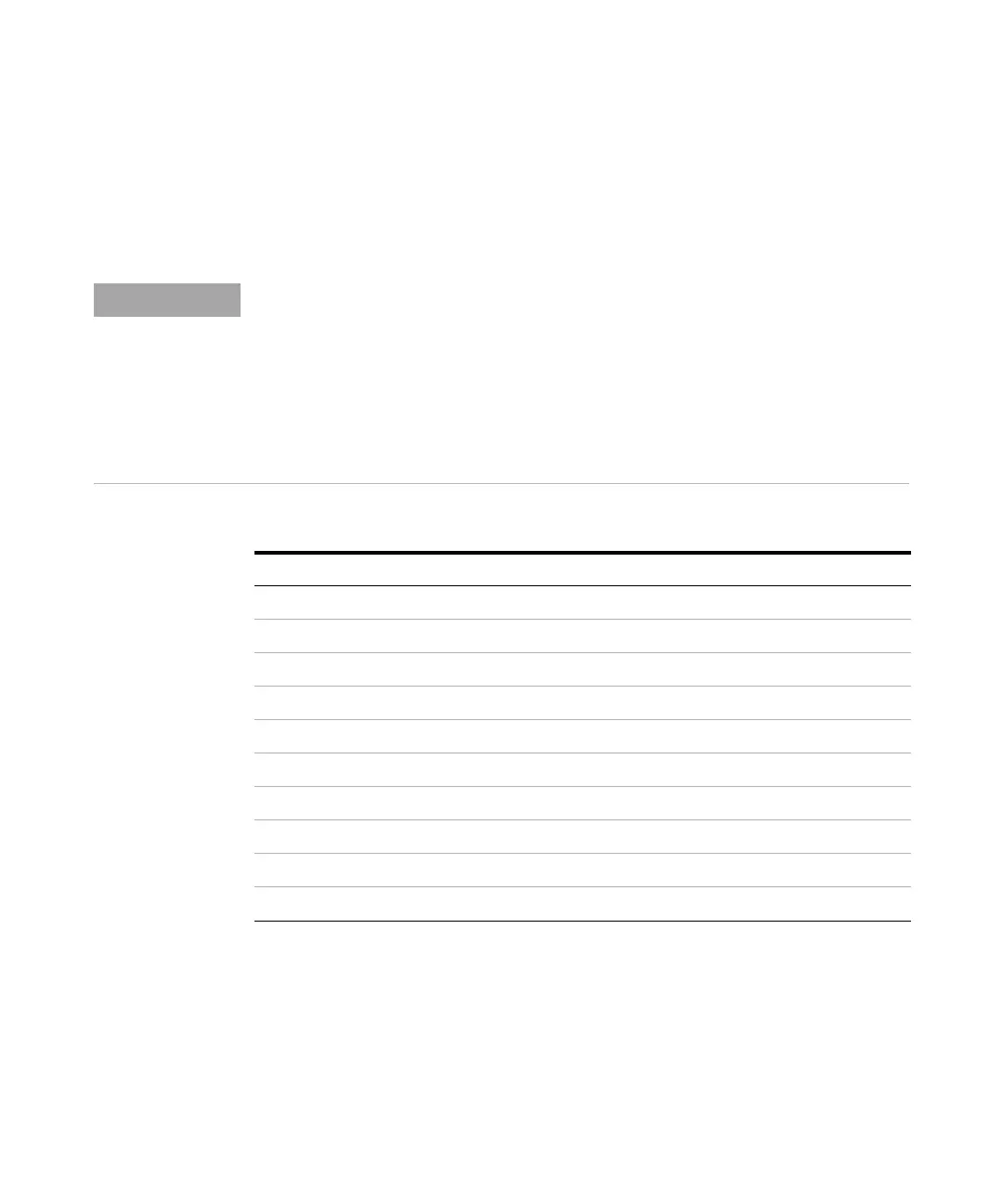Agilent 1260 Infinity DAD and MWD User Manual 137
Troubleshooting and Diagnostics
7
User Interfaces
User Interfaces
NOTE
Depending on the used interface, the available tests and the screens/reports may vary.
Preferred tool should be the Agilent Diagnostic Software, see “Agilent Lab Advi sor
Software” on page 138.
Screenshots used within these procedures are based on the Agilent ChemStation.
In future, a user interface may not show the Diagnostics/Tests anymore. Then the Agilent
Diagnostic Software must be used instead.
The Agilent ChemStation may not include any maintenance/test functions.
Tab le 30 Test Functions avaible vs. User Interface
Test Diagnostic Software ChemStation Instant Pilot G4208A
Selftest Yes Yes No
Filter Yes Yes No
Slit Yes Yes No
D/A Converter Yes Yes No
Test Chromatogram Yes Yes (*) No
Wavelength Calibration Yes Yes Yes
Lamp Intensity Yes Yes Yes
Holmium Yes Yes Yes
Ce ll Yes Ye s Yes
Dark Curren t Yes Yes Yes
* requires a command via command line
