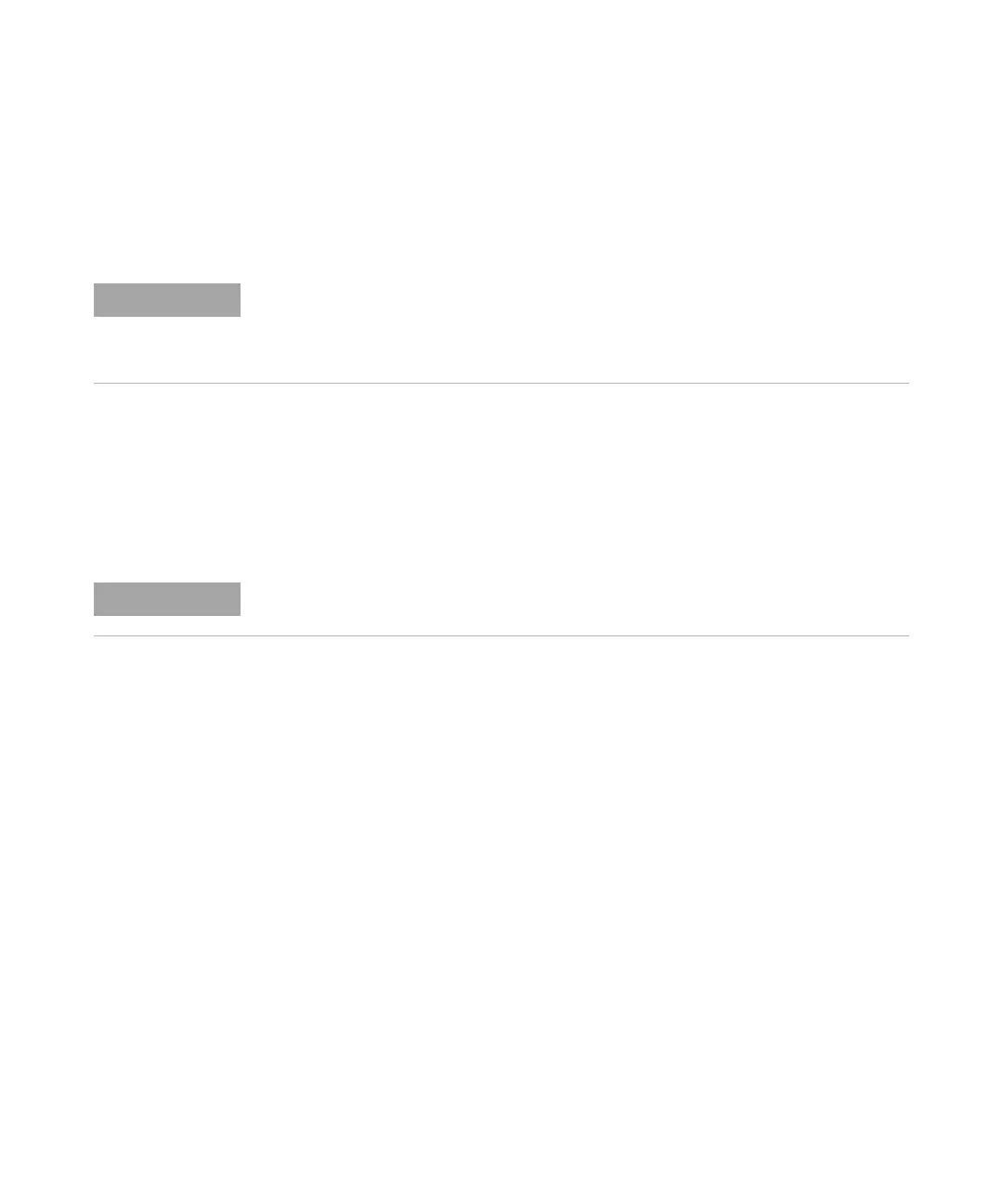114 Agilent 1260 Infinity DAD and MWD User Manual
5 Using the Detector
Special Setups with Multiple DAD-MWDs
Special Setups with Multiple DAD-MWDs
Two detectors of same type (e.g. G1315C/D and G1315C/D)
If you have two G1315C/D DAD or G1365C/D MWD in the same system then
you can rearrange the order in the menu Instrument - Configure 1200 Access to
assign a specific detector as detector 1 and 2.
Two detectors of similar type (e.g. G1315C/D and G1315A/B)
If you have similar detectors in the same system, the G1315C/D will be
automatically always detector 2 while the G1315A/B is detector 1 independent
from its location in the stack. This cannot be changed.
NOTE
The G1315C/D and G1365C/D detectors are based on the same new hardware/electronic
platform.
The G1315A/B and G1365A/B detectors are based on the old hardware/electronic
platform.
NOTE
The diagnostics, tests and OQ/PV should be done with only one detector configured.
