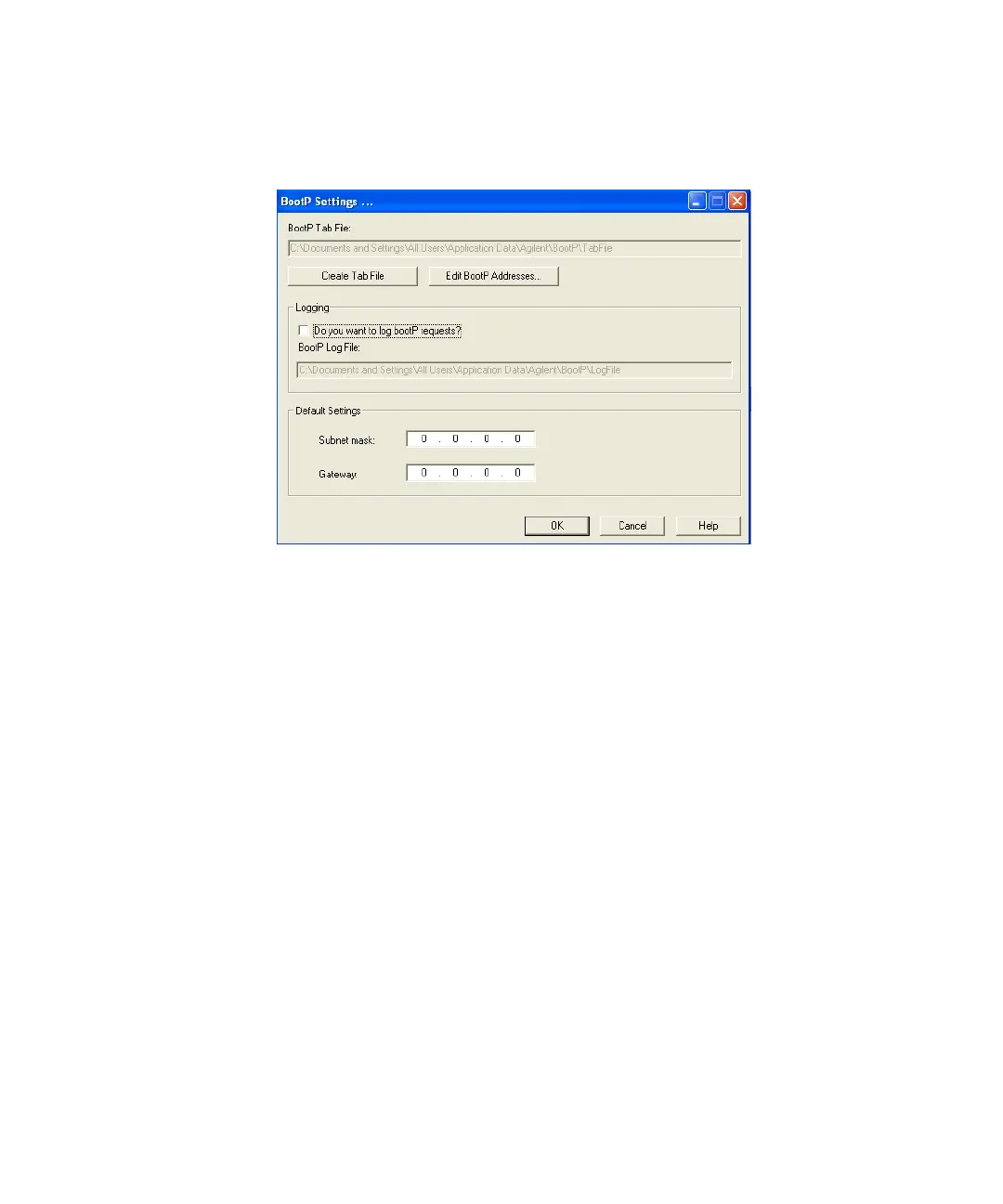Agilent 1260 Infinity DAD and MWD User Manual 69
LAN Configuration
4
Automatic Configuration with BootP
11 Files load; when finished, the BootP Settings screen appears.
Figure 19 BootP Settings screen
12 In the Default Settings part of the screen, if known, you can enter the subnet
mask and gateway.
Defaults can be used:
• The default subnet mask is 255.255.255.0.
• The default gateway is 10.1.1.101.
13 On the BootP Settings screen, click OK. The Agilent BootP Service Setup screen
indicates completion.
14 Click Finish to exit the Agilent BootP Service Setup screen.
15 Remove the DVD from the drive.
This completes installation.
16 Start the BootP service. On the Windows® desktop, select Start > Control
Panel > Services. Select the Agilent BootP Service and click Start.
