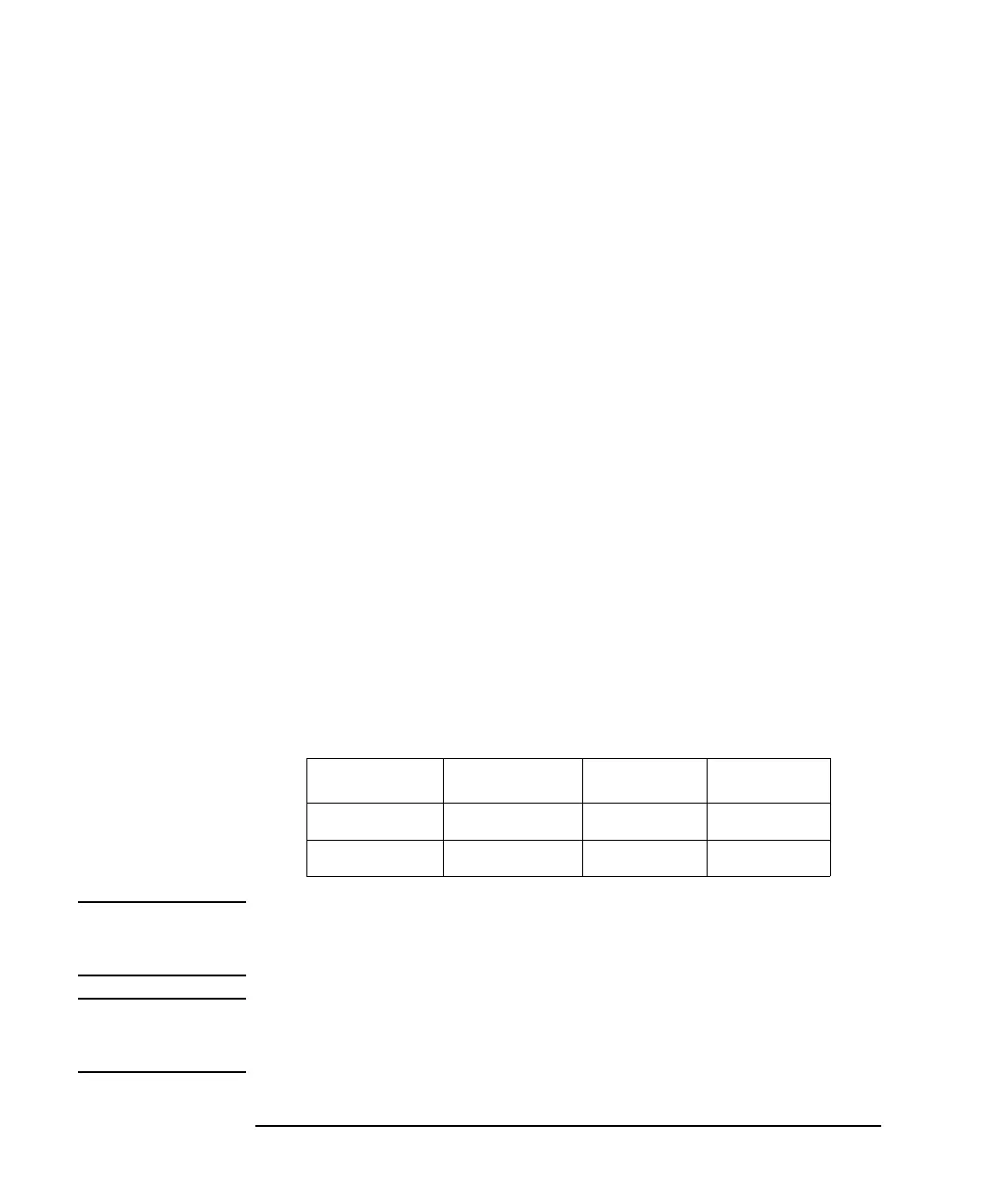3-36 Agilent 4155C/4156C User’s Guide Vol.1, Edition 11
Connecting to Network
If You Use a Windows PC
Step 1. Preparation
1. Add Windows logon accounts and groups you want to register.
For Windows XP, use User Accounts opened from the Control Panel.
For Windows 2000, use Users and Passwords opened from the Control Panel.
For Windows NT, use User Manager opened by clicking Start, Programs,
Administrative Tools, and User Manager.
2. Create and save a password file (for example, C:\test\passwd).
The file must contain the user name (first element), user ID (third element), and
group ID (fourth element) separated by a colon in each line. The second, fifth,
sixth, and seventh elements are not required for the 4155C/4156C dedicated
NFS server.
Example: user01::1234:20:::
user02::1235:20:::
3. Create and save a group file (for example, C:\test\group).
The file must contain the group name (first element), group ID (third element),
and group members (fourth element) separated by a colon in each line. The
second element is not required for the 4155C/4156C dedicated NFS server.
Example: users::20:user01,user02
Example shown in 2 and 3 defines the following user information:
NOTE User ID and group ID defined in the password file and group file are important.
They must be set to the 4155C/4156C when it mounts to a network file system on
the NFS server. A numeric value from 1 to 32767 is available for the 4155C/4156C.
NOTE If the computer is going to be a NFS server of an Unix system, copy the password
file and group file from the Unix system. You do not need to create the password file
and group file shown in 2 and 3.
User Name User ID Group Name Group ID
user01 1234 users 20
user02 1235 users 20
